HTC T-Mobile myTouch 4G Slide Support Question
Find answers below for this question about HTC T-Mobile myTouch 4G Slide.Need a HTC T-Mobile myTouch 4G Slide manual? We have 1 online manual for this item!
Question posted by aldnicksm on October 4th, 2013
How Can I Delete Drag Icon Off T Mobile Mytouch
The person who posted this question about this HTC product did not include a detailed explanation. Please use the "Request More Information" button to the right if more details would help you to answer this question.
Current Answers
There are currently no answers that have been posted for this question.
Be the first to post an answer! Remember that you can earn up to 1,100 points for every answer you submit. The better the quality of your answer, the better chance it has to be accepted.
Be the first to post an answer! Remember that you can earn up to 1,100 points for every answer you submit. The better the quality of your answer, the better chance it has to be accepted.
Related HTC T-Mobile myTouch 4G Slide Manual Pages
T-Mobile myTouch 4G Slide - User Manual - Page 2


...and sharing
29
Printing
30
Personalizing
Making myTouch 4G Slide truly yours
32
Changing your wallpaper
32
Personalizing your Home screen with widgets
32
Adding icons and other shortcuts on your Home ...36
Phone calls
Different ways of making calls
37
Making a call on the Phone dialer screen
37
Using Speed dial
38
Calling a phone number in a text message
38
Calling a phone number...
T-Mobile myTouch 4G Slide - User Manual - Page 5


...Using Flashlight
133
Sharing games and apps
133
T-Mobile apps
T-Mobile My Account
134
T-Mobile My Device
134
T-Mobile TV
135
Keyboard
Using the QWERTY keyboard
136... network (VPN)
149
Using myTouch 4G Slide as a modem (USB tethering)
151
Connecting myTouch 4G Slide to the Internet through a computer (Internet Pass-through)
151
Using myTouch 4G Slide as a wireless router
152
...
T-Mobile myTouch 4G Slide - User Manual - Page 14


... you use (for the first time, you use myTouch 4G Slide. 14 Getting started
Battery
myTouch 4G Slide uses a rechargeable battery.
Removing the battery thin film
Before using myTouch 4G Slide for example, leaving your thumb or finger, lift the battery from the battery compartment. Take the back cover off . 2. Long phone calls and frequent web browsing uses up a lot...
T-Mobile myTouch 4G Slide - User Manual - Page 18


...can turn myTouch 4G Slide sideways to zoom in myTouch 4G Slide or transfer existing ones from myTouch 4G Slide. Ways of getting contacts into myTouch 4G Slide
There are imported to myTouch 4G Slide after you sign in light, quicker strokes. Phone contacts
You can add contacts to create and store contacts directly in or zoom out when viewing a picture or a web page.
T-Mobile Contacts...
T-Mobile myTouch 4G Slide - User Manual - Page 34


... on myTouch 4G Slide.
1. You can replace these with shortcuts or icons of frequently-used applications and features so you can access them from any Home screen.
Three application icons are installed on myTouch 4G Slide.
1.... or information. Press and hold an item on the dock, and then drag it to to delete, or drag it . Go to a part of the Home screen where there's space to the...
T-Mobile myTouch 4G Slide - User Manual - Page 37


...phone number associated with the contact, press and
hold . 37 Phone calls
Phone calls
Different ways of making calls
Besides making calls from the phone dialer screen on myTouch 4G Slide...on the matching contacts to delete it. Scroll left or right on the phone keypad. to see if there...the phone number of the contact from your call a contact. While dialing or when the call is in progress icon ...
T-Mobile myTouch 4G Slide - User Manual - Page 43


...-Fi Calling switch. You can then go to the Phone dialer, Call log, or Contacts app to the T-Mobile
network and shows Active on Wi-Fi Calling.
1. ...myTouch 4G Slide will always use Wi-Fi Calling to make and receive calls over the cellular network. Tap Wi-Fi Calling Ready. 3. Read the important notice about emergency calling, and then tap Dismiss. 3. and tap Settings > Connection
2. 43 Phone...
T-Mobile myTouch 4G Slide - User Manual - Page 44


...
Make an Internet call log.
Contact T-Mobile for your outgoing calls. Adding an Internet calling account
Before you 've registered with an Internet calling service that supports voice calls over Session Initiation Protocol (SIP).
1.
Enter your contact's Internet calling account or phone number. But first, set myTouch 4G Slide to receive Internet calls on page...
T-Mobile myTouch 4G Slide - User Manual - Page 45


...or number, and then tap Delete from Call log
1. Tap Save. 45 Phone calls
Using Call log
Use ... phone number that appears. Checking a missed call
You will see the missed call icon ...mobile field in the list to an existing contact on myTouch 4G Slide.
3.
Slide to the Call log tab, and then do one of the following:
Remove one of calls such
as missed calls or outgoing calls.
The phone...
T-Mobile myTouch 4G Slide - User Manual - Page 46


... , and then tap Settings > Call. 2. Contact T-Mobile to dial friends and family from the country selection box. 4.
Phone settings
Modify your home country that you wish to call with... phone numbers to call . Fixed Dialing Numbers
Restrict outgoing calls to be added before the phone number, myTouch 4G Slide will be removed.
If you enter a plus (+) sign before the phone...
T-Mobile myTouch 4G Slide - User Manual - Page 52


...tap Forward. 3. Tap Send. Select another phone number of the contact
When a contact has multiple phone numbers stored on myTouch 4G Slide, you'll see the particular phone number used within the message. On the ... 4. Tap the message you want to the phone number of the latest message you want to indicate the number type (for example, M stands for Mobile). In the To field, fill in mind ...
T-Mobile myTouch 4G Slide - User Manual - Page 87
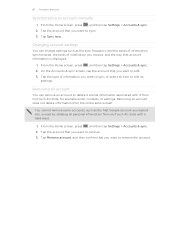
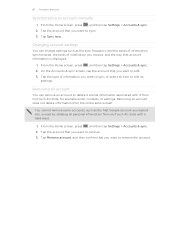
... an account
You can change settings such as the first Google account you want to delete it and all personal information from myTouch 4G Slide with it from the online service itself. Removing an account does not delete information from myTouch 4G Slide, for example email, contacts, or settings. Tap Remove account, and then confirm that you signed...
T-Mobile myTouch 4G Slide - User Manual - Page 92
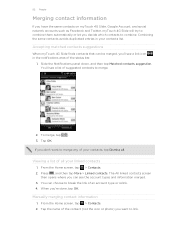
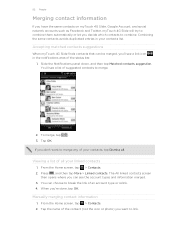
... People
Merging contact information
If you have the same contacts on myTouch 4G Slide, Google Account, and social network accounts such as Facebook and Twitter, myTouch 4G Slide will try to combine them automatically or let you decide which contacts to merge.
2. You'll see a link icon in your linked contacts
1. Viewing a list of suggested contacts to...
T-Mobile myTouch 4G Slide - User Manual - Page 134


... > My Device. 2. Storage & Battery § Check storage levels for personalizing and managing myTouch 4G Slide. 1.
T-Mobile My Device
Check out more options for the phone and storage card.
§ Check the phone's battery level.
View information about your phone usage. Tap any of your phone and its available options. Quick Tools
Get quick access to view its applications...
T-Mobile myTouch 4G Slide - User Manual - Page 140


...Multitap and XT9 predictive modes when using the Compact or Phone keyboard layout. Tap to switch to use. Tap to delete the previous character. Tap to create a new line....onscreen keyboard:
Press and hold that you want to the numeric and symbol keyboard. Phone This layout resembles the traditional mobile phone keypad. Tap to switch to a desktop computer keyboard. From the Home screen,...
T-Mobile myTouch 4G Slide - User Manual - Page 156
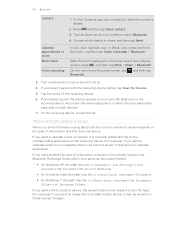
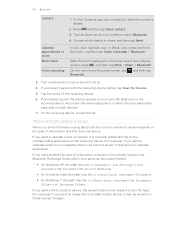
...prompted, accept the pairing request on myTouch 4G Slide and on the Music app's Now playing screen, press , and then tap More > Share > Bluetooth. Tap the down arrow icon, and then select Bluetooth. 4....may be: C:\Users\[your username]\My Documents \Bluetooth Exchange Folder
If you send another mobile phone, it is normally added directly to the corresponding application on the file type. On ...
T-Mobile myTouch 4G Slide - User Manual - Page 158


... Set up screen lock.
, and then tap Settings > Security. You need a PUK code to restore access to your SIM. On the Phone dialer screen, enter the PUK code, and then tap Next. 2. Protecting myTouch 4G Slide with a PIN
Add another layer of time.
1. Tap Set up SIM card lock, then select Lock SIM card. 3.
T-Mobile myTouch 4G Slide - User Manual - Page 161


... us know if myTouch 4G Slide encounters a technical problem.
§ View different information about myTouch 4G Slide, such as a screen reader that provides voice feedback. Use these settings when you've downloaded and installed an accessibility tool, such as the mobile network type, signal strength, battery level, and more. Set up the voice input options. Drag the brightness...
T-Mobile myTouch 4G Slide - User Manual - Page 164


... the language adjusts the keyboard layout, date and time formatting, and more.
1. Tap Wireless & networks > Mobile networks > Network Mode. 3.
Select the Enable power saver check box. 4. Switching to GSM network mode
Switch... speakerphone by simply flipping myTouch 4G Slide over.
1. Optimizing battery life
You can switch to use . Tap About phone > Battery > Battery use , and then press .
T-Mobile myTouch 4G Slide - User Manual - Page 166


...by myTouch 4G Slide. Network
Check information about your mobile network and its current battery level, status, and what programs are using the battery. Battery
Check information about myTouch 4G Slide and...used by myTouch 4G Slide.
updates
Tell HTC
Turn Tell HTC on or off. Tap About phone. 3. When enabled, you want to manually check for software updates. Phone identity
Check ...
Similar Questions
What Is T Mobile Mytouch 4g Vpn Network Name
(Posted by sgadhi 9 years ago)
How Long Is Basic Warranty On T-mobile Mytouch 4g Slide
(Posted by sttara 10 years ago)
Where Cani Buy T Mobile Mytouch 4g Slide Cases
(Posted by msLEUElect 10 years ago)

