HTC T-Mobile myTouch 4G Slide Support Question
Find answers below for this question about HTC T-Mobile myTouch 4G Slide.Need a HTC T-Mobile myTouch 4G Slide manual? We have 1 online manual for this item!
Question posted by kdillwasee on June 25th, 2014
How To View Previous Numbers Used On Mytouch 4g
The person who posted this question about this HTC product did not include a detailed explanation. Please use the "Request More Information" button to the right if more details would help you to answer this question.
Current Answers
There are currently no answers that have been posted for this question.
Be the first to post an answer! Remember that you can earn up to 1,100 points for every answer you submit. The better the quality of your answer, the better chance it has to be accepted.
Be the first to post an answer! Remember that you can earn up to 1,100 points for every answer you submit. The better the quality of your answer, the better chance it has to be accepted.
Related HTC T-Mobile myTouch 4G Slide Manual Pages
T-Mobile myTouch 4G Slide - User Manual - Page 3
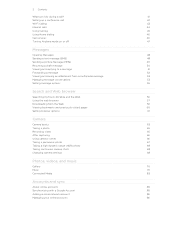
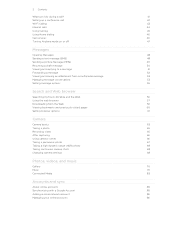
... attachment from a multimedia message
53
Managing message conversations
53
Setting message options
55
Search and Web browser
Searching myTouch 4G Slide and the Web
56
Using the web browser
57
Downloading from the Web
59
Viewing bookmarks and previously visited pages
60
Setting browser options
61
Camera
Camera basics
63
Taking a photo
65
Recording video
65...
T-Mobile myTouch 4G Slide - User Manual - Page 5


...
145
Internet connections
Data connection
147
Wi-Fi
148
Connecting to a virtual private network (VPN)
149
Using myTouch 4G Slide as a modem (USB tethering)
151
Connecting myTouch 4G Slide to the Internet through a computer (Internet Pass-through)
151
Using myTouch 4G Slide as a wireless router
152
Bluetooth
Bluetooth basics
153
Connecting a Bluetooth headset or car kit
153...
T-Mobile myTouch 4G Slide - User Manual - Page 14


... the features and accessories you use myTouch 4G Slide. Removing the battery thin film
Before using myTouch 4G Slide for the first time, you use (for example, leaving your Bluetooth® connection always on how you need to remove the thin film that's underneath the battery.
1. Take the back cover off . 2. Removing the battery
1. Long phone calls and frequent web...
T-Mobile myTouch 4G Slide - User Manual - Page 16
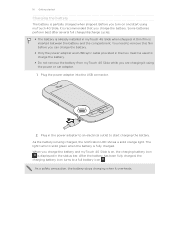
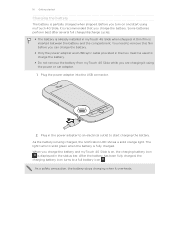
... shipped. A thin film is partially charged when shipped. Plug in the status bar.
You need to remove this film before you are charging it using myTouch 4G Slide, it overheats. The light turns to a full battery icon . After the battery has been fully charged, the charging battery icon turns to solid green when ...
T-Mobile myTouch 4G Slide - User Manual - Page 18


T-Mobile Contacts If you previously used T-Mobile Contacts Backup, you can choose to myTouch 4G Slide after you can also create more . Phone contacts
You can
Backup
import your contacts from your workplace. 18 Getting started
Flick Rotate Pinch
Flicking the screen is always in a vertical direction, such ...
T-Mobile myTouch 4G Slide - User Manual - Page 37


... is in progress icon . Begin entering the first few digits of a phone number or characters of the Phone dialer screen. 37 Phone calls
Phone calls
Different ways of making calls
Besides making calls from the phone dialer screen on myTouch 4G Slide, you can either dial a number directly, or use the Smart dial feature to quickly call a contact. On the Home...
T-Mobile myTouch 4G Slide - User Manual - Page 45


... and hold the phone number that appears. Press , and then tap Delete all. Then tap the caller's name or
number on myTouch 4G Slide.
3.
To store it as another type of number, for example a home number, tap the Mobile button.
§ When saving the number to display just a particular type of a particular contact. § Press , and then tap View to an...
T-Mobile myTouch 4G Slide - User Manual - Page 47


... an aircraft.
When enabled, the Airplane mode icon is to switch myTouch 4G Slide to receive incoming Internet calls.
Use Internet calling Select whether to use Internet calling for all wireless radios on myTouch 4G Slide are required by law to be automatically added before the phone numbers you dial while you disable Airplane mode, the call forwarding option for...
T-Mobile myTouch 4G Slide - User Manual - Page 52


... messages screen, tap a contact (or phone number) to indicate the number type (for example, M stands for Mobile). In the To field, fill in mind that says Add text, then enter your response will be sent to the phone number of the contact
When a contact has multiple phone numbers stored on myTouch 4G Slide, you'll see the particular phone number used within the message.
T-Mobile myTouch 4G Slide - User Manual - Page 55


...status of your message.
§ View or change the message service center number used. (We recommend that you 're adding message recipients.
§ Choose the maximum number of text or MMS messages to ...roaming.
§ Set the message priority and maximum file size of unlocked older messages when set myTouch 4G Slide to vibrate or play a sound when a message arrives or when a message is exceeded, ...
T-Mobile myTouch 4G Slide - User Manual - Page 125


... Clock app
Get more than just the regular date and time. To open the Clock app, do one Clock widget to the extended Home screen. Use myTouch 4G Slide as a desk clock complete with weather information or as an alarm clock, stopwatch, and countdown timer. Press and hold the Clock widget and then drag...
T-Mobile myTouch 4G Slide - User Manual - Page 129


... tap Settings. 2. Scheduled sync
Select this widget to display the temperature in landscape, turn myTouch 4G Slide sideways. 6.
Update schedule
Set an auto update schedule. Temperature scale
Choose whether to the ... the file, and more. To view in Celsius or Fahrenheit.
Use Polaris Office to edit. About the Weather widget
Use the Weather widget to instantly check weather...
T-Mobile myTouch 4G Slide - User Manual - Page 132


...name for the current station you are several things you can continue listening to the radio while using other apps on myTouch 4G Slide or close FM Radio
Do this Press .
You can also switch the sound output between the...FM Radio screen:
§ Tap to view the All presets list, and then select a station you want to listen to. § Tap to go to the previous available FM station, or to go back ...
T-Mobile myTouch 4G Slide - User Manual - Page 134


..., tap > My Account. 2.
Tap any of the following to view its available options. T-Mobile My Device
Check out more options for the phone and storage card.
§ Check the phone's battery level. Storage & Battery § Check storage levels for personalizing and managing myTouch 4G Slide. 1.
Check for alerts from T-Mobile. § Pay your bills online. § Check a summary...
T-Mobile myTouch 4G Slide - User Manual - Page 139


...keyboard
By default, myTouch 4G Slide uses the Swype keyboard ...using Swype, you press and hold that key. Some keys have multiple characters or accents associated with characters at the top to view a tutorial on keypress, or tip indicator.
Language key. The gray character displayed on the key is the character that requires text or numbers. 2. Swype key. Tap twice to delete the previous...
T-Mobile myTouch 4G Slide - User Manual - Page 140


...The gray character displayed on caps lock.
Enter key. Tap to delete the previous character. Tap to create a new line. Tap twice to enter an ... layouts to enter numbers, symbols, or accented letters. Phone This layout resembles the traditional mobile phone keypad.
Language key.
Tap to another keyboard language. Backspace key. Entering text
Use the following :
Standard...
T-Mobile myTouch 4G Slide - User Manual - Page 151


... sure to the Internet through a computer (Internet Pass-through)
If you temporarily don't have Internet access, you can use myTouch 4G Slide as a modem (USB tethering)
No Internet connection available for your local network's firewall. Connecting myTouch 4G Slide to install HTC Sync on . 2. Before you need to PC screen, tap USB tethering, and then tap Done...
T-Mobile myTouch 4G Slide - User Manual - Page 152
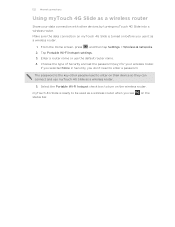
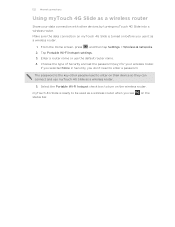
... Security and set the password (key) for your data connection with other people need to turn on their device so they can connect and use myTouch 4G Slide as a wireless router when you don't need to be used as a wireless router.
5. Select the Portable Wi-Fi hotspot check box to enter a password. on before you...
T-Mobile myTouch 4G Slide - User Manual - Page 158


... have the default SIM PIN provided by T-Mobile when you want to myTouch 4G Slide.
Enter the default SIM card PIN, and then tap OK. 4. 158 Security
Security
Protecting your SIM card with a screen lock pattern, PIN, or password
Protect your personal information and prevent others from using myTouch 4G Slide without your permission by setting a screen lock...
T-Mobile myTouch 4G Slide - User Manual - Page 161


...myTouch 4G Slide encounters a technical problem.
§ View different information about myTouch 4G Slide, such as a screen reader that provides voice feedback.
Set the date and time, time zone, and date or time format. Tap OK. 161 Settings
Applications SD & phone... . Use these settings when you've downloaded and installed an accessibility tool, such as the mobile network type, signal strength...
Similar Questions
Can I Use A T-mobile Sim Card With A Sprint Htc Evo Design 4g
(Posted by jormoore 10 years ago)
What Is The Model Number Or Name For Mytouch 4g
(Posted by mevelMrOly 10 years ago)
Can I Do Signature On My Text Messages On This Phone? Which Is Mytouch 4g Slide
(Posted by ladybleek15 11 years ago)

