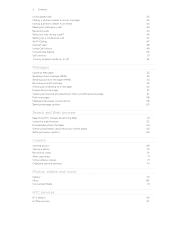HTC Amaze 4G Support Question
Find answers below for this question about HTC Amaze 4G.Need a HTC Amaze 4G manual? We have 1 online manual for this item!
Question posted by longmoney1974 on August 20th, 2014
How Do I Play Media From My Htc One To My Magnavox Smart Tv
The person who posted this question about this HTC product did not include a detailed explanation. Please use the "Request More Information" button to the right if more details would help you to answer this question.
Current Answers
Answer #1: Posted by TommyKervz on August 21st, 2014 2:14 AM
Instructions on the link
http://forums.androidcentral.com/htc-evo-3d/107631-how-do-i-connect-my-phone-my-tv.html
http://forums.androidcentral.com/htc-evo-3d/107631-how-do-i-connect-my-phone-my-tv.html
Related HTC Amaze 4G Manual Pages
Similar Questions
What Do You Do When Your Phone Wont Play Media Sounds For Htc Vivid
(Posted by WEASwad 9 years ago)
Playing A Video On Htc Amaze And The Phone Shut Down And Wont Come Back On
(Posted by jgeoalex33 10 years ago)