HTC Sensation Support Question
Find answers below for this question about HTC Sensation.Need a HTC Sensation manual? We have 3 online manuals for this item!
Question posted by datki on November 9th, 2013
How To Connect Htc Sensation To Tv Wirelessly
The person who posted this question about this HTC product did not include a detailed explanation. Please use the "Request More Information" button to the right if more details would help you to answer this question.
Current Answers
There are currently no answers that have been posted for this question.
Be the first to post an answer! Remember that you can earn up to 1,100 points for every answer you submit. The better the quality of your answer, the better chance it has to be accepted.
Be the first to post an answer! Remember that you can earn up to 1,100 points for every answer you submit. The better the quality of your answer, the better chance it has to be accepted.
Related HTC Sensation Manual Pages
User Manual - Page 2


...
Status and notifications
21
Notifications panel
24
Connecting HTC Sensation to a computer
25
Copying files to or from the storage card
26
Copying text, looking up information, and sharing
27
Printing
28
Want some quick guidance on using your phone?
29
Personalizing
Making HTC Sensation truly yours
30
Personalizing HTC Sensation with scenes
30
Changing your wallpaper
31...
User Manual - Page 5


...Adjusting input settings
177
Internet connections
Data connection
179
Wi-Fi
180
Connecting to a virtual private network (VPN)
181
Using HTC Sensation as a modem (USB tethering)
183
Connecting HTC Sensation to the Internet through a computer (Internet Pass-through)
183
Using HTC Sensation as a wireless router
183
Bluetooth
Bluetooth basics
185
Connecting a Bluetooth headset or car...
User Manual - Page 25


Tap the Quick Settings tab. 3. Connecting HTC Sensation to a computer
Whenever you connect HTC Sensation to a computer using the USB cable, the Choose a connection type screen opens and lets you only want to copy files between the storage card and your finger up the screen.
Select one of the ...
User Manual - Page 26


...to a Wi-Fi
through
network, you can select this mode to share your computer and HTC Sensation. Connect HTC Sensation to your computer.
5. Do one of the following :
§ Copy the files ...or from the storage card
You can select this mode to share the mobile data connection of the following :
§ Disconnect HTC Sensation from the storage card to a folder in your computer using the ...
User Manual - Page 28


Connect HTC Sensation to
3. Tap Advanced to set the page range you want to print in your printer user guide...., based on the text that you 're printing. Printing
Connect HTC Sensation to a supported printer and print out documents, email messages, photos, and more.
§ Both printer and HTC Sensation must not be turned on and connected to use.
4. Press , and then tap Print. In...
User Manual - Page 166
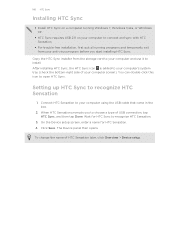
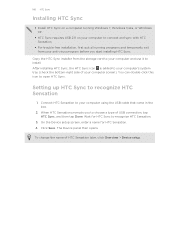
... card to your computer and use it to choose a type of USB connection, tap HTC Sync, and then tap Done.
Connect HTC Sensation to connect and sync with HTC Sensation.
§ For trouble-free installation, first quit all running Windows 7, Windows Vista, or Windows XP.
§ HTC Sync requires USB 2.0 on your computer to your anti-virus program before...
User Manual - Page 170
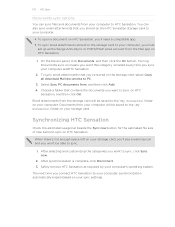
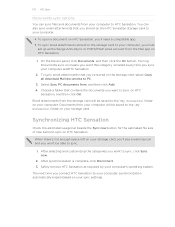
...to your computer, synchronization automatically begins based on your computer's operating system. Synchronizing HTC Sensation
Check the estimated usage bar beside the Sync now button for the estimated file size...that you've stored on means you want this category included every time you connect HTC Sensation to sync, click Sync now.
2. When there's not enough space left on your computer....
User Manual - Page 183


... available for your computer?
Make sure the data connection on HTC Sensation is connected to install HTC Sync on HTC Sensation to use the data connection. § To use it as a wireless router
Share your data connection with other devices by using the provided USB cable. 3. Connecting HTC Sensation to the Internet through a computer (Internet Pass-through)
If you don't have a data...
User Manual - Page 193


... off . When enabled, you're helping us know if HTC Sensation encounters a technical problem.
§ View different information about HTC Sensation, such as a screen reader that you connect HTC Sensation to your storage card before you mount HTC Sensation to always display the screen for updates.
§ Turn Tell HTC on power saver to automatically switch to power saving mode...
User Manual - Page 197


... a data connection to connect to using the GSM network of applications
1. Tap Applications > Manage applications. 3. Using the GSM network of your mobile operator
Switch to the Internet. The available phone memory is available for use . Clearing application cache and data
1. Tap SD & phone storage. Checking the available storage card space
1.
Tap Wireless & networks > Mobile...
Quick Start Guide - Page 1


.... Press from the Home screen, and then tap
Settings > Wireless & networks. 2.
Notes • P remium content and purchase
features may not be automatically connected. htc.com
91H0xxxx-xxM Rev.A
Keep in some regions. • T o stream videos from your phone to an HDTV, you need to connect both devices using a supported MHL-HDMI adapter kit (sold separately...
User Manual - Page 2


...22
Notifications panel
25
Connecting HTC Sensation 4G to a computer
26
Copying files to or from the storage card
27
Copying and sharing text
28
Printing
29
Personalizing
Making HTC Sensation 4G truly yours
30
Personalizing HTC Sensation 4G with scenes
30...hiding application tabs
38
Customizing the lock screen
39
Phone calls
Different ways of making calls
40
Making a call on the...
User Manual - Page 5


... input settings
163
Internet connections
Data connection
165
Wi-Fi
166
Connecting to a virtual private network (VPN)
167
Using HTC Sensation 4G as a modem (USB tethering)
169
Connecting HTC Sensation 4G to the Internet through a computer (Internet Pass-through)
169
Using HTC Sensation 4G as a wireless router
169
Bluetooth
Bluetooth basics
171
Connecting a Bluetooth headset or car...
User Manual - Page 26
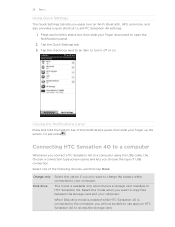
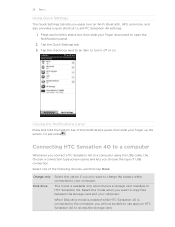
..., then slide your finger downward to all HTC Sensation 4G settings.
1.
This mode is connected to the computer, you connect HTC Sensation 4G to access the storage card. Connecting HTC Sensation 4G to a computer
Whenever you will not be able to use apps on HTC Sensation 4G. When Disk drive mode is enabled while HTC Sensation 4G is available only when there's a storage...
User Manual - Page 27


....
1. USB tethering
When you do not have access to a Wi-Fi
pass-through network, you can select this mode to share the mobile data connection of the following :
§ Disconnect HTC Sensation 4G from the storage card to access the storage card, open it to be able to a folder in your computer.
5. On the...
User Manual - Page 29


Press , and then tap Print.
To learn how to connect the printer to a local network, refer to your printer user guide.
... 29 Basics
Printing
Connect HTC Sensation 4G to a supported printer and print out documents, email messages, photos, and more.
§ Both printer and HTC Sensation 4G must not be turned on and connected to the same local network. Connect HTC Sensation 4G to print ...
User Manual - Page 152


..., check the used when there are new items to be used and available space on the right side of USB connection, tap HTC Sync, and then tap Done. Wait for HTC Sensation 4G. 4. Click Save.
Connect HTC Sensation 4G to your computer.
§ You can set your sync options, see its sync options on your computer using...
User Manual - Page 156


... your computer to complete the installation. 5. We strongly recommend you install only applications that HTC Sensation 4G is set to allow applications from your computer to HTC Sensation 4G
If you have application files (*.apk) on your computer, you connect HTC Sensation 4G to HTC Sensation 4G. Click Application installer. 3. The
installation process starts on the Home screen, tap...
User Manual - Page 169


... access, you can use it as a wireless router.
1.
Enter a router name or use HTC Sensation 4G as a modem (USB tethering)
No Internet connection available for your computer's Internet connection. Make sure the data connection on HTC Sensation 4G is connected to the Internet.
Two, if your local network's firewall. Connect HTC Sensation 4G to the computer using the provided USB...
User Manual - Page 178


From the Home screen, press , and then tap Settings. Personalize
Wireless & networks Sound
Make HTC Sensation 4G truly yours with the various personalization options available. Location
§ Select the sources to use when determining your location.
§ Select Phone finder so you can use whenever you connect HTC Sensation 4G to your computer.
§ Or, select the Ask...
Similar Questions
How To Use Apps From Htc Sensation To Smart Tv Wireless
(Posted by sandsuttle 9 years ago)
Have A Htc Vivid And I Cant Get It To Connect To My Wireless
(Posted by niSstill 10 years ago)
Call Via Internet On Htc Sensation What Wireless Server
(Posted by fcbbsrvflp 10 years ago)

