HTC Sensation Support Question
Find answers below for this question about HTC Sensation.Need a HTC Sensation manual? We have 3 online manuals for this item!
Question posted by madmanange on November 23rd, 2013
Can You Change The Color Of The Text Messages On The Htc Sensation
The person who posted this question about this HTC product did not include a detailed explanation. Please use the "Request More Information" button to the right if more details would help you to answer this question.
Current Answers
There are currently no answers that have been posted for this question.
Be the first to post an answer! Remember that you can earn up to 1,100 points for every answer you submit. The better the quality of your answer, the better chance it has to be accepted.
Be the first to post an answer! Remember that you can earn up to 1,100 points for every answer you submit. The better the quality of your answer, the better chance it has to be accepted.
Related HTC Sensation Manual Pages
User Manual - Page 3


...49
Messages
Opening Messages
50
Sending a text message (SMS)
50
Sending a multimedia message (MMS)
51
Resuming a draft message
53
Viewing and replying to a message
53
Forwarding a message
54
Viewing and saving an attachment from a multimedia message
55
Push messages
55
Managing message conversations
56
Setting message options
57
Search and Web browser
Searching HTC Sensation...
User Manual - Page 16


... to the Internet such as when flicking the contacts or message list. Some features that you can use HTC Sync to your Google Account. You can enable or disable them in settings later on your old phone, you can easily transfer them to HTC Sensation through Facebook for example, thumb and index finger) to zoom...
User Manual - Page 17


... Transfer app to transfer not only your contacts, but also calendar events and text messages from your current location.
You can choose to create and store contacts directly in your old phone. Slide your old phone to HTC Sensation. 17 Getting started
Phone contacts
SIM card Microsoft Exchange ActiveSync Transfer
You can use up to six extra...
User Manual - Page 40


...displays the call in a text message or email to call, or press a single number on the phone dialer to quickly call a contact. Just contact your mobile operator.
To browse through the...and call a stored contact or a number from the phone dialer screen on HTC Sensation, you can tap a number in progress icon .
40 Phone calls
Phone calls
Different ways of making calls
Besides making calls ...
User Manual - Page 41


... Speed dial to dial the number. The number 1 key is Smart dial? Calling a phone number in People. Smart dial automatically searches and filters your voicemail messages. To call the message sender, tap the received message, and then tap Call on HTC Sensation, the SIM card, and online accounts such as Google Account and Exchange ActiveSync) and...
User Manual - Page 54


... reply message. 3. Keep in one or more recipients. 4. In the To field, fill in mind that contact.
2. On the All messages screen, tap a contact (or phone number) to view the exchange of the contact
When a contact has multiple phone numbers stored on HTC Sensation, you want to indicate the number type (for example, M stands for Mobile). Tap...
User Manual - Page 57


... sent successfully, and choose a notification sound.
§ Allow HTC Sensation to show pop-up notifications on your message.
§ View or change the message service center number used. (We recommend that you want to device memory. Setting message options
On the All messages screen, press and then tap Settings. Text messages (SMS)
§ Receive a report on the delivery status...
User Manual - Page 159


159 Market and other apps
Changing update schedule and color settings
Downloading stock information automatically may incur additional fees from your thumb and index fingers across the
page. 5.
Working on the screen to edit. Viewing a document
1. To zoom in landscape, turn HTC Sensation sideways. 6. Editing a document
1.
On the Stocks main screen, press , and then tap...
User Manual - Page 166
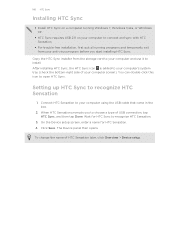
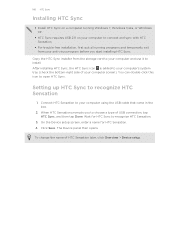
... is added to your computer's system tray (check the bottom-right side of HTC Sensation later, click Overview > Device setup. To change the name of your computer screen). On the Device setup screen, enter a name for HTC Sync to recognize HTC Sensation.
3. Connect HTC Sensation to your computer using the USB cable that came in the box.
2. 166...
User Manual - Page 167


... on the right side of the Device panel. Choose a folder that will be used and available space on HTC Sensation. Clicking Overview displays basic software information and storage card usage, and lets you change the name of files and information you the estimated storage card space that contains your storage card, and begin...
User Manual - Page 174


..., if you tap any word on the suggestion list, it is automatically added to the predictive text dictionary if it references for the keyboard
Aside from the dictionary, press the words to the predictive text dictionary
HTC Sensation comes with a list of words that it was not in two languages that you previously added...
User Manual - Page 193


... HTC Sensation.
§ You can also do a factory reset.
Turn on or off . Changing ...phone
§ Set the default USB connection type to use this screen, be sure to unmount your storage card before you remove it from the storage card, and install or uninstall programs.
§ Check the available space in the internal storage and your storage card.
§ From this to set the text...
Quick Start Guide - Page 1


... up your fave tunes
HTC Sensation gives you high fidelity sound...start of mobile operators, ...HTC Sync.
Use the Mail app to set power saver options. Adding a new contact 1. Synchronizing contacts from your SIM card. Capture your big moments
Use your phone to automatically switch to power saver mode when the battery level reaches a certain level. 1. Email messages are color...
User Manual - Page 3


...50
Messages
Opening Messages
51
Sending a text message (SMS)
51
Sending a picture message (MMS)
52
Resuming a draft message
53
Viewing and replying to a message
54
Forwarding a message
55
Viewing and saving an attachment from a multimedia message
56
Push messages
56
Managing message conversations
57
Setting message options
58
Search and Web browser
Searching HTC Sensation 4G...
User Manual - Page 16


... (personal identification number) set by turning HTC Sensation 4G sideways.
Rotate
For most screens, you can automatically change the screen orientation from portrait to landscape by T-Mobile.
If you can "pinch" the screen using the keyboard, select items onscreen such
as when flicking the contacts or message list.
Just contact T-Mobile and ask for a PIN, enter...
User Manual - Page 17


...
SIM card Microsoft® Exchange ActiveSync® Transfer
If you previously used T-Mobile Contacts Backup, you can also create more . You can sync HTC Sensation 4G with contacts from your old phone to transfer not only your contacts, but also calendar events and text messages from your Google Account, computer, Facebook, and more Google contacts right...
User Manual - Page 40


...is in progress icon . If you can tap a number in a text message or email to call, or press a single number on the phone dialer to search and call a stored contact or a number from your...
at the right side of the contact name. 40 Phone calls
Phone calls
Different ways of making calls
Besides making calls from the phone dialer screen on HTC Sensation 4G, you enter a wrong digit or letter, tap...
User Manual - Page 41


... select Set speed dial (or More > Set speed dial). To call the message sender, tap the received message, and then tap Call on HTC Sensation 4G, the SIM card, and online accounts such as Google Account and Exchange ActiveSync) and the phone numbers from the call voicemail and retrieve your voicemail. For example, if you...
User Manual - Page 152


... workspace
On the Device panel, you the estimated storage card space that came in the box.
2. Getting to recognize HTC Sensation 4G.
3. To change the name of HTC Sensation 4G, or install third-party applications to HTC Sensation 4G.
§ The Sync now button lets you start syncing the categories and options you've selected.
§ The...
User Manual - Page 160


... you want.
From the Home screen, press , and then tap Settings > Language & keyboard > Touch Input.
2. While entering text using , you can edit or remove words that you 've added to the predictive text dictionary
HTC Sensation 4G comes with a list of words that it was not in the dictionary already. and tap Delete. Tap...
Similar Questions
How To Change The Text Message Noise On The Htc Rhyme
(Posted by zanjclege 9 years ago)
Htc Sensation Cell Phone Text Message Order Changes When I Read Texts
(Posted by bankKHafe 9 years ago)
How Can Ui Change My Text Message From Me To My Name I Dont Want It To Say Fromm
change text to say my name not me in message
change text to say my name not me in message
(Posted by zortyron1000 13 years ago)

