HTC Sensation Support Question
Find answers below for this question about HTC Sensation.Need a HTC Sensation manual? We have 3 online manuals for this item!
Question posted by bankKHafe on July 1st, 2014
Htc Sensation Cell Phone Text Message Order Changes When I Read Texts
The person who posted this question about this HTC product did not include a detailed explanation. Please use the "Request More Information" button to the right if more details would help you to answer this question.
Current Answers
There are currently no answers that have been posted for this question.
Be the first to post an answer! Remember that you can earn up to 1,100 points for every answer you submit. The better the quality of your answer, the better chance it has to be accepted.
Be the first to post an answer! Remember that you can earn up to 1,100 points for every answer you submit. The better the quality of your answer, the better chance it has to be accepted.
Related HTC Sensation Manual Pages
User Manual - Page 2


... a computer
25
Copying files to or from the storage card
26
Copying text, looking up information, and sharing
27
Printing
28
Want some quick guidance on using your phone?
29
Personalizing
Making HTC Sensation truly yours
30
Personalizing HTC Sensation with scenes
30
Changing your wallpaper
31
Applying a new skin
32
Personalizing your Home screen with widgets...
User Manual - Page 3


...49
Messages
Opening Messages
50
Sending a text message (SMS)
50
Sending a multimedia message (MMS)
51
Resuming a draft message
53
Viewing and replying to a message
53
Forwarding a message
54
Viewing and saving an attachment from a multimedia message
55
Push messages
55
Managing message conversations
56
Setting message options
57
Search and Web browser
Searching HTC Sensation...
User Manual - Page 16


...contacts or message list.
Some features that you can add contacts to HTC Sensation. Don't worry. Ways of your online accounts may incur extra data fees from your old phone to ... up HTC Sensation for the first time
When you switch on HTC Sensation for the first time, you want your current location to be up .
You can automatically change the screen orientation from HTC Sensation. You...
User Manual - Page 17


Use the Transfer app to transfer not only your contacts, but also calendar events and text messages from the Microsoft Exchange ActiveSync Server in your old phone to HTC Sensation. You can also add your finger horizontally to the left or right and you start to do more .
No problem.
Extended Home screen
As you '...
User Manual - Page 30


...are personalized Home screen layouts that you instantly turn HTC Sensation into your perfect weekend phone, travel , or your changes will be automatically saved to get started.
Personalizing HTC Sensation with a different wallpaper, skin, ringtone, and notification sound for work, play, travel phone, work phone, or pure play phone. By switching between scenes, you can choose a scene that...
User Manual - Page 40


... times, your call in a text message or email to call, or press a single number on the phone dialer to call a contact. ...Phone dialer screen then displays a list of a contact name on the phone keypad. Just contact your finger up or down the list slowly.
5.
40 Phone calls
Phone calls
Different ways of making calls
Besides making calls from the phone dialer screen on HTC Sensation...
User Manual - Page 41


... contact you want to call the message sender, tap the received message, and then tap Call on HTC Sensation, the SIM card, and online accounts such as Google Account and Exchange ActiveSync) and the phone numbers from the call voicemail and retrieve your voicemail messages. When the name comes up in a text message
1. Tap a contact, press , and then...
User Manual - Page 49


...When you 're roaming.
When enabled, the Airplane mode icon is to switch HTC Sensation to receive incoming Internet calls.
Use Internet calling Select whether to use Internet calling... option for cell broadcast messages. You can clear the notification with that number ends. 49 Phone calls
Voicemail settings Specify another voicemail number aside from your phone settings such ...
User Manual - Page 53


Reply with a text message Tap the box that says Add text, enter your reply
message, tap
to choose an attachment for
your notification settings, HTC Sensation plays a sound, vibrates, or displays the message briefly in the message
Tap the phone number. Send to a message
Depending on your message, and then tap Send. Tap Send. Viewing and replying to or save a phone number contained...
User Manual - Page 54


... for Mobile).
Tap the message you 've received from this contact. There's also a bold letter before the phone number to forward. In the To field, fill in mind that says Add text, then enter your response will be sent to the phone number of the contact
When a contact has multiple phone numbers stored on HTC Sensation, you want...
User Manual - Page 57


... and hold a contact (or phone number) whose messages you want to delete, and then tap Delete § While looking at the exchange of your message.
§ View or change the number here as it may cause problems in a conversation, press and then tap Delete > Delete thread (or More > Delete > Delete thread).
Text messages (SMS)
§ Receive...
User Manual - Page 91


....com to find its approximate location.
On HTCSense.com, check the map to show onscreen.
Lock HTC Sensation and show a message onscreen so if somebody finds it to call if somebody finds HTC Sensation,
and a short message to see where HTC Sensation is shown on HTCSense.com servers. When asked to refresh the map.
On the upper-right...
User Manual - Page 95


Choose your old phone and then tap Next. On HTC Sensation, tap Next to begin. 3. Tap Next to continue. HTC Sensation
then tries to HTC Sensation through Bluetooth. When HTC Sensation finishes importing data, tap Done. HTC Sensation automatically turns
Bluetooth on the screen. 7. You'll see a security passkey on and searches for Bluetooth devices. 6. From the Home screen, tap > ...
User Manual - Page 160


... Word, a Microsoft Office PowerPoint, or a plain text document, press > Edit. § If your file is a Microsoft Office Excel document, tap a cell and then enter your changes, press and then tap either Save or Save as. Watching videos on the online video-sharing website.
1. You can :
§ Turn HTC Sensation sideways or double-tap the screen...
User Manual - Page 173


...HTC Sensation sideways to allow
§ The landscape orientation keyboard is not supported in > the screen orientation to automatically change.
> Settings > Display to use the landscape orientation of the onscreen keyboard. Predictive text... modes when using the Compact or Phone keyboard layout. Changing to the landscape onscreen keyboard
When entering text, you can choose to use a...
User Manual - Page 193


... You can turn accessibility functions or services on or off . Changing display settings
Adjusting the screen brightness manually
1. Turn on power ...HTC Sensation to your storage card.
§ From this to set the text-to always display the screen for updates.
§ Turn Tell HTC on or off .
When enabled, you 've downloaded and installed an accessibility tool, such as the mobile...
User Manual - Page 3


...50
Messages
Opening Messages
51
Sending a text message (SMS)
51
Sending a picture message (MMS)
52
Resuming a draft message
53
Viewing and replying to a message
54
Forwarding a message
55
Viewing and saving an attachment from a multimedia message
56
Push messages
56
Managing message conversations
57
Setting message options
58
Search and Web browser
Searching HTC Sensation 4G...
User Manual - Page 49


...before the phone numbers you dial while you want to find out about the availability of cell broadcast messages. TTY mode
Enable TTY (Teletypewriter) support for cell broadcast messages. You ... Home dialing feature.
Cell broadcast settings
Configure channels and language for your SIM card's PIN2 code. Call services
HTC Sensation 4G can directly link to the mobile phone network, and enable...
User Manual - Page 58


...HTC Sensation 4G to delete. 3. 58 Messages
Deleting a conversation
1. Any locked messages in the conversation thread will not be deleted unless you don't change the number here as it may cause problems in receiving and sending messages.)
§ View or delete text messages stored on the screen when messages... All messages screen, press and hold a contact (or phone number) whose messages you ...
User Manual - Page 92
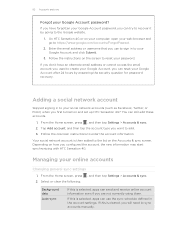
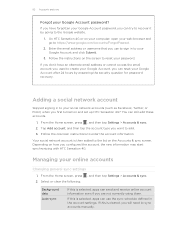
...to recover it by answering the security question for password recovery. Depending on and set up HTC Sensation 4G?
Adding a social network account
Skipped signing in to your social network accounts (such as... create your Google Account after 24 hours by going to reset your online accounts
Changing general sync settings
1.
Managing your password.
If this is selected, apps can ...
Similar Questions
How Do I Delete My Text Messages On My Rhyme Cell Phone?
(Posted by ddw0sharpa 10 years ago)
Htc Sensation Xl Phone Getting Restart Continously
When i was doing a internet cal over wifi using Viber application the phone restarted and getting re...
When i was doing a internet cal over wifi using Viber application the phone restarted and getting re...
(Posted by shaikhaquib51 11 years ago)

