HTC Aria Support Question
Find answers below for this question about HTC Aria.Need a HTC Aria manual? We have 2 online manuals for this item!
Question posted by zortyron1000 on May 8th, 2011
How Can Ui Change My Text Message From Me To My Name I Dont Want It To Say Fromm
change text to say my name not me in message
Current Answers
There are currently no answers that have been posted for this question.
Be the first to post an answer! Remember that you can earn up to 1,100 points for every answer you submit. The better the quality of your answer, the better chance it has to be accepted.
Be the first to post an answer! Remember that you can earn up to 1,100 points for every answer you submit. The better the quality of your answer, the better chance it has to be accepted.
Related HTC Aria Manual Pages
User Manual - Page 10


......139 Downloading applications from the web 139 Copying text, looking up information, and sharing 140 Viewing bookmarks and previously visited pages 141 Setting browser options...142
Using your phone as a modem (tethering 143
Bluetooth
144
Using Bluetooth...144
Turning Bluetooth on or off...144 Changing the phone name...144
Connecting a Bluetooth headset or car kit...
User Manual - Page 32


... your phone. To check or change the default connection type and to show the Connect to PC dialog box everytime you to the computer. For more information, see "Using Your Phone as a USB thumb drive, and copy files between your computer and your phone.
Internet sharing When you do not want to charge the phone's battery...
User Manual - Page 33
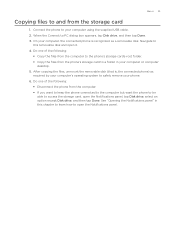
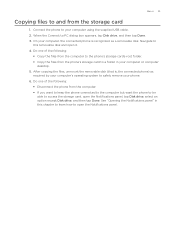
... the Notifications panel. On your computer, the connected phone is , the connected phone) as a removable disk. Do one of the following :
Disconnect the phone from the computer. If you want to keep the phone connected to the computer but want the phone to be
able to your phone. 6. After copying the files, unmount the removable disk...
User Manual - Page 35


... screen width, giving you want it.
Personalizing
Making your phone truly yours
Make your phone look and sound just the way you want to use as incoming text, email, calendar reminders, and more . Tap the ringtone you plenty of ringtones on which you can copy files to your storage card, see "Changing sound settings" in your...
User Manual - Page 41
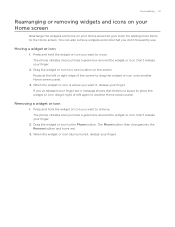
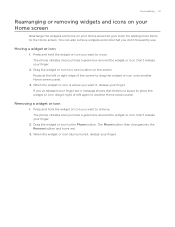
...Press and hold the widget or icon you want to the Home screen.
The phone vibrates and you don't frequently use. Don't... release your finger.
2. Drag the widget or icon to a new location on your finger but a message...a widget or icon
1. The Phone button then changes into the Remove button and turns red.
3. When the ...
User Manual - Page 43
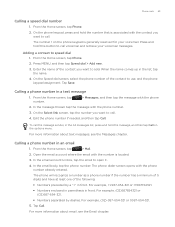
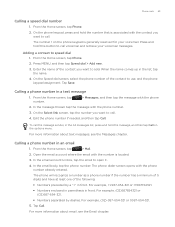
...-654-321.
Numbers separated by a "+" in a text message
1. From the Home screen, tap number.
> Messages, and then tap the message with the phone number already entered.
On the Speed dial screen, select the phone number of the contact you want to call the message sender, in the list, tap the name. 4. For example, +1-987-654-321 or +1987654321...
User Manual - Page 46


... showing the Lock screen. Editing the default message You can automatically send a default text message to your voicemail. From the Home screen, tap Phone. 2. 46 Phone calls
Rejecting an incoming call
Depending if the display is on or off, you receive an incoming call and sending a text message
You can change the message that is showing, press MENU, and...
User Manual - Page 49


... from the People application. Press and hold a name or number in your contacts list, that you want to
save to your contacts list), edit the number before you redial, send a text message, or delete from call history.
Tap to show the call history for more information.
Phone calls 49
Using call history
When you...
User Manual - Page 51
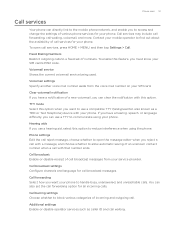
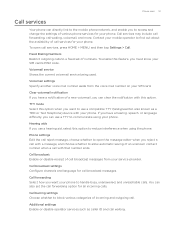
..., select this option when you want your phone to access and change the settings of call services, press HOME > MENU, and then tap Settings > Call.
Phone calls 51
Call services
Your phone can directly link to the mobile phone network, and enable you to handle busy, unanswered, and unreachable calls. To open the message editor when you reject...
User Manual - Page 63


...change.
The landscape orientation keyboard is not supported in all applications. Switching between English and Chinese keyboard layouts
Do one of the onscreen keyboard. This layout resembles the traditional mobile phone keypad. Turn the phone sideways to use a larger keyboard that requires text... text, you want to a desktop computer keyboard. Phone Keypad. Changing the...
User Manual - Page 68


...Bold text indicates unread messages in the To field, add a message subject, attach an item, or compose a very long message.
Sending a text message 1. If the list of characters for a single text message, your text message will be billed as one message. Messages
About Messages
Messages lets you compose and send text (SMS) and multimedia messages (MMS) to other mobile phones. The...
User Manual - Page 69


... of the contacts to whom you want to several phone numbers, separate the phone numbers with a comma.
Messages 69
3. From the Home screen, tap
> Messages.
2. When done, tap Send to compose", and then start composing your message. On the All messages screen, tap Compose message. To receive delivery reports and know when a text message is received, in one or more...
User Manual - Page 73
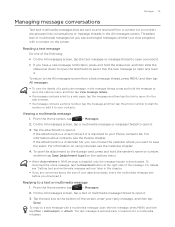
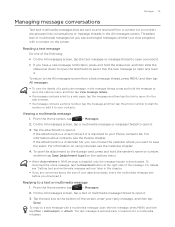
... you see "Setting text and multimedia message options" later in the All messages screen. Threaded text or multimedia messages let you want to save the attachment to a chat program) with a multimedia message, open it . Tap the new message to a text or multimedia message
1. On the All messages screen, tap a text or multimedia message thread to open the text message, press MENU and...
User Manual - Page 74


... options menu. 4. On the All messages screen, tap the message thread that you want to lock
4.
From the Home screen, tap
> Messages.
2. On the All messages screen, tap a message thread.
3. A lock icon is locked, tap Unlock message on the stored contact information, you can view the contact details, phone or send an email message to confirm, tap OK.
From...
User Manual - Page 75


... shown in receiving and sending messages. Messages 75
Setting text and multimedia message options
From the Home screen, tap
> Messages. MMS settings Delivery reports Select this option to your phone's memory. Priority setting Set the message priority of an MMS message. It is recommended that you clear this option if you want to your phone.
Maximum message size Set the maximum...
User Manual - Page 81


... phone to open the Notifications panel. Connect your computer. Your phone attempts to find HTC Sync on your computer to the computer with your computer. 5. If your phone displays a message ...name you have not yet done so, follow the onscreen instructions to change USB connection type". 2. On your computer, check and make sure you want for the process to safely remove your phone...
User Manual - Page 98
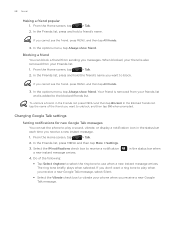
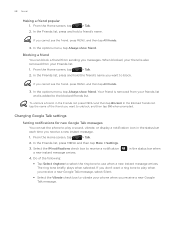
... when selected. In the Friends list, press and hold the friend's name you receive a new Google Talk message. When blocked, your friends list and is also removed from sending you... list.
1.
Changing Google Talk settings
Setting notifications for new Google Talk messages You can block a friend from your phone when you want a ring tone to use when a new instant message arrives. In...
User Manual - Page 125
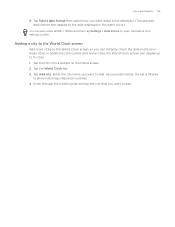
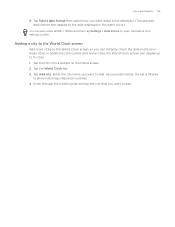
...screen can display up to add. Tap the HTC Clock widget on the Home screen. 2. As you want dates to be displayed. (The selected date format also applies to the date displayed in the alarm ...select how you enter letters, the list is filtered
to add.
Tap the World Clock tab. 3. Enter the city name you can also press HOME > MENU and then tap Settings > Date & time to open the Date & time ...
User Manual - Page 148
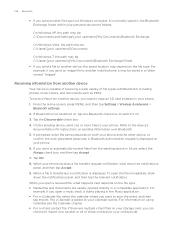
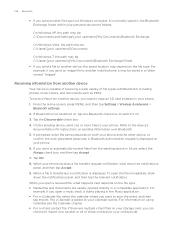
... contacts to import one or more files to another mobile phone, it is normally saved in the Bluetooth Exchange folder... another device, you open a music track, it starts playing in a folder named "Images". If you send a file to your contacts list. When a file...your username]\My Documents\Bluetooth Exchange Folder If you want to switch it on the file type.
On Windows XP, ...
Quick Start Guide - Page 18


... your prized gallery of the following: Disconnect the phone from the computer. If you go. On your phone. You can copy files into your phone
Bring your files with you wherever you want to keep the phone connected to the computer but want the phone to be able to this removable disk and open the...

