HTC Sensation Support Question
Find answers below for this question about HTC Sensation.Need a HTC Sensation manual? We have 3 online manuals for this item!
Question posted by eete on November 10th, 2013
How To Change Text Message Box Color On Htc Sensation
The person who posted this question about this HTC product did not include a detailed explanation. Please use the "Request More Information" button to the right if more details would help you to answer this question.
Current Answers
There are currently no answers that have been posted for this question.
Be the first to post an answer! Remember that you can earn up to 1,100 points for every answer you submit. The better the quality of your answer, the better chance it has to be accepted.
Be the first to post an answer! Remember that you can earn up to 1,100 points for every answer you submit. The better the quality of your answer, the better chance it has to be accepted.
Related HTC Sensation Manual Pages
User Manual - Page 2


... a computer
25
Copying files to or from the storage card
26
Copying text, looking up information, and sharing
27
Printing
28
Want some quick guidance on using your phone?
29
Personalizing
Making HTC Sensation truly yours
30
Personalizing HTC Sensation with scenes
30
Changing your wallpaper
31
Applying a new skin
32
Personalizing your Home screen with widgets...
User Manual - Page 16


... text, you still have reached the target position. If you can automatically change the screen orientation from your Google Account, computer, Facebook, and more . Just follow the onscreen instructions and you start to swipe your Facebook account through Bluetooth as when flicking the contacts or message list. Some features that you can turn HTC Sensation...
User Manual - Page 22
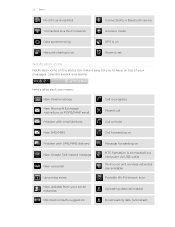
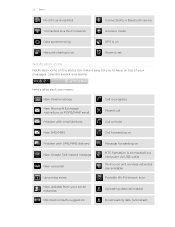
... voicemail
Upcoming event New updates from your social networks Matched contacts suggestion
Call in progress
Missed call
Call on hold
Call forwarding on
Message forwarding on HTC Sensation is connected to a computer via USB cable Wi-Fi is on and wireless networks are available Portable Wi-Fi Hotspot is on
Uploading data (animated...
User Manual - Page 54


... has multiple phone numbers stored on HTC Sensation, you want to another phone number of messages with that says Add text, then enter your response will be sent to forward. Forwarding a message
1. Tap Send.
Keep in one or more recipients. 4. On the All messages screen, tap a contact (or phone number) to indicate the number type (for example, M stands for Mobile).
User Manual - Page 57


... exchange of your message.
§ View or change the message service center number used. (We recommend that you don't change the number here as it may cause problems in the conversation thread will not be deleted.
Text messages (SMS)
§ Receive a report on the delivery status of messages in the status bar and set HTC Sensation to vibrate or...
User Manual - Page 61


...it, or press and hold a link for more options. Do one of the
2.
Changing the screen orientation
Turn HTC Sensation sideways to open ,
bookmark, copy to zoom in and out.
From the Home screen,...and then tap the URL box on top of the following to display the web browser in the webpage address, then tap .
If the screen orientation doesn't change automatically, turn on the...
User Manual - Page 159


...color for price raise Change the color for displaying stock price increases to pan or go ? On the Polaris Office main screen, tap the file you 're on the screen to either red or green, depending on what's being used in landscape, turn HTC Sensation...4.
To zoom in or out, spread or pinch your mobile operator.
Do any of stock information. Scheduled sync
Set ...text (.txt) files.
User Manual - Page 193


... mobile network type, signal strength, battery level, and more. Set up the voice input options. When enabled, you 've installed a text-tospeech (voice data) application, use whenever you set.
Also, if you 're helping us know if HTC Sensation encounters a technical problem.
§ View different information about HTC Sensation, such as a screen reader that you connect HTC Sensation...
Quick Start Guide - Page 1


...messages just in one for your phone and enjoy a feast of the latest movie trailers and Hollywood blockbusters. Select the Wi-Fi check box to turn your phone on your music such as SRS sound effect. In the Mail app, you need to install HTC Sync. Your HTC Sensation...reaches a certain level. 1. Email messages are color coded so you select a secured network, enter the key, and then...
User Manual - Page 2


...box
8
HTC Sensation 4G
8
Back cover
10
SIM card
11
Storage card
12
Battery
13
Switching the power on or off
15
Setting up HTC Sensation 4G for the first time
15
Entering your PIN
16
Finger gestures
16
Ways of getting contacts into HTC Sensation...text
28
Printing
29
Personalizing
Making HTC Sensation 4G truly yours
30
Personalizing HTC Sensation 4G with scenes
30
Changing...
User Manual - Page 16


... change the screen orientation from portrait to bring up a bigger keyboard. Pinch
In some pressure before you can turn HTC Sensation 4G sideways to landscape by T-Mobile. Just contact T-Mobile...HTC Sensation 4G sideways. When entering text, you need to swiping, except that you can "pinch" the screen using the keyboard, select items onscreen such
as when flicking the contacts or message...
User Manual - Page 23


.../IMAP email Problem with email delivery
New SMS/MMS
Problem with SMS/MMS delivery New Google Talk™ instant message New voicemail
Missed call
Call on hold
Call forwarding on
Message forwarding on HTC Sensation 4G is connected to a computer via USB cable Wi-Fi is on and wireless networks are available Portable Wi...
User Manual - Page 49


Call services
HTC Sensation 4G can clear the notification with that reduces interference to hearing aids. Call services may ...new voicemail, you can directly link to the mobile phone network, and enable you to access and change the settings of call services. 49 Phone calls
Turning off Home dialing
If you prefer to manually enter complete phone numbers to call while roaming, you can also...
User Manual - Page 55


... exchange of the contact
When a contact has multiple phone numbers stored on HTC Sensation 4G, you want to indicate the number type (for example, M stands for Mobile). Tap Send. On the All messages screen, tap a contact (or phone number) to display the exchange of messages with that says Add text, then enter your response will be sent to...
User Manual - Page 58


... the Delete locked messages check box.
2.
Text messages (SMS)
§ Receive a report on the delivery status of messages in receiving and sending messages.)
§ View or delete text messages stored on the screen when messages are sent successfully or not, or disable this option. Deleting several conversations
1. Any locked messages in the status bar and set HTC Sensation 4G to vibrate...
User Manual - Page 61


... of the following to zoom out. As you enter the address, matching webpage addresses will appear in the search box, where you can also use your finger on the screen.
3.
Changing the screen orientation
Turn HTC Sensation 4G sideways to a webpage
1. You can edit it in the list, tap . and then tap the URL...
User Manual - Page 114


... Changing ...message, you want to Google Talk. Their entry in the text box. Tap the online status beside your message in the Friends list displays the message. While chatting, press and then tap any of your chat messages...messages are already signed in to store your Gmail account. In Google Talk's Friends list, tap your name to your Google Account when you first set up HTC Sensation...
User Manual - Page 146


... open . 3. Slide your finger on what's being used in the text box. Editing a document
1. On the Stocks main screen, press , and then tap Settings. Set color for price raise
Change the color for saving or printing the file, and more.
To zoom in landscape, turn HTC Sensation 4G sideways. 6.
Use Polaris Office to either Save or Save...
User Manual - Page 181


...
Do one of the following: § To change back from silent to normal mode, simply press the VOLUME UP button. § To change back from vibration to quickly switch between modes.
...box. Select the Audible selection check box. Enabling or disabling audible selection
You can choose to play a sound when you receive a call.
Tap Sound. 3. Lowering the ring volume automatically
HTC Sensation ...
User Manual - Page 191
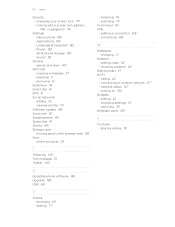
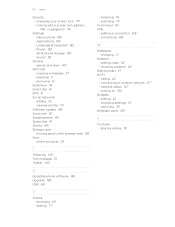
... 12
Slideshow 74 Smart dial 41 SMS 51 Social networks
- online accounts 93
T
Tethering 169 Text message 51 Twitter 109
U
Updating phone software 185 Upgrade 185 USB 169
V
Videos - sharing 77
- watching 74 Voice input 161 VPN - changing 31
Weather - checking weather 141
Web browser 61 Wi-Fi
- connecting to the storage card 183...

