HTC S730 Support Question
Find answers below for this question about HTC S730.Need a HTC S730 manual? We have 1 online manual for this item!
Question posted by susank on July 3rd, 2013
My Htc S730
My Phone Cannot Connect To our Local Internet, So What Can I Do
Current Answers
There are currently no answers that have been posted for this question.
Be the first to post an answer! Remember that you can earn up to 1,100 points for every answer you submit. The better the quality of your answer, the better chance it has to be accepted.
Be the first to post an answer! Remember that you can earn up to 1,100 points for every answer you submit. The better the quality of your answer, the better chance it has to be accepted.
Related HTC S730 Manual Pages
User Manual - Page 2
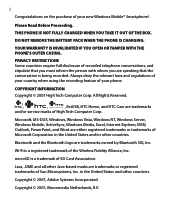
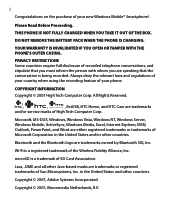
...THE BATTERY PACK WHEN THE PHONE IS CHARGING. Microsoft, MS-DOS, Windows, Windows Vista, Windows NT, Windows Server, Windows Mobile, ActiveSync, Windows Media, Excel, Internet Explorer, MSN, Outlook, ...PHONE'S OUTER CASING. Always obey the relevant laws and regulations of your country when using the recording feature of Sun Microsystems, Inc. All Rights Reserved.
,
,
, ExtUSB, HTC Home, and HTC...
User Manual - Page 19


...earpiece volume during a call , recording voice, or using speakerphone mode.
22. HTC ExtUSB™ port
Connect the USB cable to insert battery and SIM/USIM card.
23. Microphone
Speak into... easily turn on/off your phone. Volume Up/ Voice Tag
Press to carry your phone's connections (such as Bluetooth, Wi-Fi, and cellular data connection), ringer, phone, etc.
19. Battery Cover...
User Manual - Page 24
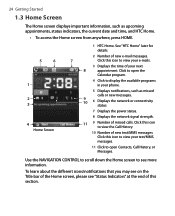
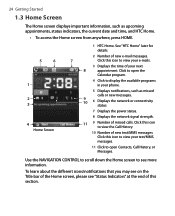
..., such as missed
calls or new messages.
9 10
6 Displays the network or connectivity
status.
7 Displays the power status.
8 Displays the network signal strength.
11 9...phone.
5 Displays notifications, such as upcoming appointments, status indicators, the current date and time, and HTC Home.
• To access the Home screen from anywhere, press HOME.
5
6
1
2 3
4 Home Screen
1 HTC...
User Manual - Page 26


... current temperature,
the highest and lowest temperatures, and a visual indicator of the week. Weather information of the
next four days of your phone automatically connects to the Internet
via the data connection and downloads weather information of the
current day and the next four days of the climate
(showing if it's a cloudy or rainy...
User Manual - Page 28


...contact. Note You should already have contacts created or synchronized on your phone before you can add them as favorite contacts.
Tip
To dial a different phone number (if any) of the selected contact, press
NAVIGATION left or... desired contact and click Call to select the mobile phone ( ), work phone ( ),
or home phone ( ), and then click Call. Shows the favorite contact with photo.
User Manual - Page 32


... made, received, and missed. Keeps track of your phone. Camera
Comm Manager
Contacts
Captures photos in various modes. Allows you to download new programs and files from the Internet.
Connects to send and receive e-mails, MMS and text messages. Office Mobile
Pictures & Videos
Excel Mobile Views Excel worksheets.
Plays two games: Bubble Breaker and Solitaire...
User Manual - Page 54
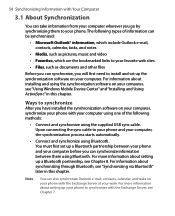
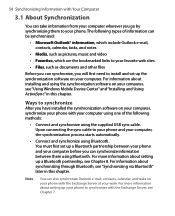
... about synchronizing through Bluetooth, see "Using Windows Mobile Device Center" and "Installing and Using ActiveSync"...phone to install and set up a Bluetooth partnership between them to your phone.
Note
You can also synchronize Outlook e-mail, contacts, calendar, and tasks on your computer. The following methods:
• Connect and synchronize using Bluetooth. Upon connecting...
User Manual - Page 55
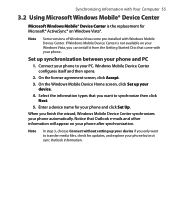
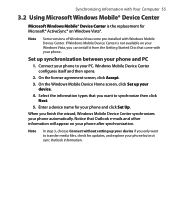
... that you want to transfer media files, check for updates, and explore your phone but not sync Outlook information.
When you finish the wizard, Windows Mobile Device Center synchronizes your phone and click Set Up. Note
In step 3, choose Connect without setting up your device if you only want to your PC. Note
Some...
User Manual - Page 57
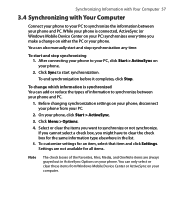
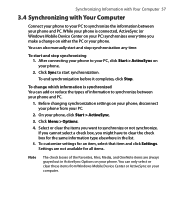
... items you want to start synchronization. After connecting your phone to clear the check box for the same information type elsewhere in ActiveSync Options on your phone, disconnect your phone from Windows Mobile Device Center or ActiveSync on your phone, click Start > ActiveSync.
3. Before changing synchronization settings on your phone. To customize settings for all items.
Note...
User Manual - Page 64
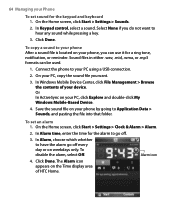
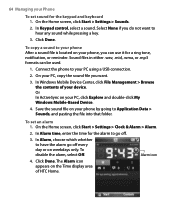
... > Settings > Sounds.
2. On your PC using a USB connection.
2. Click Done.
On the Home screen, click Start > Settings > Clock & Alarm > Alarm.
2.
In Windows Mobile Device Center, click File Management > Browse the contents of HTC Home. Select None if you can be used.
1. Or In ActiveSync on your phone, you do not want .
3. In Alarm time...
User Manual - Page 76
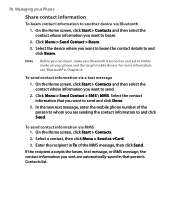
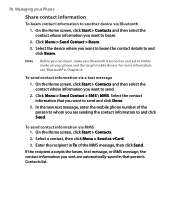
... turned on and set to and click Beam. In the new text message, enter the mobile phone number of the MMS message, then click Send. To send contact information via a text...> SMS \ MMS. Select the contact information that person's Contacts list.
76 Managing your phone and the target mobile device.
To send contact information via MMS 1. If the recipient accepts the beam, text...
User Manual - Page 78


... Menu > Tools > Options. 3. Select the check boxes of Own Numbers.
2.
On the Home screen, click Start > Calendar. 2. 78 Managing your mobile phone number.
4. To display your SIM/USIM card, then click Save. Scroll through the available settings and set Calendar options 1. If you use Outlook on the ...
User Manual - Page 87
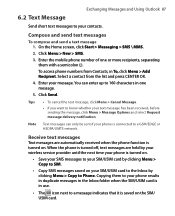
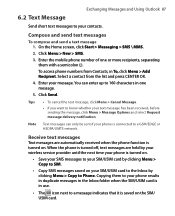
... on your SIM/USIM card to the Inbox by your wireless service provider until the next time your phone is connected to Phone.
Compose and send text messages
To compose and send a text message 1. Enter the mobile phone number of one message.
5. Copying them to a message indicates that it is in one or more recipients...
User Manual - Page 89
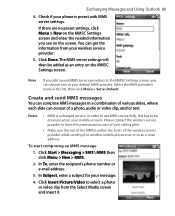
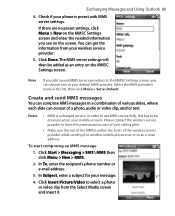
... consist of the wireless service provider while sending it . In Subject, enter a subject for your phone is a charged service. Click Insert Picture/Video to the MMSC Settings screen, you add several MMS... MMS messages
You can get the information from the Select Media screen and insert it to another mobile phone user or to be added as your calling plan.
• Make sure the size of the...
User Manual - Page 117


Getting Connected 117
8.3 Internet Explorer Mobile
Internet Explorer Mobile is highlighted to browse the Web page. To open a list of view you want to http://www.microsoft.com/windowsmobile/help/smartphone/ browseinternet.mspx
In Internet Explorer, click Menu > Address Bar. 2. Use the NAVIGATION CONTROL to access it. Press
CENTER OK when a link is a full-featured Internet browser, ...
User Manual - Page 118
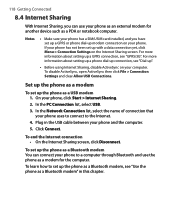
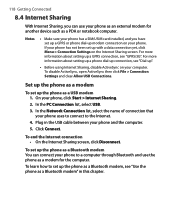
... a modem for another device such as a PDA or notebook computer. On your phone uses to connect to the Internet. 4.
If your phone has not been set up with a data connection yet, click Menu > Connection Settings on your computer. 118 Getting Connected
8.4 Internet Sharing
With Internet Sharing, you have set up a GPRS or phone dial-up the phone as a USB modem 1. Click...
User Manual - Page 129


Getting Connected 129
5.
If you select Store Windows Live contacts in your mobile phone's contact list, your online contacts will be downloaded to
2
... to access Windows Live
Messenger settings.
3
4 Click Menu to show Windows Live's search bar and applications on your phone.
7. Click Next.
8.
If you select Sync e-mail, your Windows Live Mail or Hotmail inbox messages will see ...
User Manual - Page 161
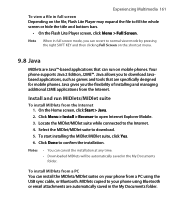
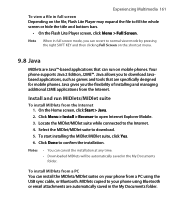
Locate the MIDlet/MIDlet suite while connected to open Internet Explorer Mobile. 3.
To install MIDlets from the Internet 1. MIDlets copied to your phone from the Internet. Java allows you to fill the whole screen or hide the title and bottom bars.
• On the Flash Lite Player screen, click Menu > Full ...
User Manual - Page 179
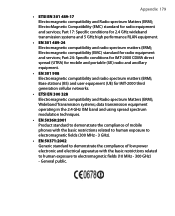
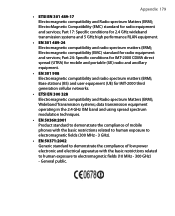
... (ERM); Part 24: Specific conditions for IMT-2000 CDMA direct spread (UTRA) for mobile and portable (UE) radio and ancillary equipment.
• EN 301 908 Electromagnetic compatibility and...spectrum modulation techniques.
• EN 50360:2001 Product standard to demonstrate the compliance of mobile phones with the basic restrictions related to human exposure to electromagnetic fields (300 MHz - 3...
User Manual - Page 180
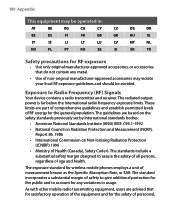
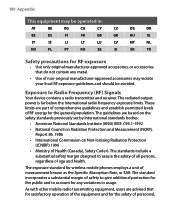
...mobile phones employs a unit of non-original manufacturer-approved accessories may be operated in usage.
Exposure to assure the safety of all persons, regardless of age and health.
180 Appendix
This equipment may violate your local... American National Standards Institute (ANSI) IEEE. As with other mobile radio transmitting equipment, users are based on Radiation Protection and ...
Similar Questions
How Can I Upgrade My Verison Htc Xv6975 Window Mobile Phone
to upgrade verison htc xv6975 mobile window phone
to upgrade verison htc xv6975 mobile window phone
(Posted by kokobuttakellyson 10 years ago)
I Want To Connect My Pc With The Htc Inspire 4g Phone To Use Internet In My Pc.
when i connect to pc and its showing that contact at&t.com/wireless or dial 611. i want to use ...
when i connect to pc and its showing that contact at&t.com/wireless or dial 611. i want to use ...
(Posted by btvenu 11 years ago)
Configure Handset
i have an unlocked htc s730 it was on 02 but i have put a three sim in it but the internet will not ...
i have an unlocked htc s730 it was on 02 but i have put a three sim in it but the internet will not ...
(Posted by plongyv8 12 years ago)

