HTC S730 Support Question
Find answers below for this question about HTC S730.Need a HTC S730 manual? We have 1 online manual for this item!
Question posted by plongyv8 on April 25th, 2012
Configure Handset
i have an unlocked htc s730 it was on 02 but i have put a three sim in it but the internet will not work i have been told i need to configure the phone to h3g an need to know how to do this. any help would be helpful
Current Answers
There are currently no answers that have been posted for this question.
Be the first to post an answer! Remember that you can earn up to 1,100 points for every answer you submit. The better the quality of your answer, the better chance it has to be accepted.
Be the first to post an answer! Remember that you can earn up to 1,100 points for every answer you submit. The better the quality of your answer, the better chance it has to be accepted.
Related HTC S730 Manual Pages
User Manual - Page 2
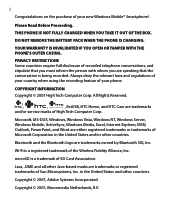
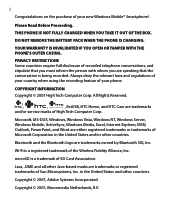
... OPEN OR TAMPER WITH THE PHONE'S OUTER CASING.
Please Read Before Proceeding.
PRIVACY RESTRICTIONS Some countries require full disclosure of recorded telephone conversations, and stipulate that the conversation is being recorded. Microsoft, MS-DOS, Windows, Windows Vista, Windows NT, Windows Server, Windows Mobile, ActiveSync, Windows Media, Excel, Internet Explorer, MSN, Outlook...
User Manual - Page 6
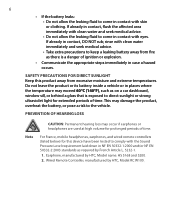
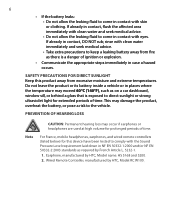
... Communicate the appropriate steps immediately in case a hazard occurs. Wired Remote Controller, manufactured by HTC, Model name: HS S168 and S200. 2. rinse with eyes. This may exceed 60... a danger of time.
For France, mobile headphones, earphones, and wired remote controllers (listed below) for extended periods of time. Earphone, manufactured by HTC, Model RC W100. If already in ...
User Manual - Page 8
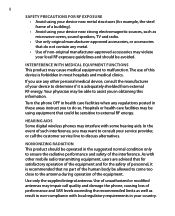
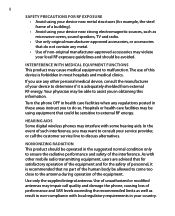
..., it is forbidden in most hospitals and medical clinics.
Turn the phone OFF in health care facilities when any other mobile radio transmitting equipment, users are advised that for satisfactory operation of the..., or call the customer service line to do so. HEARING AIDS Some digital wireless phones may want to consult your local RF exposure guidelines and should be avoided. Use of...
User Manual - Page 11


... Using the Phone 42
2.2 Making a Call 43
2.3 Making a Video Call 45
2.4 Receiving a Call 47
2.5 In-Call Options 48
2.6 Additional Dialing Information 49
2.7 SIM Tool Kit (STK 50
2.8 Setting Up Bluetooth SIM Access for Car Kit Phones .........51
Chapter 3 Synchronizing Information with
Your Computer
53
3.1 About Synchronization 54
3.2 Using Microsoft Windows Mobile® Device...
User Manual - Page 19


... the Camera program is already opened, press to decrease the earpiece volume during a call . HTC ExtUSB™ port
Connect the USB cable to launch the Voice Tag feature.
17. Strap ...and cellular data connection), ringer, phone, etc.
19. Microphone
Speak into the microphone when in a call when using a voice command. Press and hold to insert battery and SIM/USIM card.
23. Self-portrait...
User Manual - Page 24
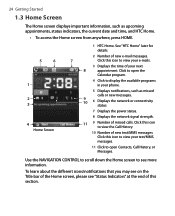
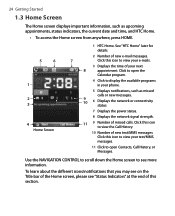
... the power status.
8 Displays the network signal strength.
11 9 Number of missed calls.
See "HTC Home" later for details.
2 Number of new e-mail messages.
7
Click this section. Click this icon to display the available programs in your phone.
5 Displays notifications, such as upcoming appointments, status indicators, the current date and time, and...
User Manual - Page 28


...People screen. or click Menu > Delete to select the mobile phone ( ), work phone ( ),
or home phone ( ), and then click Call. Tip
To dial a different phone number (if any) of the selected contact, press
...favorite contacts. Note You should already have contacts created or synchronized on your phone before you can add them as favorite contacts for quicker access.
28 Getting...
User Manual - Page 31
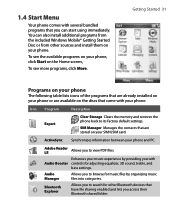
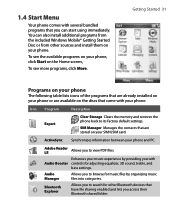
... their Bluetooth shared folder.
SIM Manager Manages the contacts that are available on the discs that came with several bundled programs that you can also install additional programs from the included Windows Mobile® Getting Started Disc or from other Bluetooth devices that are already installed on your phone or are stored on...
User Manual - Page 64
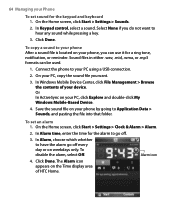
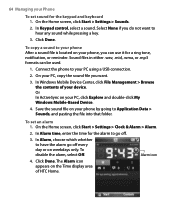
... set an alarm 1. To set sound for the keypad and keyboard 1. Click Done. On your phone by going to have the alarm go off.
3. In Windows Mobile Device Center, click File Management > Browse the contents of HTC Home. On the Home screen, click Start > Settings > Clock & Alarm > Alarm.
2. Select None if you want...
User Manual - Page 71
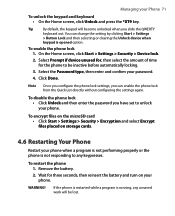
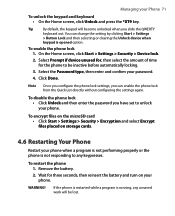
... Once you configure the phone lock settings, you can change the setting by clicking Start > Settings
> Button Lock and then selecting or clearing the Unlock device when
keypad is not responding to be lost. To restart the phone 1. Wait for the phone to any unsaved work will become unlocked when you have set to unlock your phone when a program...
User Manual - Page 76
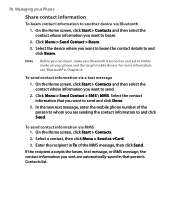
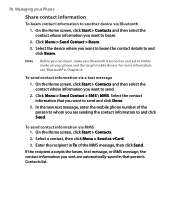
...sent are sending the contact information to beam.
2. In the new text message, enter the mobile phone number of the MMS message, then click Send. To send contact information via MMS 1. To... contact whose information you are automatically saved in Chapter 8. 76 Managing your phone and the target mobile device. Select the device where you want to and click Send.
Select a contact, then...
User Manual - Page 78


... Calendar to SIM.
6.
On the SIM Manager screen, click Menu > Tools > List of the contact's phone numbers that you can synchronize appointments between your SIM/USIM card, then click Save. 78 Managing your phone number in SIM Manager
1. Change the name, if desired, then enter
your desired default options. 4.
Create a personal appointment
To set your mobile phone number...
User Manual - Page 87
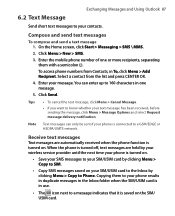
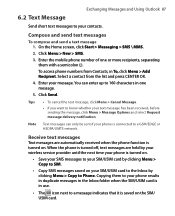
Receive text messages
Text messages are held by your wireless service provider until the next time your phone is turned on.
• Save your SMS messages to your SIM/USIM card by clicking Menu > Copy to Phone. Enter the mobile phone number of one message.
5. You can only be sent if your text message has been...
User Manual - Page 89
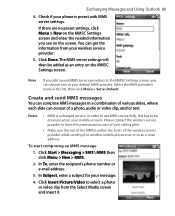
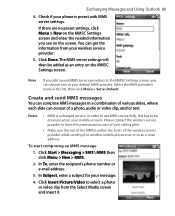
...MMS messages
You can get the information from the Select Media screen and insert it to another mobile phone user or to use MMS successfully, this provisioned as Default. In order to an e-mail ... there are no preset settings, click Menu > New on the MMSC Settings screen and enter the needed information you can consist of various slides, where each slide can choose one as an entry on...
User Manual - Page 101
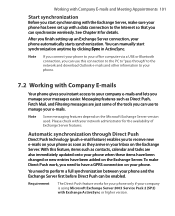
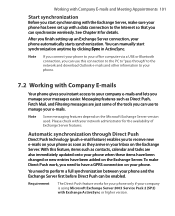
... the Exchange Server, make Direct Push work, you finish setting up with Exchange ActiveSync or higher version. See Chapter 8 for your phone only if your company is using Microsoft Exchange Server 2003 Service Pack 2 (SP2) with a data connection to the Internet so that you to manage your phone when these items have been changed...
User Manual - Page 129


...Hotmail inbox messages will be added to the contact list and to synchronize online with your phone. Click to open/
activate the selected Windows Live
component.
3 Click to access Windows ... bar and applications on your phone.
7. After synchronization is complete, click Done. Getting Connected 129
5. If you select Store Windows Live contacts in your mobile phone's contact list, your online...
User Manual - Page 149


...your phone or storage card.
1. Playlists and...to sync to your phone
Playlist or library content...recently copied to your phone. If necessary, on your phone Use the library to ...Mobile automatically updates the library. Click Menu > Update Library to use Windows Media Player 11 on your PC to synchronize (copy) files to your phone.
• Audio files copy faster if Windows Media Player is configured...
User Manual - Page 161
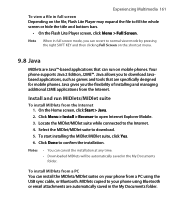
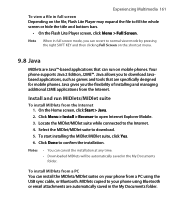
... applications from the Internet 1. Locate the MIDlet/MIDlet suite while connected to fill the whole screen or hide the title and bottom bars.
• On the Flash Lite Player screen, click Menu > Full Screen.
To install MIDlets from a PC using Bluetooth or email attachments are specifically designed for mobile phones. Notes
• You...
User Manual - Page 179
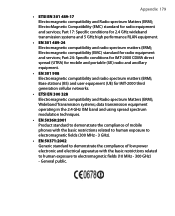
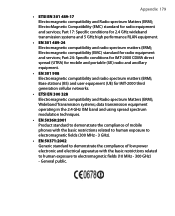
...24 Electromagnetic compatibility and radio spectrum matters (ERM); ElectroMagnetic Compatibility (EMC) standard for mobile and portable (UE) radio and ancillary equipment.
• EN 301 908 Electromagnetic ... techniques.
• EN 50360:2001 Product standard to demonstrate the compliance of mobile phones with the basic restrictions related to human exposure to electromagnetic fields (300 MHz ...
User Manual - Page 180
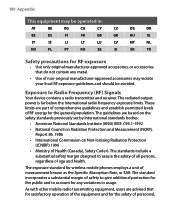
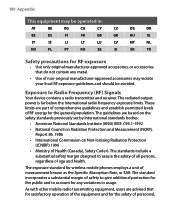
...set by international standards bodies:
• American National Standards Institute (ANSI) IEEE. As with other mobile radio transmitting equipment, users are based on Radiation Protection and Measurement (NCRP).
The standard incorporates a ... and receiver. The exposure standard for wireless mobile phones employs a unit of non-original manufacturer-approved accessories may be avoided.
Similar Questions
What Is The Sim Network Unlock Code For My Htc Wildfire S T Mobile Phone ?
IMEI
IMEI
(Posted by snugbug1113 10 years ago)
Htc One Mobile After Porting From Reliance Gsm To Vodafone Gsm Sim Not Working
HTC one mobile after porting from reliance gsm to vodafone gsm sim not working. the same sim is work...
HTC one mobile after porting from reliance gsm to vodafone gsm sim not working. the same sim is work...
(Posted by rajguss 10 years ago)
My Htc S730
My Phone Cannot Connect To our Local Internet, So What Can I Do
My Phone Cannot Connect To our Local Internet, So What Can I Do
(Posted by susank 10 years ago)

