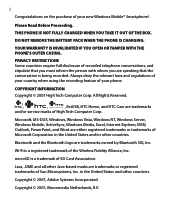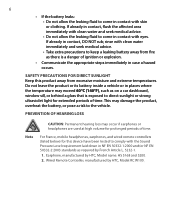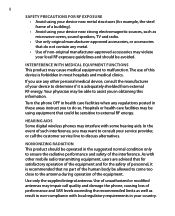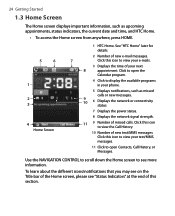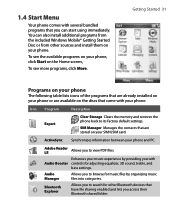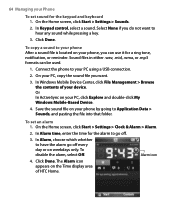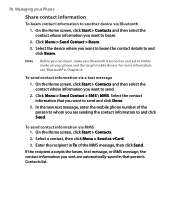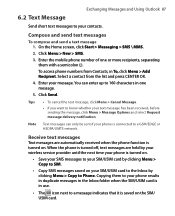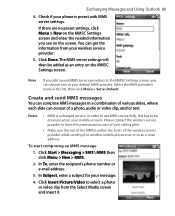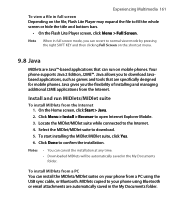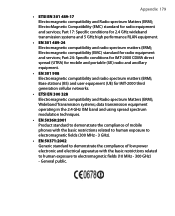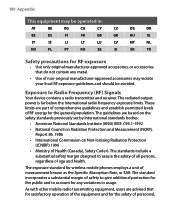HTC S730 Support Question
Find answers below for this question about HTC S730.Need a HTC S730 manual? We have 1 online manual for this item!
Question posted by addaeleonard on June 26th, 2013
Does Htc S730 Support Whatapp
can htc s730 support wahatsapp
Current Answers
Answer #1: Posted by TommyKervz on June 26th, 2013 12:25 PM
Greetings - Yes it does support Whatsapp - simply visit www.whatapp.com using its (the HTC) browser and go to HTC and you should able to download the Whatapp application.
Hope this helps
Related HTC S730 Manual Pages
Similar Questions
How I Can Assure That The Mobile Phone Is Not Refurbished Which I Am Purchasing.
(Posted by ashrafpeco 10 years ago)
My Htc S730
My Phone Cannot Connect To our Local Internet, So What Can I Do
My Phone Cannot Connect To our Local Internet, So What Can I Do
(Posted by susank 10 years ago)
How Can I Upgrade My Verison Htc Xv6975 Window Mobile Phone
to upgrade verison htc xv6975 mobile window phone
to upgrade verison htc xv6975 mobile window phone
(Posted by kokobuttakellyson 10 years ago)
Htc Wildfire S Mobile Phone Has Stopped Receiving Text Messages
Phone has been working up until yesterday and can still send texts but isn't able to receive any mes...
Phone has been working up until yesterday and can still send texts but isn't able to receive any mes...
(Posted by lindawren1 10 years ago)
Configure Handset
i have an unlocked htc s730 it was on 02 but i have put a three sim in it but the internet will not ...
i have an unlocked htc s730 it was on 02 but i have put a three sim in it but the internet will not ...
(Posted by plongyv8 12 years ago)