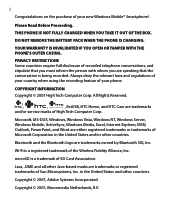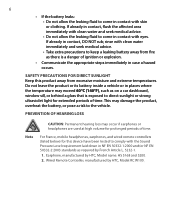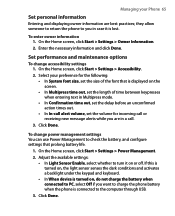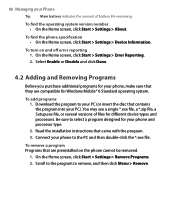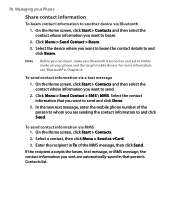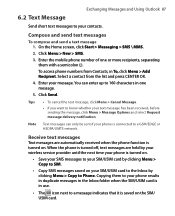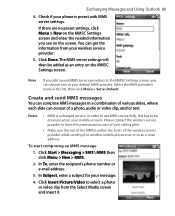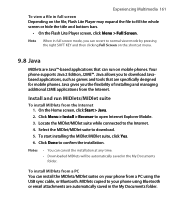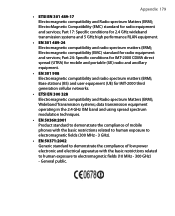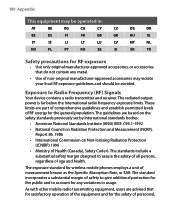HTC S730 Support Question
Find answers below for this question about HTC S730.Need a HTC S730 manual? We have 1 online manual for this item!
Question posted by Tepwa on January 16th, 2014
What Should I Do To Charge My Over Discharged Battery?
The person who posted this question about this HTC product did not include a detailed explanation. Please use the "Request More Information" button to the right if more details would help you to answer this question.
Current Answers
Related HTC S730 Manual Pages
Similar Questions
Touch Pro 2 Will Not Charge Bad Battery
(Posted by MIfahadthe 10 years ago)
My Htc S730
My Phone Cannot Connect To our Local Internet, So What Can I Do
My Phone Cannot Connect To our Local Internet, So What Can I Do
(Posted by susank 10 years ago)
Configure Handset
i have an unlocked htc s730 it was on 02 but i have put a three sim in it but the internet will not ...
i have an unlocked htc s730 it was on 02 but i have put a three sim in it but the internet will not ...
(Posted by plongyv8 12 years ago)