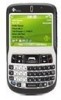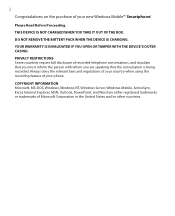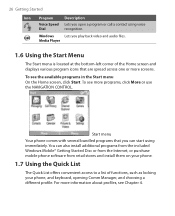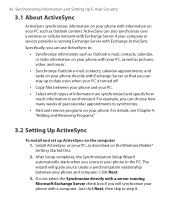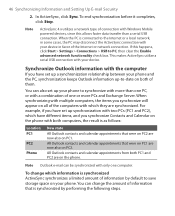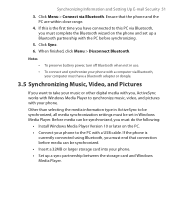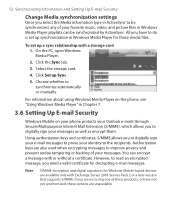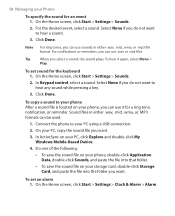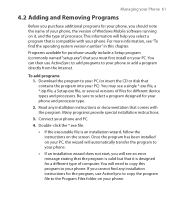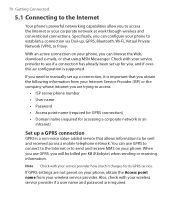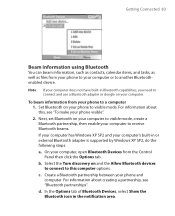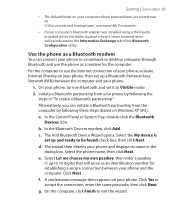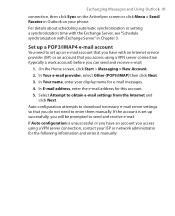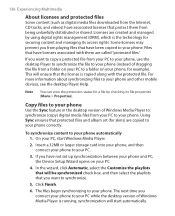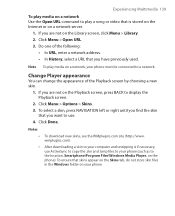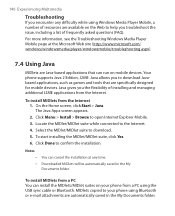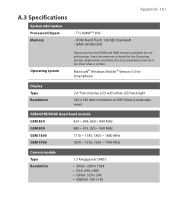HTC S621 Support Question
Find answers below for this question about HTC S621 - Smartphone - GSM.Need a HTC S621 manual? We have 1 online manual for this item!
Question posted by asamoahlawrence830 on February 20th, 2013
Can I Download Whatsapp For Htcs621 Windows Smart Phone?
The person who posted this question about this HTC product did not include a detailed explanation. Please use the "Request More Information" button to the right if more details would help you to answer this question.
Current Answers
Related HTC S621 Manual Pages
Similar Questions
How To Download Htc Sync From Ur Phone
How to download HTC sync from ur phone
How to download HTC sync from ur phone
(Posted by dopeyloko2 10 years ago)
Where Can I Download Disassembly Schematics For The Windows 8x Phone By Htc?
i need a manual for assembly/disassembly of the windows 8x phone by htc
i need a manual for assembly/disassembly of the windows 8x phone by htc
(Posted by rhiannonkolpin 10 years ago)
Want To Know If Htc Smart F3188 Is A Smart Phone
i just want toknow if i can download whatsapp on this particular phone. thanx
i just want toknow if i can download whatsapp on this particular phone. thanx
(Posted by mamamay1987 11 years ago)