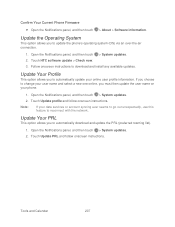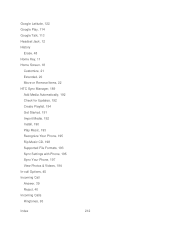HTC EVO 4G LTE Support Question
Find answers below for this question about HTC EVO 4G LTE.Need a HTC EVO 4G LTE manual? We have 1 online manual for this item!
Question posted by dopeyloko2 on March 30th, 2014
How To Download Htc Sync From Ur Phone
Current Answers
Answer #1: Posted by waelsaidani1 on March 31st, 2014 11:07 AM
- Select the file "HTC Sync" and Click Download below to download “setup_3.3.63.exe” to your PC.
- Run “setup_3.3.63.exe” to install it to your PC, and follow the Install Shield Wizard to finish the installation.
(Suggestion: Please close all running programs and temporarily exit your anti-virus program when you install the HTC Sync) - Select the “Complete” Setup Type for faster and easier installation process, and then press “Install” to begin the installation. (For advanced users you could choose “Custom” to change the pre-defined shortcuts and the installed application folder path by your own.)
- After you saw the Install Shield Wizard Completed, please press “Finish” to exit the Wizard.
Start to use HTC Sync
- Use the USB cable to connect your phone to the PC
- When your phone prompts you to choose a type of USB connection, tap HTC Sync, and then tap Done.
- Wait for HTC Sync to recognize your phone. On the Device setup screen, enter a name for your phone.
- Click Save. The Device panel then opens. On the Device panel, you can set your sync options, see your phone's general information, check the used and available space on your storage card, and begin synchronization.
Tips:
If you cannot see the HTC Sync option when you connect your phone to the computer via USB, please follow the Instructions below:
- Make sure you select USB Debugging in Settings > Applications > Development before connecting your phone to the computer
- Connect you Phone to the PC and wait 20 seconds for your phone to install HTC Sync on your phone.
- Unplug the USB sync cable. Wait for 5 seconds. Reconnect the Phone to the PC using the USB cable.
- Select “HTC sync” and wait for HTC Sync to recognize your Phone. This process could take up to a minute your first time connecting to the computer.
Note!
* View the Help for detailed instructions of how to use the HTC Sync. (After you see the drop down menu by tapping the Help Button on the upper right corner, please tap the Help again to see the detailed instructions.)
* The installation process takes around one minute. It is still recommended that you close all programs on your PC prior to starting the installation program and do not open any applications or files while the installation is in process.
Related HTC EVO 4G LTE Manual Pages
Similar Questions
computer