HTC EVO 3D Support Question
Find answers below for this question about HTC EVO 3D.Need a HTC EVO 3D manual? We have 1 online manual for this item!
Question posted by rhiannonkolpin on July 3rd, 2013
Where Can I Download Disassembly Schematics For The Windows 8x Phone By Htc?
i need a manual for assembly/disassembly of the windows 8x phone by htc
Current Answers
There are currently no answers that have been posted for this question.
Be the first to post an answer! Remember that you can earn up to 1,100 points for every answer you submit. The better the quality of your answer, the better chance it has to be accepted.
Be the first to post an answer! Remember that you can earn up to 1,100 points for every answer you submit. The better the quality of your answer, the better chance it has to be accepted.
Related HTC EVO 3D Manual Pages
User Manual - Page 4


... 63
About People 63 Using the People Screen 64 Adding a New People Entry 67 Saving a Phone Number 67 Using the Details Screen 68 Merging Entries in People 69 Editing an Entry in People 71...101 Reading eBooks 102 Car Panel 105 Dock Mode 106 Polaris Office 106 Adobe Reader 107 HTC Sync 108 HTCSense.com 116 Updating Your Device 118 2F. Voice Services 119
Automatic Speech Recognition...
User Manual - Page 9
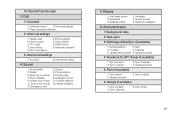
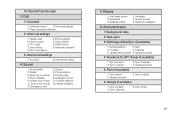
...for speaker 9: Audible touch tones 11: Screen lock sounds 13: Emergency tone
2: Volume 4: Phone ringtone
6: Pocket mode 8: Notification sound 10: Audible selection 12: Vibrate feedback
5: ... Use Internet calling
4: Sound
1: Sound profile 3: Vibrate 5: Quiet ring on pickup 7: Flip for HTC Sense (if available)
1: Sync live feed 3: Sync contacts
2: Sync Calendar 4: Update schedule
5: ...
User Manual - Page 10
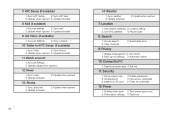
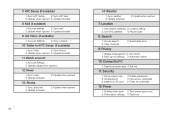
... Update schedule
9: Qik Video (if available)
1: Account Settings
2: Sync contacts
10: Twitter for HTC Sense (if available)
1: Sync Peep
2: Sync Friend
3: Update when opened 4: Update schedule
... opened
7: Location
1: Use wireless networks 2: Location setting 3: Use GPS satellites 4: Phone finder
8: Search
1: Google search 3: Clear shortcuts
2: Searchable items
9: Privacy
1: Display...
User Manual - Page 11
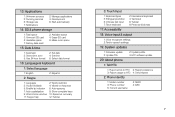
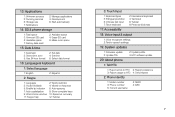
...ol
2: Swype
1: Language 3: Audio feedback 5: Enable tip indicator 7: Auto-capitalization 9: Word choice window 11: Swype help
2: Word prediction 4: Vibrate on keypress 6: Auto-spacing 8: Show complete... 4: HTC software update
20: About phone
1: Tell HTC
1: Report errors to HTC 2: Report preference 3: Report usage to HTC 4: Send reports
2: Phone identity
1: Model number 3: Phone number 5:...
User Manual - Page 16


... with activation, contact Sprint Customer Service by dialing 1-888-211-4727 from any other phone. to protect against unauthorized access.
1. In the Personalize your greeting. Without a password...8546; Create your password. Ⅲ Record your name announcement. Ⅲ Record your voicemail window, tap Personalize now.
3. To ensure that you create a password when setting up your Sprint...
User Manual - Page 20
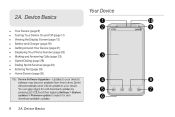
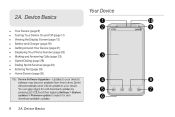
...Battery and Charger (page 18)
ࡗ Getting Around Your Device (page 21)
ࡗ Displaying Your Phone Number (page 23) ࡗ Making and Answering Calls (page 23)
3
ࡗ Speed Dialing ...35)
Tip: Device Software Upgrades - You can also check for and download available updates.
6
8 2A. Updates to search for and download updates by
5
7
pressing > , and then tapping Settings > System...
User Manual - Page 50


...then select a layout to all your contacts, contacts with phone numbers, or starred contacts. Note: Your device places ...needs.
3. Contact details are automatically updated when there are changes in the source. To add a widget:
1.
To use , when available.
On the Add items to Home section, tap the item you want to add to the Home screen or an extended screen:
Ⅲ Widget: Add HTC...
User Manual - Page 53


...other types of ring tones that you can set as ring tones.
Default Ring Tone
See "Phone Ring Tone" on page 45 for incoming calls.
The sound plays when selected. Settings 41 Selecting... the Default Ring Tone
Your device provides a variety of sound files that you have downloaded from the Internet or copied from your device.
1. Notification Sound
Your device provides a ...
User Manual - Page 64
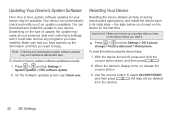
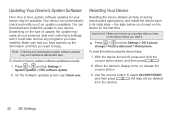
...& phone storage > Factory data reset > Reset phone. Important... > HTC software update.
2. Note: Checking and downloading system ...software updates may incur additional data transfer fees. Updating Your Device's System Software
From time to time, system software updates for your device may be deleted
from the device.)
52 2B. To check for device system software updates manually...
User Manual - Page 91
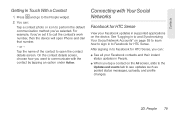
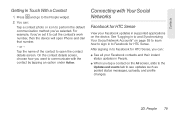
....
ⅷ When you 've selected.
On the contact details screen, choose how you 've set it to Facebook for HTC Sense
View your Facebook contacts and their instant status updates in supported applications on the device.
Connecting with the contact by tapping ... changes.
2D. Tap the name of the contact to the People widget.
2. Press and go to open Phone and dial that number.
-
User Manual - Page 96


... Stream connects you need to be signed in...people you follow.
Ⅲ Send & receive: Set the frequency to check for HTC Sense. or comment and post your friends' status messages, photo uploads, notifications, ...You can easily track your own.
Setting Peep Options
ᮣ In any of tweets to download.
Ⅲ Services: Set your photo hosting site, photo quality, location options, and URL...
User Manual - Page 120


...'s Web browser.
ⅷ Install third-party mobile phone apps (not downloaded from Android Market) from your computer.
ⅷ Back up , and use HTC Sync on your computer and your device.
ⅷ... Choose the information to sync between the Outlook or Windows Calendar on your computer, see "Installing HTC Sync."
2.
Calendar & Tools With HTC Sync™ you can enjoy them on the go...
User Manual - Page 121
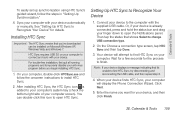
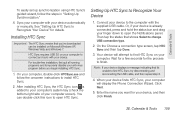
... a message indicating that shows Select to open the Notifications panel. Then tap the status that it's unable to find HTC Sync on Microsoft Windows XP, Windows Vista, and Windows 7. Your device will display the Phone Connection Wizard. For trouble-free installation, first quit all running programs and temporarily disable your computer, double-click HTCSync.exe...
User Manual - Page 122
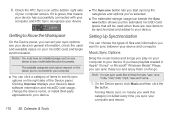
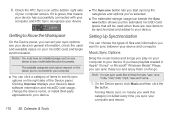
...you the estimated microSD card space that means your device has successfully connected with your computer and HTC Sync recognizes your computer screen. Calendar & Tools If it is green, that will be ...your device. Notes: You must have playlists created in Apple® iTunes® or Microsoft® Windows Media® Player, you can sync audio files in these too and enjoy them on the go...
User Manual - Page 124
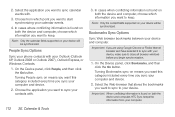
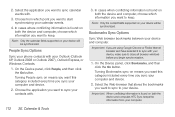
...sync on both the device and computer, HTC Sync keeps the information from which point you... found on your computer and device.
2.
People Sync Options
Sync your phone contacts with .
3. Note: Only the contact fields supported on both the...Outlook (Outlook XP, Outlook 2003 or Outlook 2007), Outlook Express, or Windows Contacts.
1. Select the Web browser that stores the bookmarks you want ...
User Manual - Page 125
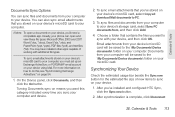
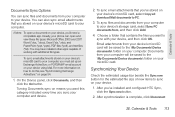
... email account on your device's microSD card, select Copy all download Mail documents to do this category included every time you want ...to sync on your device, and then click OK. Usually, your phone can sync files and documents from your computer to the \My Documents\...need a compatible app. Choose a folder that you 've installed and configured HTC Sync, click the Sync now button.
2.
User Manual - Page 127
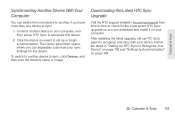
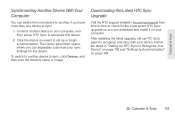
... Device With Your Computer
You can separately customize your sync settings for the most recent HTC Sync upgrade so you can download and install it on page 104.
2E. Downloading the Latest HTC Sync Upgrade
Visit the HTC support website ( htc.com/us/support) from one device to another, if you have more than one device...
User Manual - Page 157
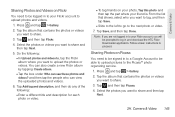
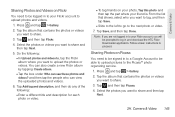
... tap Next.
5.
Tap the album that contains the photos or videos you will be prompted to log in and download the HTC Flickr Downloader application. Tap and then tap Picasa.
4.
Sharing Photos on Picasa
You need to be logged in to your Flickr account, you want to the next photo or video.
7. Camera & Video...
User Manual - Page 296


... MODEL DEVICE MEETS THE GOVERNMENT'S REQUIREMENTS FOR EXPOSURE TO RADIO WAVES. Your wireless mobile phone is designed and manufactured not to exceed the emission limits for exposure to radio ...by the Federal Communications Commission of other accessories may not ensure compliance with the HTC Corporation. and international standards bodies:
ⅷ American National Standards Institute (ANSI...
User Manual - Page 304
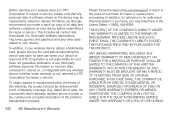
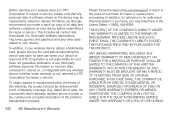
...coverage (e.g., dated bill of sale), the consumer's return address, daytime phone number or fax number and complete description of the problem, transportation ...any wireless device, whether under warranty or not, returned to HTC Corporation for repair or replacement processing. To obtain repairs or...of all contact lists, downloads (i.e., third-party software applications, ring tones, games and graphics) ...
Similar Questions
How To Download Htc Sync From Ur Phone
How to download HTC sync from ur phone
How to download HTC sync from ur phone
(Posted by dopeyloko2 10 years ago)

