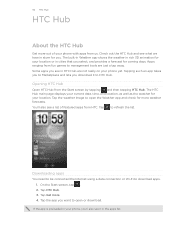HTC HD7S Support Question
Find answers below for this question about HTC HD7S.Need a HTC HD7S manual? We have 2 online manuals for this item!
Question posted by abdulshehu33 on July 28th, 2012
I Cant Download From My Window Phone 7 Htc
The person who posted this question about this HTC product did not include a detailed explanation. Please use the "Request More Information" button to the right if more details would help you to answer this question.
Current Answers
Related HTC HD7S Manual Pages
Similar Questions
Is It Possible To Buy An Htc Windows Phone 8x With A T-mobile Plan?
(Posted by aldadansou 10 years ago)
Activation Code For My Htc Hd7 Windows Phone.
pls help me activate my HTC HD7 windows phone. Actually, as it stance now i can't use it for anyt...
pls help me activate my HTC HD7 windows phone. Actually, as it stance now i can't use it for anyt...
(Posted by dorcygreen 11 years ago)
How Do I Replace The Phone Icon On The Home Screen Of My Htc T9295 Windows Phone
I mistakenly removed the icon
I mistakenly removed the icon
(Posted by donnettehenry6 11 years ago)
Htc T9295 Windows Phonre Hd7
Please assist me my windows phone could not load htc applications,and the memory is reading 15MB ins...
Please assist me my windows phone could not load htc applications,and the memory is reading 15MB ins...
(Posted by solomonkoroma1633 11 years ago)