HTC Inspire 4G Support Question
Find answers below for this question about HTC Inspire 4G.Need a HTC Inspire 4G manual? We have 2 online manuals for this item!
Question posted by Hugmlm195 on August 30th, 2013
How To Update My Htc Inspire To Ice Cream Sandwich
The person who posted this question about this HTC product did not include a detailed explanation. Please use the "Request More Information" button to the right if more details would help you to answer this question.
Current Answers
There are currently no answers that have been posted for this question.
Be the first to post an answer! Remember that you can earn up to 1,100 points for every answer you submit. The better the quality of your answer, the better chance it has to be accepted.
Be the first to post an answer! Remember that you can earn up to 1,100 points for every answer you submit. The better the quality of your answer, the better chance it has to be accepted.
Related HTC Inspire 4G Manual Pages
HTC Inspire™ 4G for AT&T ROM Update - Page 59


... your text, you can tap keyboard. Then on caps lock.
This layout resembles the traditional mobile phone keypad. Tap to the numeric and symbol keyboard.
If tapping the Language key doesn't display the...with gray characters at the top to use.
Entering text
Use the following :
QWERTY
Phone Keypad Compact QWERTY
This layout is the character that will be inserted when you press and...
HTC Inspire™ 4G for AT&T ROM Update - Page 83
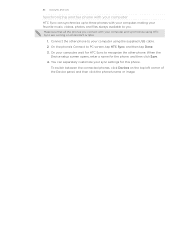
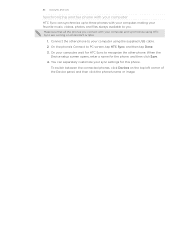
... files always available to PC screen, tap HTC Sync, and then tap Done. 3. Connect the other phone. When the
Device setup screen opens, enter a name for the phone, and then click Save. 4.
To switch between the connected phones, click Devices on Android 2.1 or later.
1. On the phone's Connect to you connect with your computer and...
HTC Inspire™ 4G for AT&T ROM Update - Page 138


... to another device, you haven't paired with Bluetooth, including photos, music tracks, and documents such as PDFs. The first time you transfer information between your phone and another mobile phone, it is capable of receiving a wide variety of file types with the receiving device before, tap Scan for instructions on both your...
HTC Inspire™ 4G for AT&T ROM Update - Page 161


... on your phone. Update your HTCSense.com account details
1. Without physically connecting the phone to the computer, you can still sign up from your computer
Make sure you have your phone close by...have an active mobile data connection for your HTCSense.com account. 161 HTCSense.com
HTCSense.com
About HTCSense.com
The HTC Sense experience has now extended from your phone
If you skipped...
HTC Inspire™ 4G for AT&T ROM Update - Page 198


... transfer fees from your mobile operator.
ƒ Make sure your phone has a microSD card inserted.
Make sure that you've backed up the information and files you want to download and install the software update. To find out how to turn Wi-Fi on . Tap AT&T Software Update > HTC Wi-Fi software update. 4.
Select Install now...
HTC Inspire™ 4G for AT&T ROM Update - Page 200


...169;2011 Kobo Inc. HTC also reserves the right to change without notice. HTC, the HTC logo, the HTC quietly brilliant logo, HTC Inspire 4G, Footprints, HTC Hub, HTC Sense, and HTC Sync are trademarks or ...2011 HTC Corporation.
microSD is a trademark of companies. All rights reserved.
Inc. This device contains Adobe® Flash® Player and Adobe® Reader® Mobile ...
Quick Start Guide - Page 2
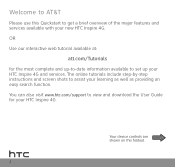
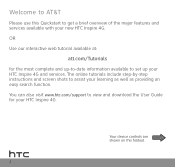
... to get a brief overview of the major features and services available with your HTC Inspire 4G and services. You can also visit www.htc.com/support to assist your HTC Inspire 4G.
Your device controls are shown on this Quickstart to set up your new HTC Inspire 4G. OR Use our interactive web tutorial available at:
att.com/Tutorials for...
Quick Start Guide - Page 3


...).
4. Insert your SIM card into the right slot (with its gold contacts facing down ).
2. Insert your microSD card into place.
5. Before you turn on your HTC Inspire 4G
Insert your SIM card and microSD card
1.
Quick Start Guide - Page 4
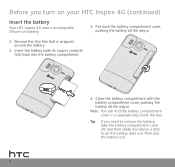
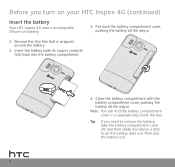
..., pushing the battery all the way in a separate bag inside the box. Then pull the battery out.
Tip: If you turn on your HTC Inspire 4G (continued)
Insert the battery
Your HTC Inspire 4G uses a rechargeable lithium-ion battery.
3.
Close the battery compartment with its copper contacts first) back into the battery compartment.
4. Put back the...
Quick Start Guide - Page 5


...device while charging.
Note: Only the power adapter and USB sync cable provided with your HTC Inspire 4G, please fully charge the battery. 1.
Connect the device to charge the battery. Charge the ... Notification LED lights up in the power adapter to an electrical outlet to start using your HTC Inspire 4G must be used to the power adapter
using the USB sync cable.
2. When the battery...
Quick Start Guide - Page 6


HTC Inspire 4G basics
Turn on your HTC Inspire 4G
Press the power button on the top panel to unlock.
Press and hold ...device. Press the power button to save battery power. Unlock the screen
When your HTC Inspire 4G on HTC Inspire 4G, you see the lock screen.
Power button
Set up your HTC Inspire 4G
The first time you turn your device is idle, it automatically goes into sleep ...
Quick Start Guide - Page 9


... contacts will appear as you hear your password. 4.
Dial your HTC Inspire 4G 1. To adjust the in -call options, press Menu while on a call
1. Press and hold the number 1 key. 2. Tap the * key when you type the phone number. On the Home screen, tap Phone to select it.
3. Tap a matched contact's photo or name to...
Quick Start Guide - Page 10


... the ringer and ringtone
Set the ringer to the Ringtones list.
3. Choose a ringtone
1. Tap Apply.
10
Or tap New ringtone, choose a sound file from your HTC Inspire 4G vibrate instead of ring when you receive a call, press the Volume down button again until you want to silent mode, press the Volume down button...
Quick Start Guide - Page 13


Use Wi-Fi
Wi-Fi provides a fast, seamless connection at home, in the office, and in thousands of Wi-Fi, HTC Inspire 4G arrives with Wi-Fi on , select the Mobile network check box. To help you 'll be automatically connected to the Internet and browse the Web
Use the data connection
It's simple. Tap...
Quick Start Guide - Page 17


...to connect with a comma. If you have hands-free conversations using the headset to listen to music and/or make and receive phone calls.
17
Tap a contact to select it to your device, you'll see in the status bar. Refer to the headset...65533;e�e�n��, t�a�p�
> Mail.
2. Mail
Use the Mail application to turn on your HTC Inspire 4G.
Quick Start Guide - Page 18


... your connection with multiple users/ devices. From the Home screen, tap
> Wi-Fi Hotspot. Tether your HTC Inspire 4G or create a mobile hotspot and share your DataPro 4 GB Plan.
Tap Manage users.
5.
Note: Requires a DataPro 4 GB Plan. Create a Mobile Hotspot
1. Tap OK.
2. �I�n��t�h�e� Router name (SSID) box, use your...
Quick Start Guide - Page 19


Featured services
The following services are new updates to find businesses and events near your racetrack. To sign up for your HTC Inspire 4G. AT&T myWireless: Manage your AT&T account ....com/familymap. AT&T FamilyMap: Use this application to easily locate a family member's wireless phone on your device. AT&T Code Scanner: Use this subscription service to scan 2D (QR and datamatrix codes...
Quick Start Guide - Page 20


All rights reserved. HTC Inspire 4G January 2011 Quickstart
20 All other marks contained herein are the property of AT&T Intellectual Property and/or AT&T affiliated companies. © 2011 AT&T Intellectual Property. AT&T, the AT&T logo and all other marks contained herein are trademarks of their respective owners.
Similar Questions
How To Change Font Style On Htc Sensation Ice Cream Sandwich
(Posted by bigjehan 10 years ago)
How To Root Htc Evo Design 4g Sprint Ice Cream Sandwich
(Posted by erdkidd 10 years ago)
How Do I Keep Applications On My Htc Inspire From Updating Automatically
(Posted by Rosibls 10 years ago)



