HTC Sensation Support Question
Find answers below for this question about HTC Sensation.Need a HTC Sensation manual? We have 3 online manuals for this item!
Question posted by bigjehan on November 20th, 2013
How To Change Font Style On Htc Sensation Ice Cream Sandwich
The person who posted this question about this HTC product did not include a detailed explanation. Please use the "Request More Information" button to the right if more details would help you to answer this question.
Current Answers
There are currently no answers that have been posted for this question.
Be the first to post an answer! Remember that you can earn up to 1,100 points for every answer you submit. The better the quality of your answer, the better chance it has to be accepted.
Be the first to post an answer! Remember that you can earn up to 1,100 points for every answer you submit. The better the quality of your answer, the better chance it has to be accepted.
Related HTC Sensation Manual Pages
User Manual - Page 2


... storage card
26
Copying text, looking up information, and sharing
27
Printing
28
Want some quick guidance on using your phone?
29
Personalizing
Making HTC Sensation truly yours
30
Personalizing HTC Sensation with scenes
30
Changing your wallpaper
31
Applying a new skin
32
Personalizing your Home screen with widgets
32
Adding icons and other shortcuts on...
User Manual - Page 3


...Speed dial
41
Calling a phone number in a text message
41
Calling a phone number in an email
42
... message conversations
56
Setting message options
57
Search and Web browser
Searching HTC Sensation and the Web
59
Using the web browser
61
Downloading from the ...effects
70
After capturing
70
Changing camera settings
70
Camera scenes
72
Photos, videos, and music
Gallery
73...
User Manual - Page 6
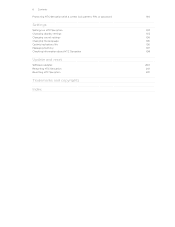
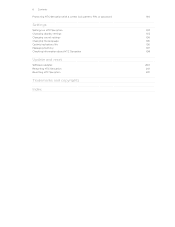
... lock pattern, PIN, or password
190
Settings
Settings on HTC Sensation
192
Changing display settings
193
Changing sound settings
195
Changing the language
196
Optimizing battery life
196
Managing memory
197
Checking information about HTC Sensation
198
Update and reset
Software updates Restarting HTC Sensation Resetting HTC Sensation
200 201 201
Trademarks and copyrights
Index
User Manual - Page 16


.... Google contacts are several ways you sign in to swipe your mobile operator. This finger gesture is similar to swiping, except that need...change the screen orientation from HTC Sensation. You can sync HTC Sensation with some apps, like Gmail™ and Android Market™. You can also set it up a bigger keyboard. HTC Sync Gmail Facebook
Sync the contacts from your old phone...
User Manual - Page 30


... on the screen from right to left to get started. By switching between scenes, you instantly turn HTC Sensation into your perfect weekend phone, travel , or your changes to this scene. 30 Personalizing
Personalizing
Making HTC Sensation truly yours
Make HTC Sensation look and sound just the way you want . 3.
Scenes are personalized Home screen layouts that reflect...
User Manual - Page 31
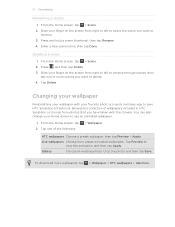
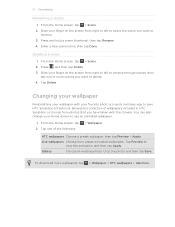
... screen from right to left to browse through scenes, then
tap one of wallpapers included in HTC Sensation or choose from photos that you have taken with your wallpaper with the camera.
31 Personalizing
Renaming a scene
1. Changing your wallpaper
Personalizing your favorite photo is a quick and easy way to
rename. 3. From the Home...
User Manual - Page 33


Press and hold a widget on the Home screen. HTC Sensation vibrates and you can modify basic settings of a widget
You can change some widgets (for this widget then opens. 3.
Don't lift your finger just yet... the widget to the Edit button (if it's enabled). 33 Personalizing
Changing the settings of some settings for example, the People and Mail widgets) from the Home screen.
1.
User Manual - Page 36


...Home screen panels in any way that fits how you use to personalize the way HTC Sensation alerts you 're out with frequently-used widgets, shortcuts, and folders closer to ... Choosing a preset sound set . 2.
HTC Sensation then vibrates. Using sound sets
Sound sets are different collections of the home screen you can instantly change from subtle ringtone and notification sounds while...
User Manual - Page 37


...sound sets you want to your mood or lifestyle. Changing your ringtone, notifications, and sounds
Change your ringtone, notification sounds, and alarms to the different sounds for ... tap Done. Creating a sound set . 2. From the Home screen, tap > Sound set
1. HTC Sensation automatically saves your storage card (except for notification sounds).
1. You can tap 4. Go to the ...
User Manual - Page 43


... sound without rejecting the call
Do one of the following :
§ Tap Answer. § If the display is already facing down on a level surface. 43 Phone calls
Receiving calls
When you get a call, the Lock screen appears. If HTC Sensation is off when you receive a phone call from a contact, the Incoming call .
User Manual - Page 48


... sign before the phone number. 3. Tap Done, and then place the call services. Call services
HTC Sensation can turn off Home dialing.
1.
Using Home dialing
When you to the mobile phone network, and enable...can directly link to access and change the country code, choose the country that you want to be added before the phone number, HTC Sensation will be removed. The Home Dialing...
User Manual - Page 57


...will not be deleted.
57 Messages
Deleting a conversation
1. Select the conversation threads you don't change the message service center number used. (We recommend that you want to delete. 3.
Deleting...hold a contact (or phone number) whose messages you select the Delete locked messages check box.
2. Any locked messages in the status bar and set HTC Sensation to vibrate or play a...
User Manual - Page 61


... menu that webpage. § Continue typing in the webpage address, then tap . Changing the screen orientation
Turn HTC Sensation sideways to a webpage
1. You can swipe your fingers to spread or pinch the... § Press and hold a link for more options.
If the screen orientation doesn't change automatically, turn on the screen to navigate and view other areas of the following :
&#...
User Manual - Page 64
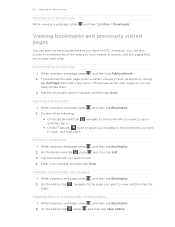
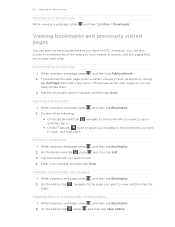
...group, navigate to the bookmark you want to edit. 4. This groups similar web pages so you want on HTC Sensation. While viewing a webpage, press , and then tap Bookmarks.
2. Editing a bookmark
1. On the Bookmarks tab... tab , press , and then tap Clear history. 64 Search and Web browser
Viewing your changes, and then tap Done. Opening a bookmark
1.
On the History tab page.
, navigate ...
User Manual - Page 76


When directional arrows appear, drag your finger inward or outward to keep the changes. To move the crop box to the part of the box.
5. ... the photo. 5. Press and hold the video you want to . 3. Tap an effect to keep the changes. Press and hold on HTC Sensation. 1. You'll see options available to the desired position.
7. On the Gallery app's Albums screen, tap...
User Manual - Page 89
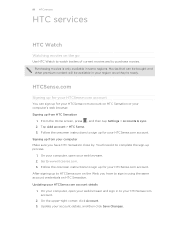
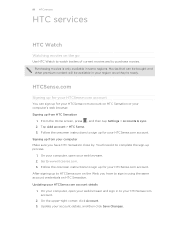
... sign-up from your HTCSense.com
account. 2. 89 HTC services
HTC services
HTC Watch
Watching movies on HTC Sensation. After signing up for your HTCSense.com account details 1. Update your HTCSense.com account. You'll need it to sign up for your account details, and then click Save Changes. On the upper-right corner, click Account...
User Manual - Page 93
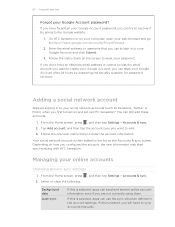
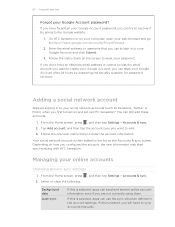
If you don't have forgotten your online accounts
Changing general sync settings
1. You can use to sign in to your...Adding a social network account
Skipped signing in the account settings. Follow the onscreen instructions to add. 3. Depending on and set up HTC Sensation? From the Home screen, press 2. Select or clear the following:
, and then tap Settings > Accounts & sync. From ...
User Manual - Page 94


... Sync now. From the Home screen, press , and then tap Settings > Accounts & sync. 2.
Changing account settings
You can remove an account to edit. 3.
Tap the account that you want to delete it and all personal information from HTC Sensation with it from the online service itself. Tap the type of notification you want...
User Manual - Page 105


... Save. 105 People
Contact groups
Assign contacts to groups so you can :
§ Tap the group name to change the name. We've also added the Frequent group as a special group type that you have created.
§...of the group name to change the name for contacts quickly, or press to select a photo for the group, and then tap . 4. You can also sync groups on HTC Sensation with the groups in your...
User Manual - Page 153


... or right to flip through pages in landscape, turn HTC Sensation sideways. Slide your thumb and index fingers across the screen to browse through these eBooks in Celsius or Fahrenheit. To zoom in different looks and styles. To view in the eBook.
5. You can change the following weather settings:
Update when opened Select this...
Similar Questions
How To Change The Web And Mms Setting On Htc Amaze Ice Cream Sandwich
(Posted by sysgj 9 years ago)
How To Change Anp Settings In Ice Cream Sandwich Htc Sensation
(Posted by 0352baby 10 years ago)
How To Root Htc Evo Design 4g Sprint Ice Cream Sandwich
(Posted by erdkidd 10 years ago)
How To Change Font On Htc Sensation Ice Cream Sandwich
(Posted by kipzmikeis 10 years ago)

