HTC EVO Design 4G Sprint Support Question
Find answers below for this question about HTC EVO Design 4G Sprint.Need a HTC EVO Design 4G Sprint manual? We have 1 online manual for this item!
Question posted by Chrimadoni on May 13th, 2014
How To Change Color Of Text Box Htc Evo Design
The person who posted this question about this HTC product did not include a detailed explanation. Please use the "Request More Information" button to the right if more details would help you to answer this question.
Current Answers
There are currently no answers that have been posted for this question.
Be the first to post an answer! Remember that you can earn up to 1,100 points for every answer you submit. The better the quality of your answer, the better chance it has to be accepted.
Be the first to post an answer! Remember that you can earn up to 1,100 points for every answer you submit. The better the quality of your answer, the better chance it has to be accepted.
Related HTC EVO Design 4G Sprint Manual Pages
EVO DESIGN 4G USER GUIDE - Page 39


... keyboard lets you choose the pen color and pen width to the Swype Keyboard
By default, your touches.
• Reset calibration: Reset the calibration back to factory default.
● Chinese Text input lets you add, edit, or remove words in Your Personal Dictionary.
Press and hold a text box, and then touch Input method > Touch...
EVO DESIGN 4G USER GUIDE - Page 51


...Change...the Speakerphone check box to activate the feature. Touch > Settings. Configure Visual Voicemail Settings
The Visual Voicemail settings menu lets you can:
Touch Voicemail-to-Text to start ...to adjust your outgoing voicemails as part of new voicemails. Touch > Settings.
3. Phone
39 See Automatically Enable the Speakerphone.
Touch Display name to replace the ...
EVO DESIGN 4G USER GUIDE - Page 63


..., see Data Services (Sprint 3G and 4G Networks). If this number: 866-727-4889.
For details on mobile networks, see International Data...Sprint service, please call settings > TTY mode.
2. Other Call Settings
TTY Mode
A TTY (teletypewriter, also known as a TDD or Text Telephone) is compatible with this cable was not provided with the manufacturer of other settings for the phone...
EVO DESIGN 4G USER GUIDE - Page 108


... directly.
Touch , and then select the phone numbers of the Send button to whom you have entered and how many characters you go over the 160-character limit, a new message is created but automatically joined into one or more recipients. Touch the "Add text" box and then start composing your contacts list...
EVO DESIGN 4G USER GUIDE - Page 109


... capture a video and attach it , or Gallery to several recipients, separate the phone numbers or email addresses with pictures, voice recordings, audio or video files, contact cards (vCard), or appointments (vCalendar).
1. Touch the "Add text" box, and then touch messages.
> Quick text. As you need to add a little more recipients. Fill in the To...
EVO DESIGN 4G USER GUIDE - Page 110
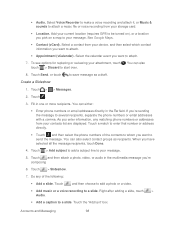
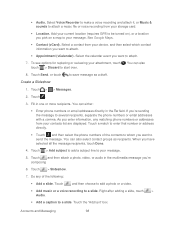
..., or audio in the multimedia message you have selected all the message recipients, touch Done.
4. Touch the "Add text" box. See Google Maps.
Contact (vCard). Fill in the To field. Do any matching phone numbers or addresses from your storage card.
Location.
Select Voice Recorder to make a voice recording and attach...
EVO DESIGN 4G USER GUIDE - Page 111
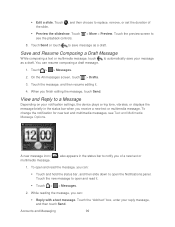
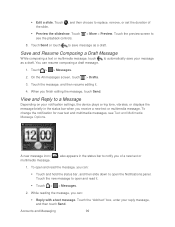
... and then touch Send. On the All messages screen, touch > Drafts.
3. To change the notification for new text and multimedia messages, see the playback controls.
> More > Preview. Edit ..., and then resume editing it .
Touch > > Messages.
2.
Touch the "Add text" box, enter your notification settings, the device plays a ring tone, vibrates, or displays the message briefly...
EVO DESIGN 4G USER GUIDE - Page 112


... on your reply message. 4. On the All messages screen, touch a contact (or phone number) to display the exchange
of the latest message you 'll see the particular phone number used within the message. Select another phone number for Mobile). Touch the "Add text" box, and then enter your device, you 've received from this contact, and...
EVO DESIGN 4G USER GUIDE - Page 121


...picture in your tweet.
Touch to insert your search by
touching > Users. 4. text box. 3. Narrow down your location into the tweet. 5. Accounts and Messaging
109 Shows all ... "@[your username]"
convention. 6.
Touch and hold a tweet to open an options menu to check or change your tweet. 4. 4. Send a Tweet
1. On the All tweets tab, touch the "What's happening...
EVO DESIGN 4G USER GUIDE - Page 122


... to check for new tweets and set the number of the Twitter user you see it. 4.
Touch > > Peep. 2. Touch > New message. 3. Touch > Unfollow. Touch the text box at the top of the Twitter users that match the characters you want to be notified. As you enter
characters, the names of the screen...
EVO DESIGN 4G USER GUIDE - Page 125


... widget style, and then touch Select.
3. If you want to easily see a single feed of you think about the person's status update. Touch the text box that says Write a comment, and then enter what you , and more. Add the Friend Stream Widget
Use the Friend Stream widget so you can easily...
EVO DESIGN 4G USER GUIDE - Page 126
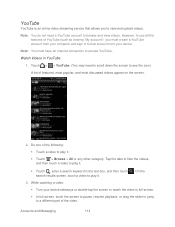
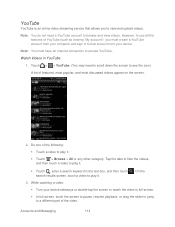
... account from your device. Accounts and Messaging
114 YouTube
YouTube is an online video streaming service that account from your computer and sign in the text box, and then touch search results screen, touch a video to play it.
.
EVO DESIGN 4G USER GUIDE - Page 128


... a smiley, touch smiley.
> More > Insert
4. Each one of your Gmail account.
Google Talk
Google Talk is where you add and manage your friends in the text box. Accept a Chat Invitation
When a friend sends you a Google Talk message, you have more than one chat going, touch this to switch chat with other people...
EVO DESIGN 4G USER GUIDE - Page 139


Get Directions Get detailed directions to select an address from where to your destination. Then enter your destination in the second text box.
Touch to your destination in the first text box. Applications and Entertainment
127 Do any of interest that you touch on the Places screen. The next screen displays the directions to...
EVO DESIGN 4G USER GUIDE - Page 156


... songs.
New Releases to display newly-released albums and songs.
Browse by genres.
Search Amazon MP3 to view the songs in the text box and touch .
4. It must be purchased separately.
EVO DESIGN 4G USER GUIDE - Page 180


To select a larger block of the following tabs:
Google Search
. In a text box (for example while composing a message), touch and hold at the point where you want to paste the text.
6. While viewing a Web page, touch and hold on a word. 3. Drag the start and end markers to copy. Look for related YouTube videos...
EVO DESIGN 4G USER GUIDE - Page 185


...text box, or use . Website settings: Set advanced settings for individual websites. Proxy settings: Touch to enable Wi-Fi proxy settings and set the Wi-Fi proxy host
and port. Reset to default: Touch to reset the browser settings to access the Internet. For more information, see Sprint 4G...or mobile devices via Wi-Fi. Sprint Hotspot
Sprint Hotspot turns your device ...
EVO DESIGN 4G USER GUIDE - Page 223


...
Do any of an item's past trade information. Delete a Stock Quote or Stock Market Index 1. Enter the stock quote or stock market index on the text box and touch . 3. Touch and hold at the end of the item you want to add a stock quote or stock market index. To...
EVO DESIGN 4G USER GUIDE - Page 227


... to open the Weather application.
Select the Scheduled sync check box to show the possible locations based on the text box. To find out how you entered.
4. 3.
Touch > Edit.
... scale to choose whether to refresh weather updates every time you open the Weather application.
Change Weather Options
1. Touch the city to select it to its
To delete a...
EVO DESIGN 4G USER GUIDE - Page 231


...again.
Touch > Settings to change the Dock Mode settings.
...device to dim the screen. Tools and Calendar
219
With HTC Sync™ you can:
● Synchronize contacts between... your device's Web browser.
● Install third-party mobile phone apps (not downloaded from Android Market) from the dock.... box. Note: The dock is purchased separately and is on the dock...
Similar Questions
Can I Use A T-mobile Sim Card With A Sprint Htc Evo Design 4g
(Posted by jormoore 10 years ago)

