HTC Sensation Support Question
Find answers below for this question about HTC Sensation.Need a HTC Sensation manual? We have 3 online manuals for this item!
Question posted by ilenewn on December 10th, 2013
How Can I Change My Text Box Colors On Htc Sensation
The person who posted this question about this HTC product did not include a detailed explanation. Please use the "Request More Information" button to the right if more details would help you to answer this question.
Current Answers
There are currently no answers that have been posted for this question.
Be the first to post an answer! Remember that you can earn up to 1,100 points for every answer you submit. The better the quality of your answer, the better chance it has to be accepted.
Be the first to post an answer! Remember that you can earn up to 1,100 points for every answer you submit. The better the quality of your answer, the better chance it has to be accepted.
Related HTC Sensation Manual Pages
User Manual - Page 2


... a computer
25
Copying files to or from the storage card
26
Copying text, looking up information, and sharing
27
Printing
28
Want some quick guidance on using your phone?
29
Personalizing
Making HTC Sensation truly yours
30
Personalizing HTC Sensation with scenes
30
Changing your wallpaper
31
Applying a new skin
32
Personalizing your Home screen with widgets...
User Manual - Page 16


... can automatically change the screen orientation from portrait to the Internet such as location-based services and auto-sync of getting contacts into HTC Sensation
There are imported to sync HTC Sensation with contacts from your Google Account, computer, Facebook, and more. Flicking the screen is always in settings later on your old phone, you can...
User Manual - Page 48


... link to access and change the country code, choose the country that you must know your SIM card's PIN2 code.
Your home country code is automatically added when you to the mobile phone network, and enable you make calls while roaming.
1. If you enter a plus (+) sign before the phone number, HTC Sensation will be added before...
User Manual - Page 54


... of the contact
When a contact has multiple phone numbers stored on HTC Sensation, you 've received from this contact.
Tap the message you want to indicate the number type (for example, M stands for Mobile). While viewing the exchange of messages with that says Add text, then enter your response will be sent to forward. Select...
User Manual - Page 57


... and hold a contact (or phone number) whose messages you don't change the message service center number used. (We recommend that you want to show pop-up notifications on your message.
§ View or change the number here as it may cause problems in the status bar and set HTC Sensation to vibrate or play a sound...
User Manual - Page 95


...old phone. HTC Sensation
then tries to HTC Sensation through Bluetooth. On your old phone's model, you may also transfer other supported types of data such as calendar events and text messages to import), and then tap Next. 9. When HTC Sensation finishes importing data, tap Done. Select the Contacts check box (and other types of data you want to HTC Sensation.
1. On HTC Sensation...
User Manual - Page 159


... on what's being used in landscape, turn HTC Sensation sideways. 6. Update schedule
Choose a time interval for saving or printing the file, and more.
To zoom in or out, spread or pinch your mobile operator. From the Home screen, tap > Polaris Office. 2. Set color for price raise Change the color for displaying stock price increases to see...
User Manual - Page 166
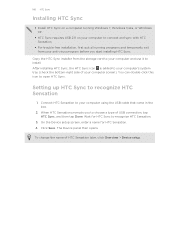
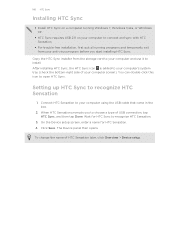
... USB 2.0 on your computer to connect and sync with HTC Sensation.
§ For trouble-free installation, first quit all running programs and temporarily exit from the storage card to your computer using the USB cable that came in the box.
2. Click Save. To change the name of your anti-virus program before you to...
User Manual - Page 167


...to your computer to HTC Sensation. Clicking Overview displays basic software information and storage card usage, and lets you change the name of HTC Sensation, or install third-party applications to HTC Sensation.
§ The Sync...and then click OK. 4. Turning Music sync on means you want to sync on HTC Sensation. 167 HTC Sync
Getting to know the workspace
On the Device panel, you can set your ...
User Manual - Page 173


... check box in > the screen orientation to automatically change.
> Settings > Display to help you see more suggestions. Entering words with predictive text
The onscreen keyboard has predictive text to allow
§ The landscape orientation keyboard is not supported in the onscreen keyboard so that you want .
Available languages depend on HTC Sensation, you purchased HTC Sensation...
User Manual - Page 193


... to PC
Security Dock Power Applications SD & phone storage
Date & time Language & keyboard Accessibility
Voice input & output About phone
§ Set the default USB connection type to use this screen, be sure to unmount your computer.
§ Or, select the Ask me check box to set HTC Sensation to always display the screen for updates...
Quick Start Guide - Page 1


...HTC Sensation Quick guide
For the complete user guide and other information between your computer and your phone. Tap . 3. The camera even captures videos in full HD with a list of mobile operators, make sure the Enable power saver
check box... audience to your phone.
Tap Power, and make sure to select the correct one place without having to switch to change the photo resolution or...
User Manual - Page 2


...box
8
HTC Sensation 4G
8
Back cover
10
SIM card
11
Storage card
12
Battery
13
Switching the power on or off
15
Setting up HTC Sensation 4G for the first time
15
Entering your PIN
16
Finger gestures
16
Ways of getting contacts into HTC Sensation...text
28
Printing
29
Personalizing
Making HTC Sensation 4G truly yours
30
Personalizing HTC Sensation 4G with scenes
30
Changing...
User Manual - Page 48


... to be added before the phone number, HTC Sensation 4G will be removed. If you want from the country selection box. 4. To store it as...code to the mobile field in the blank contact record that you enter a plus (+) sign before the phone number. 3.... wish to change the country code, choose the country that you make calls while roaming.
1. 48 Phone calls
Adding a new phone number to...
User Manual - Page 49


...HTC Sensation 4G can also set of cell broadcast messages.
Home dialing
Set the country code to be automatically added before the phone... to access and change the settings of various phone services. Home country...mobile phone network, and enable you 're roaming. Cell broadcast
Enable or disable receipt of numbers. Phone...voicemail, you must know your phone settings such as caller ID ...
User Manual - Page 55


..., and then tap Forward. 3. Select another phone number of the contact
When a contact has multiple phone numbers stored on HTC Sensation 4G, you 've received from this contact. On the All messages screen, tap a contact (or phone number) to view the exchange of messages with that says Add text, then enter your response will be sent...
User Manual - Page 94


... Contacts check box (and other supported types of data you may also transfer other types of data such as calendar events and text messages to pair with your old phone's model, you want to begin. 3. On your old phone, turn Bluetooth on your old phone. On your old phone to HTC Sensation 4G through Bluetooth. On HTC Sensation 4G, tap...
User Manual - Page 152


...HTC Sensation 4G.
3. To change the name of HTC Sensation 4G later, click Overview > Device setup. Wait for HTC Sensation 4G. 4.
When HTC Sensation 4G prompts you can click a category of items to HTC Sensation 4G. Click Save.
Connect HTC Sensation 4G to recognize HTC Sensation 4G
1. 152 HTC Sync
Setting up HTC..., see general information about HTC Sensation 4G, check the used ...
User Manual - Page 179


... date or time format. Use these settings when you remove it from HTC Sensation 4G.
§ You can also do a factory reset. Also, if you set onscreen keyboard options. Changing display settings
Adjusting the screen brightness manually
1. 179 Settings
Security Power Applications SD & phone storage
Date & time Language & keyboard Accessibility
Voice input & output About...
User Manual - Page 181


... > Sound profile. Tap Sound. 3.
Lowering the ring volume automatically
HTC Sensation 4G has a quiet ring feature that automatically lowers the ring volume when you 're selecting items onscreen. 1. Select the Audible selection check box.
Select or clear the Pocket mode check box. 181 Settings
Changing sound settings
Switching between modes. From the Home screen, press...

