HTC Aria AT&T Support Question
Find answers below for this question about HTC Aria AT&T.Need a HTC Aria AT&T manual? We have 2 online manuals for this item!
Question posted by manmeetkaur123 on March 14th, 2012
Headset Jack
When I plug in the headset it doesnt work
Current Answers
There are currently no answers that have been posted for this question.
Be the first to post an answer! Remember that you can earn up to 1,100 points for every answer you submit. The better the quality of your answer, the better chance it has to be accepted.
Be the first to post an answer! Remember that you can earn up to 1,100 points for every answer you submit. The better the quality of your answer, the better chance it has to be accepted.
Related HTC Aria AT&T Manual Pages
HTC Aria ™ for AT&T Android 2.2 ROM Update - Page 2
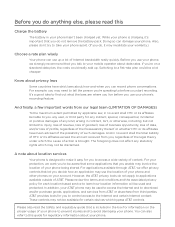
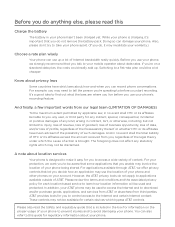
...offer privacy controls that let you decide how an application may invalidate your mobile operator about location services
Your phone is designed to make it easy for you to the Internet and ... can use up . However, the AT&T privacy tools do not apply to avoid damaging your phone hasn't been charged yet. Please also read this guide for regulatory information about how and when you...
HTC Aria ™ for AT&T Android 2.2 ROM Update - Page 3


.../or service marks of Yahoo! Trademarks and copyrights
Copyright © 2010 HTC Corporation. All Rights Reserved. The HTC logo, the HTC quietly brilliant logo, HTC Aria, HTC Sense, Footprints, HTC Sync, and HTC Care are trademarks or registered trademarks of Microsoft Corporation in the United States and other countries. All rights...
HTC Aria ™ for AT&T Android 2.2 ROM Update - Page 10


10 Contents
Using your phone's web browser 131
Opening the browser...131 Going to a web page...131 ...browser options...137
Bluetooth
138
Using Bluetooth...138
Turning Bluetooth on or off...138 Changing the phone name...138
Connecting a Bluetooth headset or car kit 139
Reconnecting a headset or car kit...139
Disconnecting or unpairing from a Bluetooth device 140
Disconnecting a Bluetooth ...
HTC Aria ™ for AT&T Android 2.2 ROM Update - Page 14
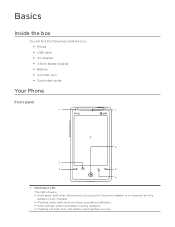
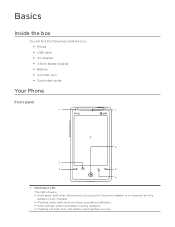
...
You will find the following inside the box: Phone USB cable AC adapter 3.5mm stereo headset Battery microSD card Quick start guide
Your Phone
Front panel
1
7
8 6
2
3
5
4
1 Notification LED
This LED shows a: Solid green light when the phone is connected to the power adapter or a computer and...
HTC Aria ™ for AT&T Android 2.2 ROM Update - Page 16
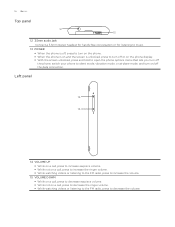
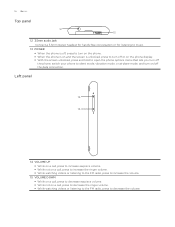
...
12 3.5mm audio jack Connect a 3.5mm stereo headset for hands-free conversation or for listening to music.
13 POWER When the phone is off, press to turn on the phone. When the phone is on and the... vibration mode, or airplane mode, and turn on the phone display. With the screen unlocked, press and hold to open the phone options menu that lets you turn off or on /off the...
HTC Aria ™ for AT&T Android 2.2 ROM Update - Page 19
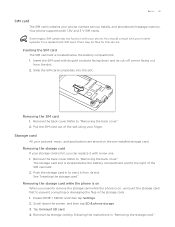
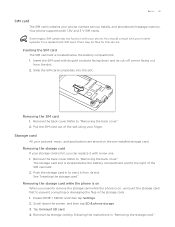
... the storage card while the phone is located below the battery compartment and to the right of the slot using your finger,
Storage card
All your mobile operator for this service. Pull...Removing the back cover." Insert the SIM card with a new one. 1. You should consult with your phone number, service details, and phonebook/message memory. Press HOME > MENU, and then tap Settings. 2....
HTC Aria ™ for AT&T Android 2.2 ROM Update - Page 23


... to enable or disable the SIM PIN, see "Setting up your phone for the first time, you to set up your mobile operator.
Unlock your phone
Press the POWER button. You can turn on your phone and start using it. Choose the phone language you can follow the onscreen instructions to complete the setup, or...
HTC Aria ™ for AT&T Android 2.2 ROM Update - Page 28


...low (20% remaining) Battery is full Battery is charging Wired microphone headset connected Wired headset connected
Notification icons
These are the icons that may appear on the notifications...delivery New Google Talk instant message New voicemail Upcoming event Song is playing General notification (for example, Phone connected to computer via USB cable.) Storage card is low on free space Wi-Fi is on...
HTC Aria ™ for AT&T Android 2.2 ROM Update - Page 38
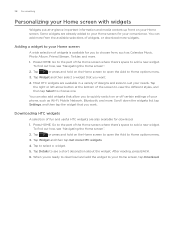
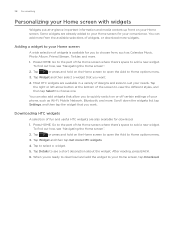
... -a-glance important information and media content up front on or off certain settings of your phone, such as Calendar, Music, Photo Album, Friend Stream, Twitter, and more . You can add more from , such as Wi-Fi, Mobile Network, Bluetooth, and more .
1. Scroll down the widgets list, tap Settings, and then tap the...
HTC Aria ™ for AT&T Android 2.2 ROM Update - Page 48


...
, and then
6. Not all mobile networks support conference calling. Putting a ... in the status bar. If the phone number of the second participant.
Muting ...phone against your ear when the speakerphone is put a call icon ( ) appears in the status bar. When you want to invite to your mobile... finished, tap End call
1. 48 Phone calls
Setting up . Turning the speakerphone...
HTC Aria ™ for AT&T Android 2.2 ROM Update - Page 51


... call services, press HOME > MENU, and then tap Settings > Call.
TTY mode Select this option to communicate using the phone.
You can directly link to the mobile phone network, and enable you want your phone to access and change the settings of numbers.
Voicemail service Shows the current voicemail service being used.
Call barring...
HTC Aria ™ for AT&T Android 2.2 ROM Update - Page 63


...keyboard layout, do the following : QWERTY. This layout resembles the traditional mobile phone keypad. Compact QWERTY. Tap Keyboard types, and then select the keyboard ... Language & keyboard > Touch Input. 2. This layout is the default
keyboard layout. Phone Keypad. This is similar to a desktop computer keyboard. Changing the onscreen keyboard layout
You can choose...
HTC Aria ™ for AT&T Android 2.2 ROM Update - Page 68


...tap
> Messages.
2.
Sending text and multimedia messages
Send short text messages (SMS) and multimedia messages (MMS) to other mobile phones. Multimedia messages can scroll down to view more than one message.
On the All messages screen, tap Compose message.
The Compose...multimedia message when you compose and send text (SMS) and multimedia messages (MMS) to other mobile phones.
HTC Aria ™ for AT&T Android 2.2 ROM Update - Page 142


... box to switch it is added to your phone and the other device, or
confirm the auto-generated passcode. Receiving information from another mobile phone, it starts playing in future, select the ... such as PDFs. Refer to the device's
documentation for instructions on . 3. When your phone receives a file transfer request notification, slide down the notifications panel, and then tap the ...
HTC Aria ™ for AT&T Android 2.2 ROM Update - Page 181


...and saving of your phone. to go to the previous available FM station, or
available FM station. Press HOME, and then tap
> FM Radio.
2. You need to connect a headset first to the audio jack of FM stations, ... frequency by +0.1 MHz. 9 Radio signal strength 10 Turn off or on the side of the phone to adjust the volume.
Press MENU to set more FM Radio options.
More apps 181...
HTC Aria ™ for AT&T Android 2.2 ROM Update - Page 203


...for file transfer, A2DP for wireless stereo headsets, and PBAP for phonebook access from the car kit
Wi-Fi®: IEEE 802.11 b/g 3.5 mm stereo audio jack 5-pin micro-USB 2.0
5.0... prior notice. Comparisons of up to 384 Kbps and download speed of different mobile phones using any mobile phone in real life circumstances for GSM (The above .
Power consumption in a ...
Quick Start Guide - Page 3
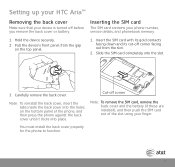
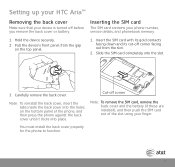
... (if these are installed), and then push the SIM card out of the phone, and then press the phone against the back cover until it clicks into place.
You must install the back cover properly for... facing down and its cut-off before you remove the back cover or battery.
Setting up your HTC Aria™
Removing the back cover
Make sure that your device is turned off corner facing out from the ...
Quick Start Guide - Page 25


....
Frequently used applications
These are some of time using the Desk Clock, World Clock, Alarms and more. Messages: Send text and multimedia messages to another mobile phone.
Quick Start Guide - Page 27


... & tricks and FAQs are available at 1-800-331-0500 or dial 611 from any AT&T mobile phone for your device, visit http://www.htc.com/support
On the device Call AT&T Customer Care ...at
att.com/Tutorials. Select Manufacturer: HTC and Model: Aria from the drop down menus. • Detailed support information including device specifications, user guide, ...
Quick Start Guide - Page 29
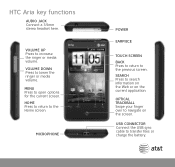
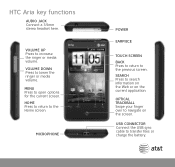
.... MENU Press to navigate on the current application.
OPTICAL TRACKBALL Swipe your finger over to open options for the current screen.
HTC Aria key functions
AUDIO JACK Connect a 3.5mm stereo headset here.
MICROPHONE
POWER
EARPIECE
TOUCH SCREEN
BACK Press to return to the Home screen. HOME Press to return to the previous screen...
Similar Questions
How Can I Upgrade My Verison Htc Xv6975 Window Mobile Phone
to upgrade verison htc xv6975 mobile window phone
to upgrade verison htc xv6975 mobile window phone
(Posted by kokobuttakellyson 10 years ago)
Htc Wildfire S Mobile Phone Has Stopped Receiving Text Messages
Phone has been working up until yesterday and can still send texts but isn't able to receive any mes...
Phone has been working up until yesterday and can still send texts but isn't able to receive any mes...
(Posted by lindawren1 10 years ago)
How To Update Android Version Of Htc Aria?
(from 2.1 To 4.0.4)
I want to update android version of my htc aria mobile.Because it does not install some softwares.
I want to update android version of my htc aria mobile.Because it does not install some softwares.
(Posted by amirrasheed942 11 years ago)
Htc Aria
I used the screen pattern to lock my phone, but I forgot what it is. My service is through simple mo...
I used the screen pattern to lock my phone, but I forgot what it is. My service is through simple mo...
(Posted by quentinanderson 12 years ago)
How Do I Reset The Factory Settings On The Htc Aria? I Can Not Find Privacy
(Posted by hippstert 12 years ago)

