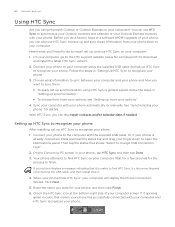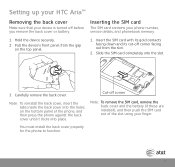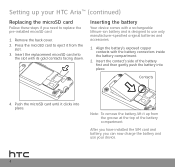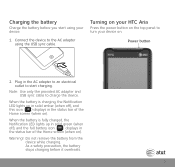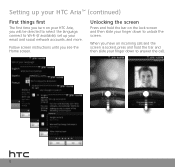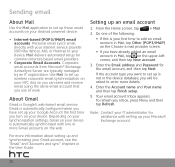HTC Aria AT&T Support Question
Find answers below for this question about HTC Aria AT&T.Need a HTC Aria AT&T manual? We have 2 online manuals for this item!
Question posted by hippstert on June 14th, 2011
How Do I Reset The Factory Settings On The Htc Aria? I Can Not Find Privacy
The person who posted this question about this HTC product did not include a detailed explanation. Please use the "Request More Information" button to the right if more details would help you to answer this question.
Current Answers
Related HTC Aria AT&T Manual Pages
Similar Questions
How To Reset Htc Touch Pro 2 To Factory Settings
(Posted by allieboli 9 years ago)
How To Reset A Locked Htc Rhyme To Factory Settings
(Posted by kenkhale 10 years ago)
How To Update Android Version..
I want to update my android verion 2.1 to 4.2 in my phone samsung galaxy spica {gt-i5700}
I want to update my android verion 2.1 to 4.2 in my phone samsung galaxy spica {gt-i5700}
(Posted by harshthakkar29 11 years ago)
How To Update Android Version Of Htc Aria?
(from 2.1 To 4.0.4)
I want to update android version of my htc aria mobile.Because it does not install some softwares.
I want to update android version of my htc aria mobile.Because it does not install some softwares.
(Posted by amirrasheed942 11 years ago)
Htc Aria
I used the screen pattern to lock my phone, but I forgot what it is. My service is through simple mo...
I used the screen pattern to lock my phone, but I forgot what it is. My service is through simple mo...
(Posted by quentinanderson 12 years ago)