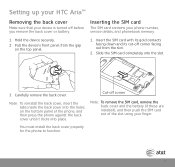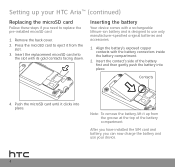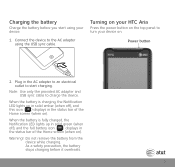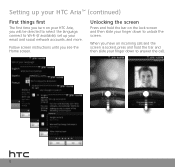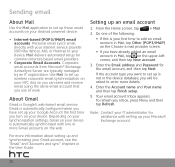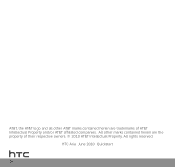HTC Aria AT&T Support and Manuals
Get Help and Manuals for this HTC item

View All Support Options Below
Free HTC Aria AT&T manuals!
Problems with HTC Aria AT&T?
Ask a Question
Free HTC Aria AT&T manuals!
Problems with HTC Aria AT&T?
Ask a Question
Most Recent HTC Aria AT&T Questions
How To Make Photo Albums On The Htc Aria
(Posted by masaoswas 9 years ago)
How To Update Android Version..
I want to update my android verion 2.1 to 4.2 in my phone samsung galaxy spica {gt-i5700}
I want to update my android verion 2.1 to 4.2 in my phone samsung galaxy spica {gt-i5700}
(Posted by harshthakkar29 11 years ago)
How To Update Android Version Of Htc Aria?
(from 2.1 To 4.0.4)
I want to update android version of my htc aria mobile.Because it does not install some softwares.
I want to update android version of my htc aria mobile.Because it does not install some softwares.
(Posted by amirrasheed942 11 years ago)
How Does One Set Up Sms Message To Have Bcc Recipients?
How does one set up SMS message to have BCC recipients? It seems there's only a TO option, not a CC...
How does one set up SMS message to have BCC recipients? It seems there's only a TO option, not a CC...
(Posted by sedgefield 12 years ago)
HTC Aria AT&T Videos
Popular HTC Aria AT&T Manual Pages
HTC Aria AT&T Reviews
We have not received any reviews for HTC yet.