HTC Aria AT&T Support Question
Find answers below for this question about HTC Aria AT&T.Need a HTC Aria AT&T manual? We have 2 online manuals for this item!
Question posted by sedgefield on February 10th, 2012
How Does One Set Up Sms Message To Have Bcc Recipients?
How does one set up SMS message to have BCC recipients?
It seems there's only a TO option, not a CC or BCC options.
This is for txt/sms/mms messages, not for email.
Current Answers
There are currently no answers that have been posted for this question.
Be the first to post an answer! Remember that you can earn up to 1,100 points for every answer you submit. The better the quality of your answer, the better chance it has to be accepted.
Be the first to post an answer! Remember that you can earn up to 1,100 points for every answer you submit. The better the quality of your answer, the better chance it has to be accepted.
Related HTC Aria AT&T Manual Pages
HTC Aria ™ for AT&T Android 2.2 ROM Update - Page 5


... and from the storage card 33
Searching your phone and the Web 34
Setting Web and Quick Search Box options 34 Searching the Web and your phone using the Quick Search Box 34
Personalizing
35
Making your phone truly yours 35
Changing the ringtone...35
Personalizing your phone with scenes 36
Using a preset scene...36 Customizing...
HTC Aria ™ for AT&T Android 2.2 ROM Update - Page 7


... a group 59 Sending an SMS/MMS message or email to a group 60
Contact information and conversations 61
People widget...62
Adding the People widget...62 Setting the default communication method 62 ...78
Using HTC Sync...80
Setting up HTC Sync to recognize your phone 80 Setting up synchronization...81 Setting up more sync options...81 Synchronizing your phone...82 Downloading the latest HTC Sync...
HTC Aria ™ for AT&T Android 2.2 ROM Update - Page 28


... on the notifications area of the status bar:
New Gmail/Google Mail message New Microsoft Exchange ActiveSync or POP3/ IMAP email New SMS/MMS Problem with SMS/MMS delivery New Google Talk instant message New voicemail Upcoming event Song is playing General notification (for example, Phone connected to computer via USB cable.) Storage card is low on free...
HTC Aria ™ for AT&T Android 2.2 ROM Update - Page 34


...for this feature. Press BACK when you type, matching items on your phone using the Quick Search Box. See "Setting Web and Quick Search Box options" for is not in the appropriate application. If what ... list. Enter the search item in the list. 34 Basics
Searching your phone and the Web
You can use this option to be enabled. As you are in an application such as People or...
HTC Aria ™ for AT&T Android 2.2 ROM Update - Page 51


... caller ID and call forwarding option for your phone. Voicemail service Shows the current voicemail service being used.
Phone calls 51
Call services
Your phone can directly link to the mobile phone network, and enable you can use a TTY to communicate using the phone. Contact your mobile operator to block various categories of various phone services for cell broadcast messages.
HTC Aria ™ for AT&T Android 2.2 ROM Update - Page 53


...phone
You can add contacts to your phone...with contacts via phone, messaging, and email. You can... also synchronize contacts from your Facebook account in the Accounts and sync chapter for details. Contacts on their Facebook and Flickr accounts.
You can easily manage your phone... into your phone" in those...Mail" in the Email chapter. Phone contacts See "...
HTC Aria ™ for AT&T Android 2.2 ROM Update - Page 54


... to open People. Setting up My contact card
My contact card provides a convenient way to store your personal contact information so that you can also use in this chapter. 2 Groups tab
Lets you assign contacts to groups so you can easily send an SMS, MMS, or email message to all contacts on your phone, including Google...
HTC Aria ™ for AT&T Android 2.2 ROM Update - Page 59


...press and hold the group you want to delete, and then tap Delete group. You can also sync groups on your phone with the groups in your Google account, accessible via your contacts list is long, you can use the search bar ...
On the Groups tab, you can assign contacts to groups so you can easily send an SMS, MMS, or email message to hide the onscreen keyboard and scroll through the list.
5.
HTC Aria ™ for AT&T Android 2.2 ROM Update - Page 60


... sending email, see the Messages chapter. For example, if you send a message to a group of the following:
Tap Send group message to send an SMS/MMS message to a group
1. Go to the Group action tab, and then do one of five people, you want to send an SMS/MMS message or email to the group. 60 People
Sending an SMS/MMS message or email...
HTC Aria ™ for AT&T Android 2.2 ROM Update - Page 63


... layout resembles the traditional mobile phone keypad. Compact QWERTY. Choose
from three different keyboard layouts to a desktop computer keyboard. Turn the phone sideways to use the landscape...not supported in HOME > MENU > Settings > Sound & display needs to be selected for the screen orientation to use. Press HOME > MENU, and then tap Settings > Language & keyboard > Touch Input....
HTC Aria ™ for AT&T Android 2.2 ROM Update - Page 68


... an item, or compose a very long message.
To open the message or message thread and read the text or view the picture message..
Sending text and multimedia messages
Send short text messages (SMS) and multimedia messages (MMS) to open your finger on the screen, you compose and send text (SMS) and multimedia messages (MMS) to other mobile phones. If the list of characters for...
HTC Aria ™ for AT&T Android 2.2 ROM Update - Page 69


If you have selected all the message recipients, tap Done.
4. When you 're sending the message to send the message. In the SMS settings section, select the Delivery reports check box. You can also select contact groups as recipients. If you want to several recipients, separate the phone numbers or email addresses with a comma.
Tap the text box that number or...
HTC Aria ™ for AT&T Android 2.2 ROM Update - Page 122
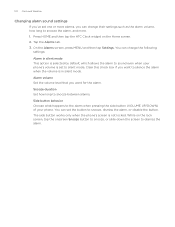
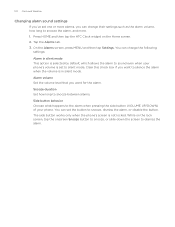
... want for the alarm.
The side button works only when the phone's screen is in silent mode This option is selected by default, which allows the alarm to sound even when your phone. While on the Home screen. 2. You can change their settings such as the alarm volume, how long to snooze the alarm...
HTC Aria ™ for AT&T Android 2.2 ROM Update - Page 142


... event, and then tap Import. When you want to your phone. Press HOME > MENU, and then tap Settings > Wireless & networks > Bluetooth settings. 2. If you open the file immediately, slide down the notifications... in a compatible application. For example, if you send an image file to another mobile phone, it starts playing in the Music application. For a vCalendar file, select...
HTC Aria ™ for AT&T Android 2.2 ROM Update - Page 171


... several factors, such as you move. If you turn off Latitude Disable Latitude and stop sharing your friends. Set the following options to manually select your Google Account. You can be found by several options to your preferences: Detect your location Let Latitude detect and update your location as how recently your location...
HTC Aria ™ for AT&T Android 2.2 ROM Update - Page 203


...mobile phones...27 x 0.46 inches (103.8 x 57.7 x 11.7 mm)
4.06 ounces (115 grams) with battery
3.2-inch touch-sensitive...61607; Wi-Fi®: IEEE 802.11 b/g 3.5 mm stereo audio jack 5-pin micro-USB 2.0
5.0 megapixel ...mobile phone is only intended to allow comparison of different mobile phones using any mobile phone... are subject to network and phone usage.)
microSD™ memory card...
Quick Start Guide - Page 17
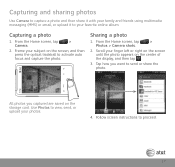
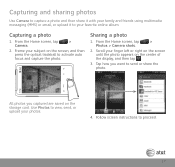
... upload your favorite online album.
Capturing and sharing photos
Use Camera to capture a photo and then share it with your family and friends using multimedia messaging (MMS) or email, or upload it to your photos.
4. Follow screen instructions to proceed.
17 Sharing a photo
1. From the Home screen, tap
>
Photos > Camera shots.
2. Scroll your...
Quick Start Guide - Page 25


... your friends' locations using the Desk Clock, World Clock, Alarms and more. Messages: Send text and multimedia messages to another mobile phone.
Camcorder: Immediately record videos on the Web. IM: Chat with your account on your device and then share them via email, messaging, or social networks. Market: Find and install applications and games on the...
Quick Start Guide - Page 27


Select Manufacturer: HTC and Model: Aria from any AT&T mobile phone for assistance with your service or device. Find Accessories Accessories for your smartphone are available at 1-800-331-0500 or dial 611 from the drop ...
Quick Start Guide - Page 28


GPRS available.
New Gmail message New Exchange ActiveSync or POP3/IMAP email New SMS/MMS New voicemail Upcoming event Song is playing New tweet FM Radio in...Signal strength No signal Roaming Connected via Wi-Fi Connected via Bluetooth Airplane mode Alarm is set Speakerphone on Data synchronizing Vibrate mode Phone speaker is mute Battery is very low Battery is full Battery is being charged, or...
Similar Questions
Htc Wildfire S Mobile Phone Has Stopped Receiving Text Messages
Phone has been working up until yesterday and can still send texts but isn't able to receive any mes...
Phone has been working up until yesterday and can still send texts but isn't able to receive any mes...
(Posted by lindawren1 10 years ago)
How To Update Android Version..
I want to update my android verion 2.1 to 4.2 in my phone samsung galaxy spica {gt-i5700}
I want to update my android verion 2.1 to 4.2 in my phone samsung galaxy spica {gt-i5700}
(Posted by harshthakkar29 11 years ago)
Help Me Download All The Settings For My Htc Tytn Ii Mobile Phone
(Posted by petermubanga9 11 years ago)
How Do I Reset The Factory Settings On The Htc Aria? I Can Not Find Privacy
(Posted by hippstert 12 years ago)

