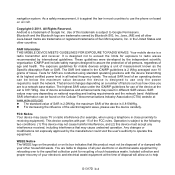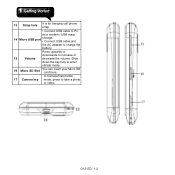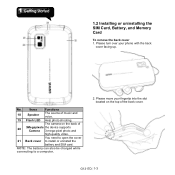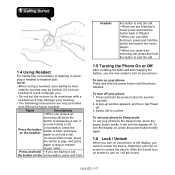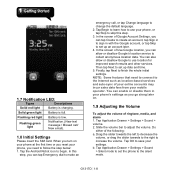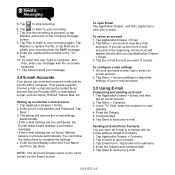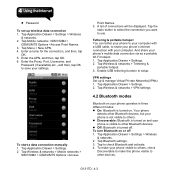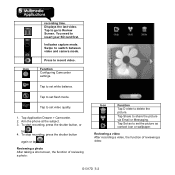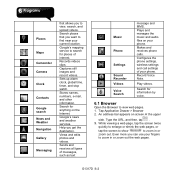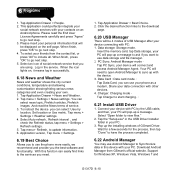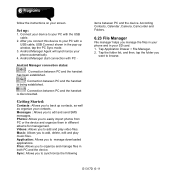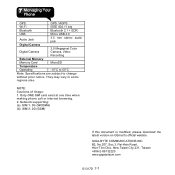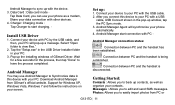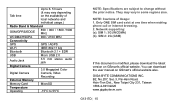Gigabyte GSmart G1317D Support Question
Find answers below for this question about Gigabyte GSmart G1317D.Need a Gigabyte GSmart G1317D manual? We have 2 online manuals for this item!
Question posted by vicexp on August 22nd, 2011
Camera@camcorder Problem?
I have a Gsmart G1317 for over a month. First, mi tel. was restarting or even worse, closing. Now, after I fixed the battrey better the problem solved, but my camera and camcorder isn't working - when I try to start them, the fone is closing and i have to start it up with the power button. If any of you know what the problem is please share. I'm going to send him to service, but this mean that i have to wait for repair...
Current Answers
Related Gigabyte GSmart G1317D Manual Pages
Similar Questions
Problems With Touch Screen
I have problems when somebody phone me... The screen completely disappears and i cannot use the touc...
I have problems when somebody phone me... The screen completely disappears and i cannot use the touc...
(Posted by Aleone10 11 years ago)
Return Button Broken After 5 Months Of Usage. First Time Press Zone Of That Butt
Return button broken after 5 months of usage. First time press zone of that button slowly decreasedA...
Return button broken after 5 months of usage. First time press zone of that button slowly decreasedA...
(Posted by g07 12 years ago)
Gsmart 1345 Blocked Sim 1 In 2g
i put in 2g the sim 1 for low usage battery. now the phone can't change the sim 1 in 3g. i just make...
i put in 2g the sim 1 for low usage battery. now the phone can't change the sim 1 in 3g. i just make...
(Posted by sampeii 12 years ago)