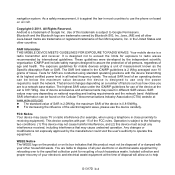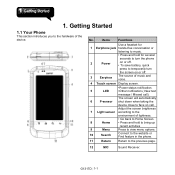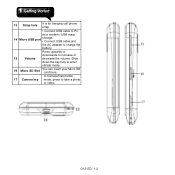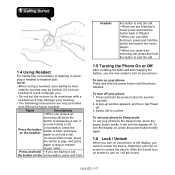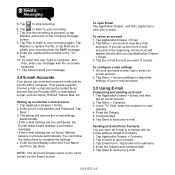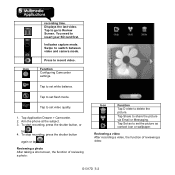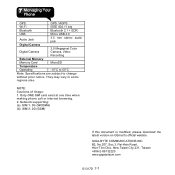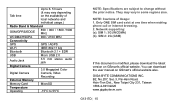Gigabyte GSmart G1317D Support Question
Find answers below for this question about Gigabyte GSmart G1317D.Need a Gigabyte GSmart G1317D manual? We have 2 online manuals for this item!
Question posted by g07 on November 5th, 2011
Return Button Broken After 5 Months Of Usage. First Time Press Zone Of That Butt
Return button broken after 5 months of usage. First time press zone of that button slowly decreasedA279; and then it become completely inresponsible. And I have no idea how to fix it.
Current Answers
Related Gigabyte GSmart G1317D Manual Pages
Similar Questions
How To Turn The Wireless Connection On Permanently
How to turn the wireless connection on permanently on my Gigabyte laptop, so I do not have to connec...
How to turn the wireless connection on permanently on my Gigabyte laptop, so I do not have to connec...
(Posted by cobabad 10 years ago)
How To Reconnect Gsmart S1205 To Wifi
How to connect Gsmart S1205 to wifi? Especially when the wifi cannot be located. What has been done ...
How to connect Gsmart S1205 to wifi? Especially when the wifi cannot be located. What has been done ...
(Posted by kbibilari 11 years ago)
Camera@camcorder Problem?
I have a Gsmart G1317 for over a month. First, mi tel. was restarting or even worse, closing. Now, a...
I have a Gsmart G1317 for over a month. First, mi tel. was restarting or even worse, closing. Now, a...
(Posted by vicexp 12 years ago)