Gigabyte GSmart G1317D Support Question
Find answers below for this question about Gigabyte GSmart G1317D.Need a Gigabyte GSmart G1317D manual? We have 2 online manuals for this item!
Question posted by lanceofiraq on September 16th, 2011
Arabic In 1317d Rola
does 1317d rola contain arabic languege ?
Current Answers
There are currently no answers that have been posted for this question.
Be the first to post an answer! Remember that you can earn up to 1,100 points for every answer you submit. The better the quality of your answer, the better chance it has to be accepted.
Be the first to post an answer! Remember that you can earn up to 1,100 points for every answer you submit. The better the quality of your answer, the better chance it has to be accepted.
Related Gigabyte GSmart G1317D Manual Pages
User Manual - GSmart G1317D English Version - Page 2


Copyright
All mobile products by original manufacturers to GIGA-BYTE COMMUNICATIONS INC. is prohibited. GIGA-BYTE Group, GIGA-BYTE COMMUNICATIONS INC. Reproduction, transfer, distribution, or storage of part or all of the contents in any form without the prior written permission of GIGA-BYTE COMMUNICATIONS INC.
G1317D│0-1 mentioned in this document in...
User Manual - GSmart G1317D English Version - Page 3
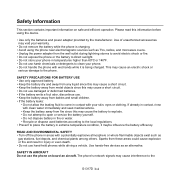
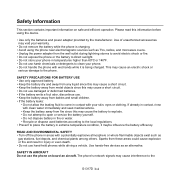
... phone on safe and efficient operation. The phone's network signals may cause an electric shock or serious damage to the
G1317D│0-2 This may cause interference to the phone....phone in contact with your phone. • Do not handle the phone with a potentially explosive atmosphere or where flammable objects exist such as an alternative.
Safety Information
This section contains ...
User Manual - GSmart G1317D English Version - Page 4
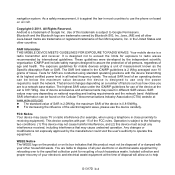
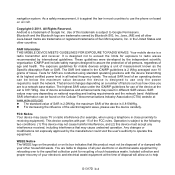
...FCC Notice Your device may result in close proximity to help
G1317D│0-3 Any changes or modifications not expressly approved by relocating ...kg. The highest SAR value under the ICNIRP guidelines for mobile devices employ a unit of age and health.
The ...countries to use only the power required to use the phone on national reporting and testing requirements and the network band....
User Manual - GSmart G1317D English Version - Page 6


... only use your own. Ignorance of the following conditions: 1.
G1317D│0-5 It is also recommended that produce heat. • ...ranges. The device has been exposed to record phone conversations. This should be done by the warranty...servicing to clean the touch screen. General Information
This section contains important information on them, and
remove the device from heat ...
User Manual - GSmart G1317D English Version - Page 7


... LED...1-8 1.8 Initial Settings...1-8 1.9 Adjusting the Volume...1-8 1.10 Contacts ...1-9 1.11The Home Screen ...1-10
Chapter 2 Phone Functions & Input...2-1 2.1 Voice Calls ...2-1 2.2 Using On-Screen Keyboard...2-2
Chapter 3 Email & Messaging ...3-1 3.1 ...Viewing Photos and Videos ...5-3 5.3 Using Music Player...5-4
Chapter 6 Programs ...6-1 6.1 Browser ...6-2 6.2 Calculator ...6-5
G1317D│0-6
User Manual - GSmart G1317D English Version - Page 8
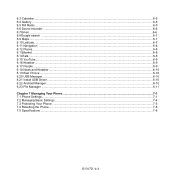
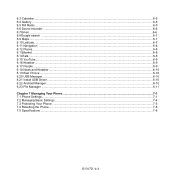
... ...6-10 6.19 Best Choice ...6-10 6.20 USB Manager ...6-10 6.21 Install USB Driver ...6-10 6.22 Android Manager ...6-10 6.23 File Manager ...6-11
Chapter 7 Managing Your Phone ...7-1 7.1 Phone Settings ...7-1 7.2 Managing Basic Settings ...7-4 7.3 Protecting Your Phone ...7-5 7.4 Resetting the Phone ...7-6 7.5 Specifications ...7-6
G1317D│0-7
User Manual - GSmart G1317D English Version - Page 9
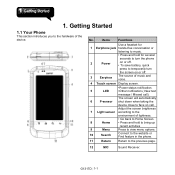
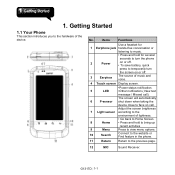
1.
G1317D│1-1
The screen will automatically
6 P-sensor shut down when taking the
device close to the previous page.
12
MIC
Sound Receiver. Adjust the screen brightness 7 Light sensor according to temporarily turn the phone
2
Power
on call ). No. Getting Started
1.1 Your Phone
This section introduces you to the hardware of lightness.
• Go back...
User Manual - GSmart G1317D English Version - Page 15
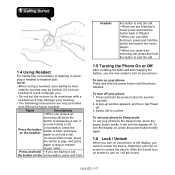
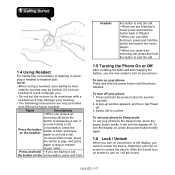
...8226; The following instructions are only provided
with GSmart original headset:
Types
Descriptions
• When you .
• Do not set your phone to Sleep mode To set the volume to its... hold a call
Press the button on your phone 1.
Press and hold the power button until the phone vibrates. To set your phone to answering a call. G1317D│1-7 If
you are having a call ....
User Manual - GSmart G1317D English Version - Page 16
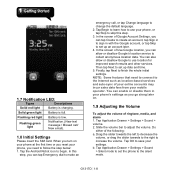
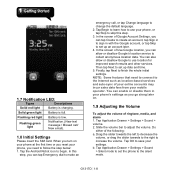
... is charging. Tap Application Drawer > Settings > Sound > volume. 2. G1317D│1-8 1.7 Notification LED:
Types
Descriptions
Solid red light
Battery is full.... such as you need to connect to save your mobile operator.
Flashing green light
Notification.( New text message /.... Tap the Android Robot icon to set the phone to collect anonymous location data. You can enable...
User Manual - GSmart G1317D English Version - Page 23
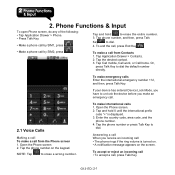
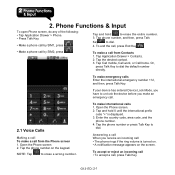
...phone rings if the ring volume is displayed. 3.
Phone Functions & Input
To open Phone screen, do any of the following: • Tap Application Drawer > Phone. • Press Talk Key.
• Make a phone call , press Talk Key. Tap Call mobile...Phone screen 1. Tap the desired contact. 3. Open the Phone...area code, and the
phone number. 4. Or,...Key .
• Make a phone call by SIM1, press
Tap...
User Manual - GSmart G1317D English Version - Page 28
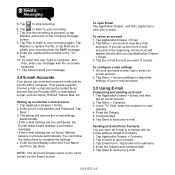
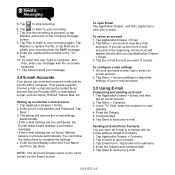
... 8. Tap to listen to your accounts screen, tap to send your e-mails. Enter the mobile phone number in the beginning, Account List will retrieve the e-mail settings
automatically. • If ... E-mail
Composing and sending an E-mail 1. Tap Email home. Tap Send to complete the settings. 4. G1317D│3-3 Tap Play to listen to your recording again, Tap Replace to replace the file, or tap Remove...
User Manual - GSmart G1317D English Version - Page 30
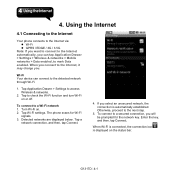
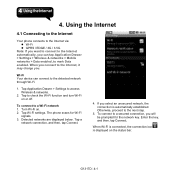
...Tap a
network connection, and then, tap Connect.
4. G1317D│4-1 Tap Wi-Fi settings. Detected networks are displayed below... can tap Application Drawer > Settings > Wireless & networks > Mobile networks > Data enabled, to check the Wi-Fi function and turn... Wi-Fi on. 2. Using the Internet
4.1 Connecting to the Internet
Your phone connects to the Internet via: Wi-Fi GPRS / ...
User Manual - GSmart G1317D English Version - Page 32
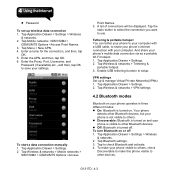
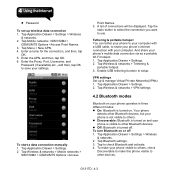
... is not visible to others , check Discoverable to make this phone visible to share your phone operates in three different modes: On: Bluetooth is turned off 1.
G1317D│4-3 Tap Application Drawer > Settings. 2.
To turn Bluetooth on . Tap Mobile networks >SIM1/SIM2 >
GSM/UMTS Options >Access Point Names. 3. Tap Wireless & networks > VPN settings
4.2 Bluetooth...
User Manual - GSmart G1317D English Version - Page 40
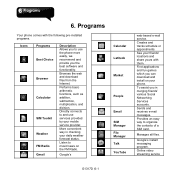
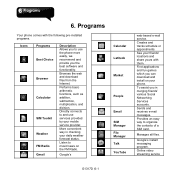
...forecast status.
Directly connects to use services provided by your phone. To assist you can download and install on the FM Radio. Provides an easy way to music/news on your mobile service provider.
Sends and receives e-mail messages. 6. Manages... and tracks schedule or appointments.
Google's instant messaging program. Online video streaming service
G1317D│6-1
User Manual - GSmart G1317D English Version - Page 49
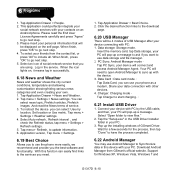
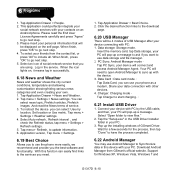
...an Android phone. Click the desired function links to the services you can use your phone as a modem, Share your PC will be displayed on , it means log in your friends from GSmart's official ...1. Wait for a few seconds for Windows XP, Windows Vista, Windows 7 and
G1317D│6-10 Download Android Manager from the contact list, or press "All" to ask if you the best...
User Manual - GSmart G1317D English Version - Page 51
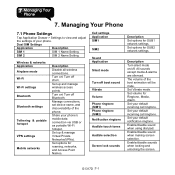
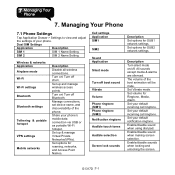
... and manage wireless access points. Description Turn silent mode on/off Wi-Fi. G1317D│7-1
Enable/disable sound when making screen selection. Managing Your Phone
7.1 Phone Settings
Tap Application Drawer > Settings to view and adjust
the settings of your phone's mobile data connection via USB or as portable Wi-Fi hotspot. Set Vibrate mode. Set...
User Manual - GSmart G1317D English Version - Page 57
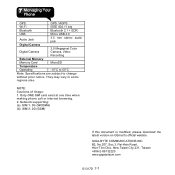
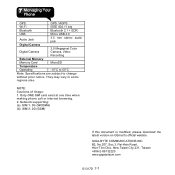
... to change
without prior notice. SIM 2: 2G (GSM)
If this document is modified, please download the latest version on GSmart's official website. Only ONE SIM card exist at one time when making phone call or internet browsing. 2. GIGA-BYTE COMMUNICATIONS INC. B2, No.207, Sec.3, Pai-Hsin Road, Hsin-Tien Dist., New...
Quick Guide - GSmart G1317D English Version - Page 9


... To ensure safety, do not remove the battery from the phone while the AC adapter is connected or while it may be charged when you .
• Do not set the volume to its maximum with
GSmart original headset:
Types
Descriptions
• When you receive an ...Press the button press the button to hold a call .
Plug the AC adapter to an outlet to headset jack.
2.
G1317D│ 9
Quick Guide - GSmart G1317D English Version - Page 11
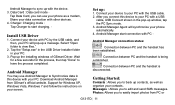
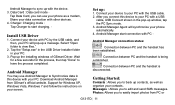
...Allows you to back up window, tap the PC Sync mode. 3. Download Android Manager from PC or
G1317D│ 11 Photos: Allows you to view files."
2. Set up a message. Getting Started:
Contacts ....
Android Manager
You may use your phone as organize your PC. Support for the process, then tap "Done" to sync up the installing windows of GSmart Driver. Pop up with a USB
cable...
Quick Guide - GSmart G1317D English Version - Page 15
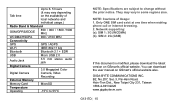
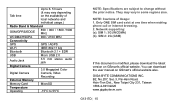
...supporting: (a). Up to change without the prior notice. You can download the user manual on GSmart's official website. GIGA-BYTE COMMUNICATIONS INC. B2, No.207, Sec.3, Pai-Hsin Road, Hsin...., New Taipei City 231, Taiwan +886-2-89132220 www.gigabytecm.com
G1317D│ 15
Only ONE SIM card exist at one time when making phone call or internet browsing. 2. SIM 1: 3G (WCDMA) (b). SIM...
Similar Questions
Gsmart 1345, How Can This Be Rooted?
I have a Gsmart 1345 rebranded as Cherry Mobile flare in the Phillipnes. Issue in rooting
I have a Gsmart 1345 rebranded as Cherry Mobile flare in the Phillipnes. Issue in rooting
(Posted by djleorock 11 years ago)
Gsmart 1345 Blocked Sim 1 In 2g
i put in 2g the sim 1 for low usage battery. now the phone can't change the sim 1 in 3g. i just make...
i put in 2g the sim 1 for low usage battery. now the phone can't change the sim 1 in 3g. i just make...
(Posted by sampeii 12 years ago)
Camera@camcorder Problem?
I have a Gsmart G1317 for over a month. First, mi tel. was restarting or even worse, closing. Now, a...
I have a Gsmart G1317 for over a month. First, mi tel. was restarting or even worse, closing. Now, a...
(Posted by vicexp 12 years ago)

