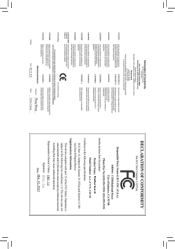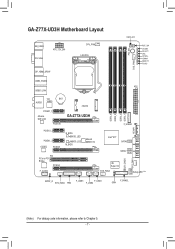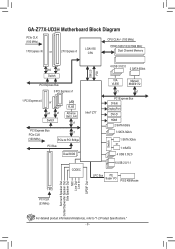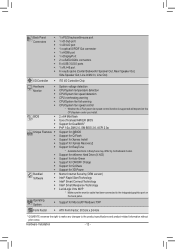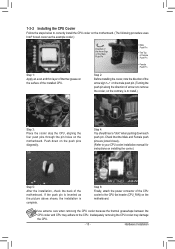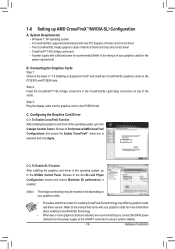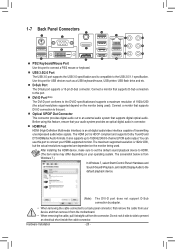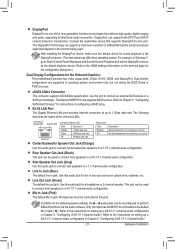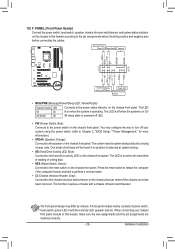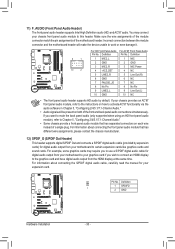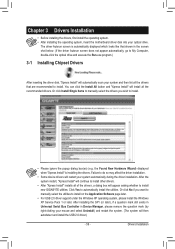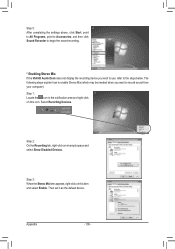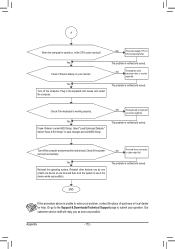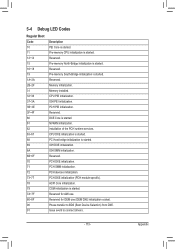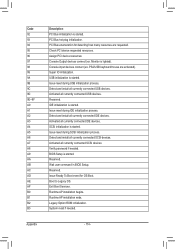Gigabyte GA-Z77X-UD3H Support Question
Find answers below for this question about Gigabyte GA-Z77X-UD3H.Need a Gigabyte GA-Z77X-UD3H manual? We have 2 online manuals for this item!
Question posted by xvdcvx35342 on May 2nd, 2012
Nothing Shows On Display And Debug Code Stuck On A6
I have everything hooked up right, but nothing shows on my display whether I hook it up hdmi, monitor cable or dvi. Also I get one short beep when starting up, the debug code cycles through all numbers that are listed as a good power up in the manual, but than when it get's to 99 it than goes to 64 which is when my computer makes its only beep which is very quick and short and cingular (1 beep). it than gradually goes a1,a2,a3,a9, and than sticks on a6. I cant edit the bios or anything because I have nothing on my display.
Current Answers
Related Gigabyte GA-Z77X-UD3H Manual Pages
Similar Questions
Stuck On Motherboard Screen
I recently built a custom pc for the first time everything connected properly but I cannot press del...
I recently built a custom pc for the first time everything connected properly but I cannot press del...
(Posted by Shaestephens17 4 years ago)
How To Manually Overclock Gigabyte Motherboard Ga-970a-ud3
(Posted by mk45Snowfl 9 years ago)
Gigabyte Motherboard Ga-h55-usb3 (rev. 2.0)
what is the price in INR and from where purchase in india local or online.
what is the price in INR and from where purchase in india local or online.
(Posted by shailkam2001 11 years ago)
Why My Motherboard Ga-g31m-es2l Not Sporting Any Game
(Posted by camonurai 12 years ago)