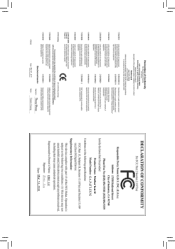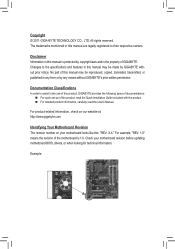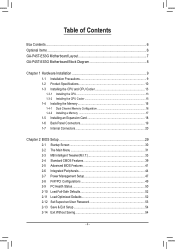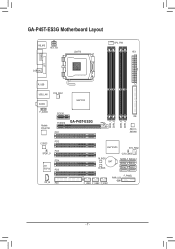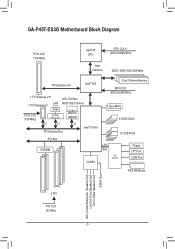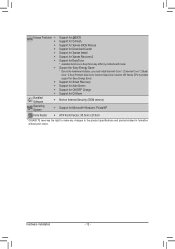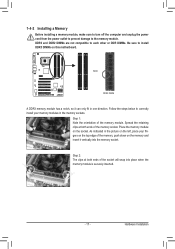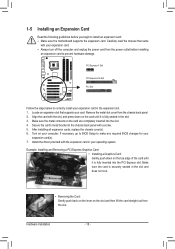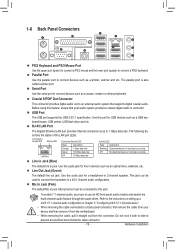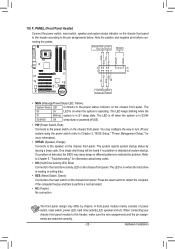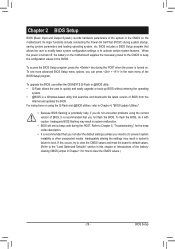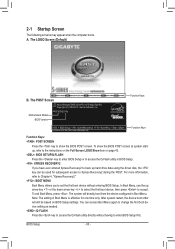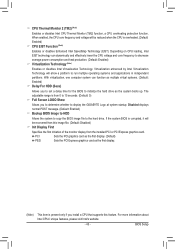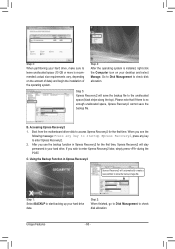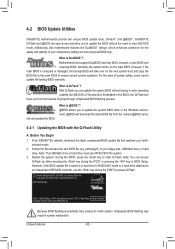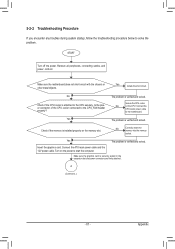Gigabyte GA-P45T-ES3G Support Question
Find answers below for this question about Gigabyte GA-P45T-ES3G.Need a Gigabyte GA-P45T-ES3G manual? We have 1 online manual for this item!
Question posted by roypmani on September 2nd, 2011
No Startup
MY new motherboard GA-P45T-ES3G not starting up with DDR3 ram kingston kvr1333D3N9/4G
Current Answers
Related Gigabyte GA-P45T-ES3G Manual Pages
Similar Questions
Gigabyte Ga-z68ap-d3 Wont Start With Ram In Slots 2 And 4
(Posted by chrBifff 9 years ago)
Ga P45t-es3g Mobo
won't post start an stop loop when i plug in the four pin cpu psu. wasrunning fine checked all the c...
won't post start an stop loop when i plug in the four pin cpu psu. wasrunning fine checked all the c...
(Posted by gtrace32179 11 years ago)
Ddr3 Ram Support In Ga-946gm-ds2/s2 (rev. 2.0) Motherboard
Does GA-946GM-DS2/S2 (rev. 2.0) motherboard support DDR3 RAM ?
Does GA-946GM-DS2/S2 (rev. 2.0) motherboard support DDR3 RAM ?
(Posted by shoaibbd 11 years ago)
Ga-p45t-es3g Video Cards
does the gigabyte mb ga-p45t-es3g support pci express 2.0 or higher it will support pci, pci expres...
does the gigabyte mb ga-p45t-es3g support pci express 2.0 or higher it will support pci, pci expres...
(Posted by jlhurt17211 12 years ago)
Ide Drive Channel
I just bought the motherboard GA-P45TR-ES3G. When I install my single IDE disk, the motherboard insi...
I just bought the motherboard GA-P45TR-ES3G. When I install my single IDE disk, the motherboard insi...
(Posted by spbssplc 12 years ago)