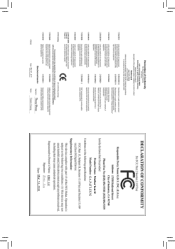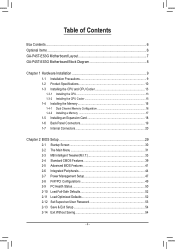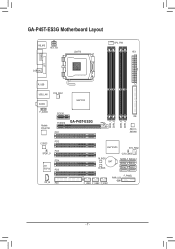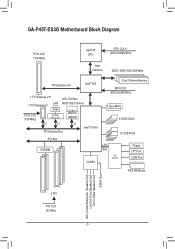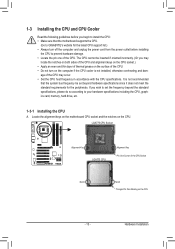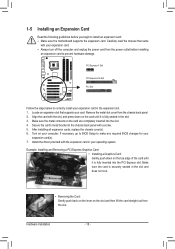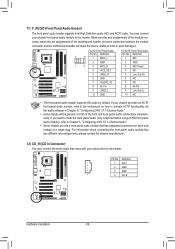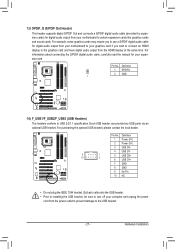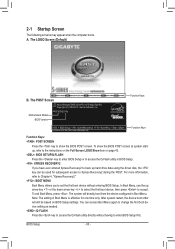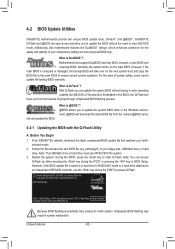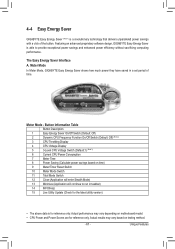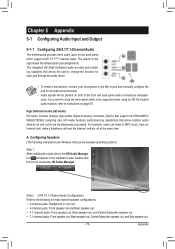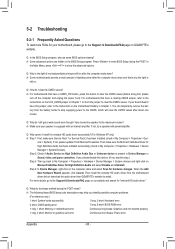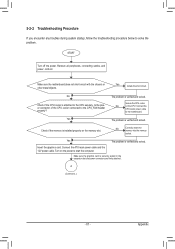Gigabyte GA-P45T-ES3G Support Question
Find answers below for this question about Gigabyte GA-P45T-ES3G.Need a Gigabyte GA-P45T-ES3G manual? We have 1 online manual for this item!
Question posted by jlhurt17211 on December 30th, 2011
Ga-p45t-es3g Video Cards
does the gigabyte mb ga-p45t-es3g support pci express 2.0 or higher
it will support pci, pci express 1x(x16), but what about express 2.0 or high.... can not find any info.
Current Answers
Related Gigabyte GA-P45T-ES3G Manual Pages
Similar Questions
Video Card In Windows7
I can't install video driver card in windows 7 what is the driver for win 7
I can't install video driver card in windows 7 what is the driver for win 7
(Posted by manouchehr1357 9 years ago)
Ga P45t-es3g Mobo
won't post start an stop loop when i plug in the four pin cpu psu. wasrunning fine checked all the c...
won't post start an stop loop when i plug in the four pin cpu psu. wasrunning fine checked all the c...
(Posted by gtrace32179 11 years ago)
New Video Card
im not quite sure what video card or type i need for this motherboard.......
im not quite sure what video card or type i need for this motherboard.......
(Posted by darrenmac 12 years ago)
No Startup
MY new motherboard GA-P45T-ES3G not starting up with DDR3 ram kingston kvr1333D3N9/4G
MY new motherboard GA-P45T-ES3G not starting up with DDR3 ram kingston kvr1333D3N9/4G
(Posted by roypmani 12 years ago)
Ide Drive Channel
I just bought the motherboard GA-P45TR-ES3G. When I install my single IDE disk, the motherboard insi...
I just bought the motherboard GA-P45TR-ES3G. When I install my single IDE disk, the motherboard insi...
(Posted by spbssplc 12 years ago)