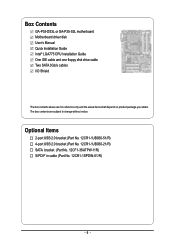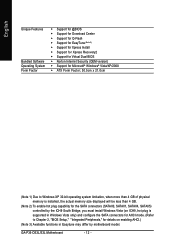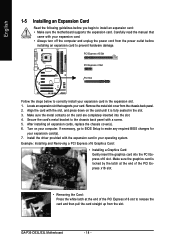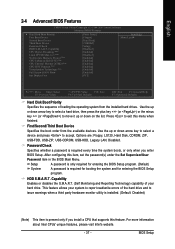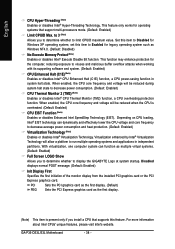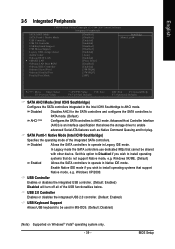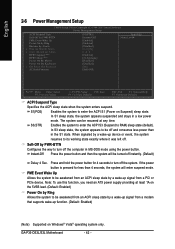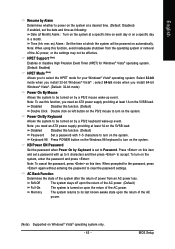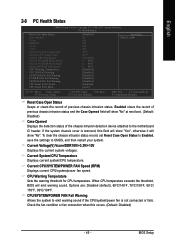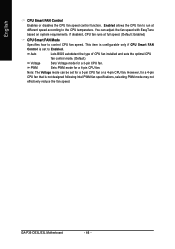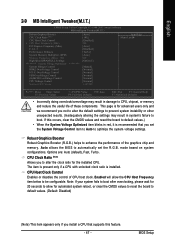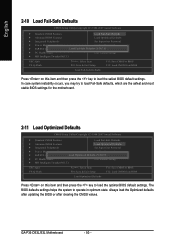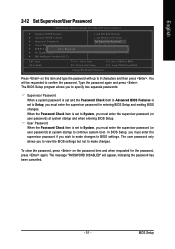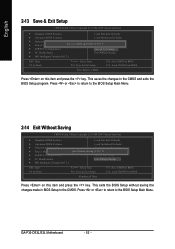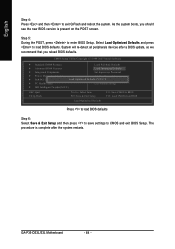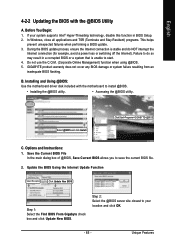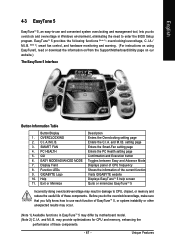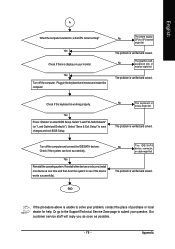Gigabyte GA-P35-DS3L Support Question
Find answers below for this question about Gigabyte GA-P35-DS3L.Need a Gigabyte GA-P35-DS3L manual? We have 1 online manual for this item!
Question posted by jesegal on January 21st, 2023
It Doesn't Accept Windows10pro X64 Installation (although It Works Win10pro X32)
Current Answers
Answer #1: Posted by hzplj9 on January 23rd, 2023 2:04 PM
Hope that solves your problem. Please mark as helpful if it leads you to a satisfactory solution.Thank you.
Answer #2: Posted by MercedesAMG on January 21st, 2023 11:05 AM
One possible solution to this issue is to check for any BIOS updates for your motherboard that may address compatibility issues with newer operating systems. You can check the Gigabyte website for any available updates and instructions on how to install them.
Another solution is to check if your system meet the minimum requirements to run Windows 10 Pro x64, such as 64-bit processor, 4GB of RAM or more.
Lastly, it may be necessary to contact Gigabyte support for further assistance in resolving this issue.
Please respond to my effort to provide you with the best possible solution by using the "Acceptable Solution" and/or the "Helpful" buttons when the answer has proven to be helpful. Please feel free to submit further info for your question, if a solution was not provided. I appreciate the opportunity to serve you!
Answer #3: Posted by SonuKumar on January 21st, 2023 7:38 PM
- https://youtu.be/Er13kQQOVrA
using mount ISO - file Windows 10 pro - 64 bit
=====
Good Luck
Please respond to my effort to provide you with the best possible solution by using the "Acceptable Solution" and/or the "Helpful" buttons when the answer has proven to be helpful.
Regards,
Sonu
Your search handyman for all e-support needs!!
Related Gigabyte GA-P35-DS3L Manual Pages
Similar Questions
I want to download bios bin how do i do it? How much to pay.https://www.helpowl.com/post_question_pr...
With 2 baret of 2gb DDR II 800 the bios shows only : 3,1gb
Not sure why but installing windows it tells me to install drive? bios is set to optimal so i am not...
Dear Technical Support team, Am using the Gigabyte M68MT S2 Motherboard and AMD Athlon X3 445 proce...