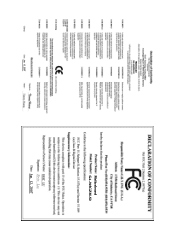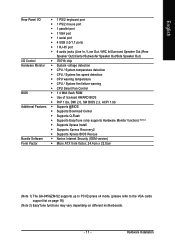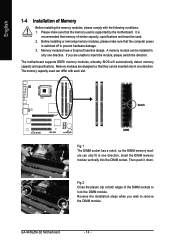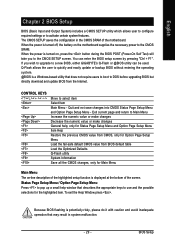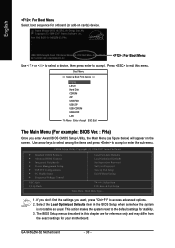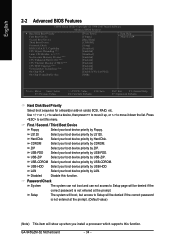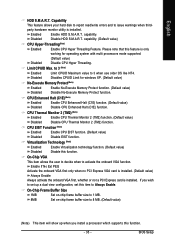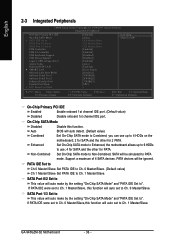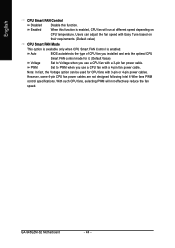Gigabyte GA-945GZM-S2 Support Question
Find answers below for this question about Gigabyte GA-945GZM-S2.Need a Gigabyte GA-945GZM-S2 manual? We have 1 online manual for this item!
Question posted by Rareduck on May 8th, 2013
New Install Os,hdd And Mb Gaz77hd3
Not sure why but installing windows it tells me to install drive? bios is set to optimal so i am not sure if its in bios but wont install because it shows the Hdd in bios but cant find it when trying the install
Current Answers
Related Gigabyte GA-945GZM-S2 Manual Pages
Similar Questions
Sound Driver Spekar Symbol Not Shown In Computer No Sound No Board Cd
Kindly Send Audio Driver Software For Geegabyte Ga 945gzms2
Kindly Send Audio Driver Software For Geegabyte Ga 945gzms2
(Posted by SIRINAMITHA 9 years ago)
How To Find Driver For Gigabyte Gigabyte Ga-945gzm-s2 Free
(Posted by ggharchai 9 years ago)
Bios And Power Problem
my motherboard problem is if i plug the bios battery then powering cooler, motherboard, keyboard, mo...
my motherboard problem is if i plug the bios battery then powering cooler, motherboard, keyboard, mo...
(Posted by tanjim007hossin 11 years ago)
Pls. Send Me A Pdf Wiring Installation Guide For My Motherboard Ga-h61m-ds2..thn
(Posted by DAVIDJR1261 11 years ago)