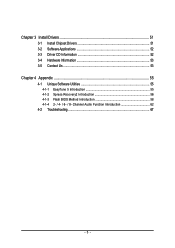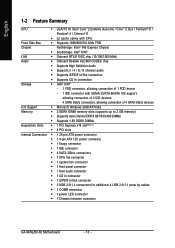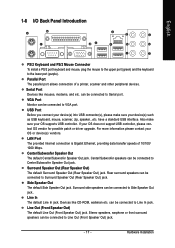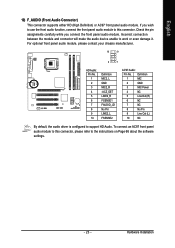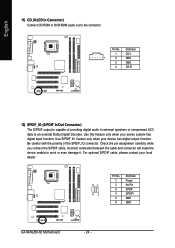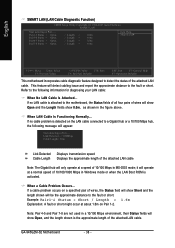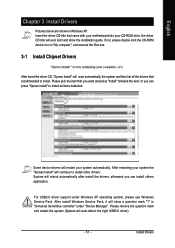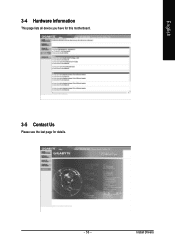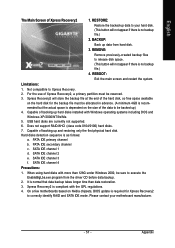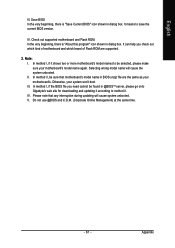Gigabyte GA-945GZM-S2 Support Question
Find answers below for this question about Gigabyte GA-945GZM-S2.Need a Gigabyte GA-945GZM-S2 manual? We have 1 online manual for this item!
Question posted by SIRINAMITHA on November 11th, 2014
Sound Driver Spekar Symbol Not Shown In Computer No Sound No Board Cd
Kindly Send Audio Driver Software For Geegabyte Ga 945gzms2
Current Answers
Related Gigabyte GA-945GZM-S2 Manual Pages
Similar Questions
How To Find Driver For Gigabyte Gigabyte Ga-945gzm-s2 Free
(Posted by ggharchai 9 years ago)
Send Me The Drivers Of This Mother Board 'gigabyte Ga-8vm800m-775'
"Gigabyte GA-8VM800M-775" above mention mother board drivers dosent support to the windows xp servic...
"Gigabyte GA-8VM800M-775" above mention mother board drivers dosent support to the windows xp servic...
(Posted by randulapemin 10 years ago)
Ga 8vm400pmd 775 Pls Send The Drivers For Win 7 / Win Xp Sp 3
Hi Dear Sir / Madam, I am using Gigabyte Mother board moddle no - (GA 8VM400PMD 775) my problem is, ...
Hi Dear Sir / Madam, I am using Gigabyte Mother board moddle no - (GA 8VM400PMD 775) my problem is, ...
(Posted by randulapemin 10 years ago)
Can't Install Sata 3.0 Driver Windows 7 X64
SATA 3 SSD drive only runs at 2.0 speed. Windows 7 won't let me install the SATA 3.0 driver.
SATA 3 SSD drive only runs at 2.0 speed. Windows 7 won't let me install the SATA 3.0 driver.
(Posted by sxoghie 11 years ago)