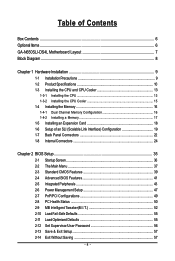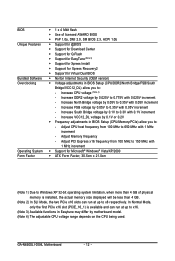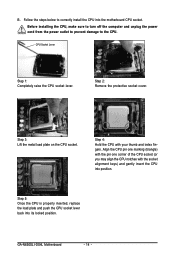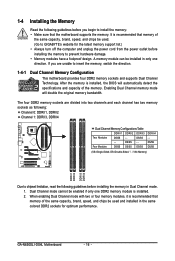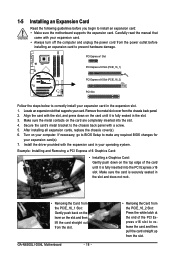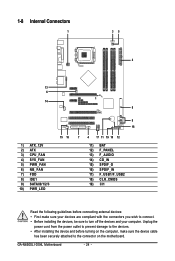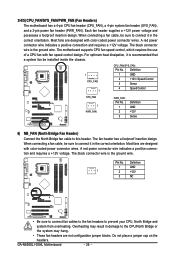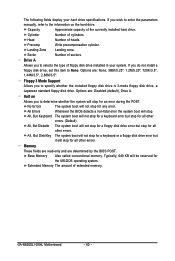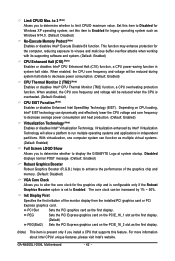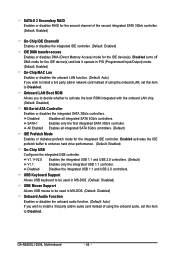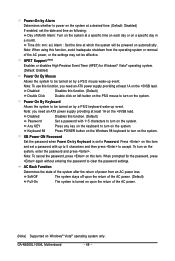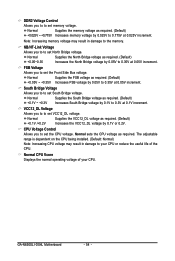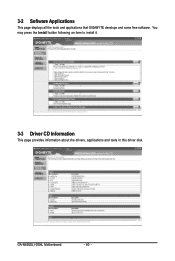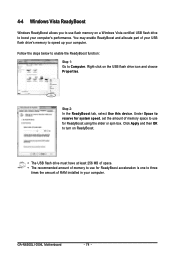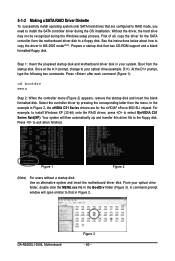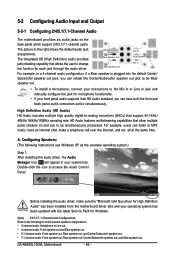Gigabyte GA-N650SLI-DS4L Support Question
Find answers below for this question about Gigabyte GA-N650SLI-DS4L.Need a Gigabyte GA-N650SLI-DS4L manual? We have 1 online manual for this item!
Question posted by cristiancojocaruc on February 2nd, 2013
Cant Install Windows 7
Hello, i have a problem with my computer i cant install windows 7 no mather what i tried and i wanted to know if maybe my motherboard has something to do. Is there something i have to install or an upgrade to my bios to work pls help i have tried so many times and nothing worked everytime it just freezes and cant complete the process.
Requests for more information
Request from TGSTKer on February 2nd, 2013 5:47 PM
Is this a newly purchased system or board you've built your own pc with? Please provide more system info such as hardware specs including hard drive info such as (ssd, sata, ide.)
Is this a newly purchased system or board you've built your own pc with? Please provide more system info such as hardware specs including hard drive info such as (ssd, sata, ide.)
Request from tintinb on February 3rd, 2013 6:03 PM
Please provide the exact error that you encounter while installing Windows 7.
Please provide the exact error that you encounter while installing Windows 7.
Current Answers
Related Gigabyte GA-N650SLI-DS4L Manual Pages
Similar Questions
It Doesn't Accept Windows10pro X64 Installation (although It Works Win10pro X32)
Good morningTill now, my PC has been working right with Win10 Pro x32. But now, it doesn't accept in...
Good morningTill now, my PC has been working right with Win10 Pro x32. But now, it doesn't accept in...
(Posted by jesegal 1 year ago)
Gigabyte Motherboard Board Legacy Bios Settings
(Posted by jaydeepjedhe2002 2 years ago)
Hard Drives
I recently got agigabyte ga-p67a-ud4 motherboard and im struggling to make my hard drives work it ju...
I recently got agigabyte ga-p67a-ud4 motherboard and im struggling to make my hard drives work it ju...
(Posted by Lusandankosinathib 5 years ago)
Ga-78lmt-s2pt Ram Problem
hey gys, i have bought gigabyte ga-78lmt-s2pt, fx 4300, with 4 gb 1333mhz ram. i have installed 64 b...
hey gys, i have bought gigabyte ga-78lmt-s2pt, fx 4300, with 4 gb 1333mhz ram. i have installed 64 b...
(Posted by majumderpratap2012 9 years ago)