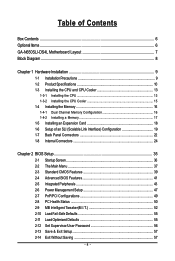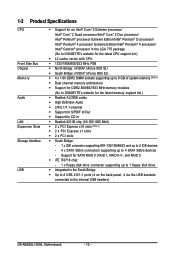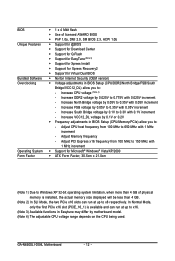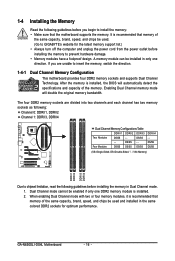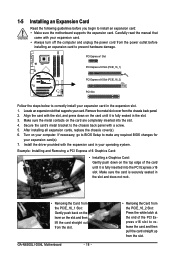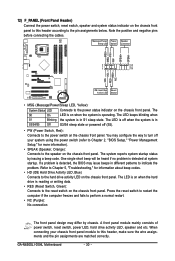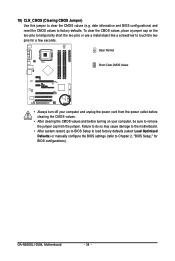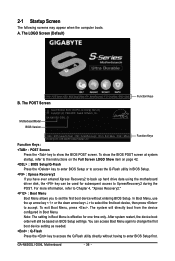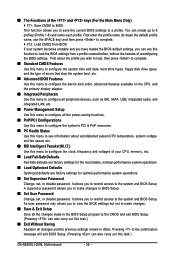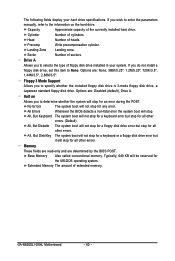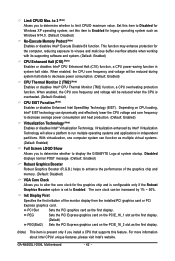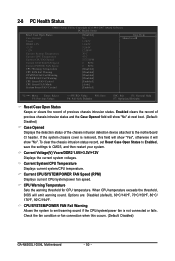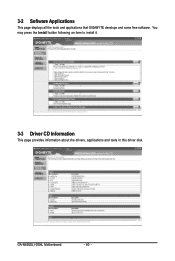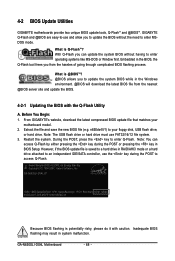Gigabyte GA-N650SLI-DS4L Support Question
Find answers below for this question about Gigabyte GA-N650SLI-DS4L.Need a Gigabyte GA-N650SLI-DS4L manual? We have 1 online manual for this item!
Question posted by alterosas on January 18th, 2023
Recovering Bios Gigabyte Ga-n650sli-ds4l.
Current Answers
Answer #1: Posted by MercedesAMG on January 18th, 2023 11:39 AM
- Download the latest BIOS version from the Gigabyte website and save it to a USB flash drive.
- Turn off the computer and disconnect all peripherals, including the keyboard and mouse.
- Insert the USB flash drive containing the BIOS file into one of the USB ports on the motherboard.
- Press and hold the "End" key on the keyboard, then press the power button to turn on the computer.
- Release the "End" key when the Gigabyte logo appears on the screen.
- The BIOS recovery process should begin automatically, and the BIOS file from the USB flash drive will be loaded.
- Follow the on-screen instructions to complete the recovery process.
- Once the recovery is complete, the computer will reboot automatically.
Please note that it's important to use the correct BIOS version for your motherboard, using an incorrect version can cause damage to the motherboard, also it's recommended to check the user manual for further instructions and safety precautions.
Please respond to my effort to provide you with the best possible solution by using the "Acceptable Solution" and/or the "Helpful" buttons when the answer has proven to be helpful. Please feel free to submit further info for your question, if a solution was not provided. I appreciate the opportunity to serve you!
Answer #2: Posted by SonuKumar on January 18th, 2023 9:13 PM
Here are the steps to recover the BIOS:
- Download the latest BIOS file for your motherboard from the Gigabyte website.
- Create a bootable USB flash drive using the downloaded BIOS file and a utility like Rufus.
- Turn off your computer and unplug it from the power source.
- Locate the DualBIOS switch on the motherboard, it is usually near the BIOS chip.
- Move the switch to the "Recovery" position.
- Plug the bootable USB flash drive into a USB port on the motherboard.
- Turn on the computer and press the appropriate key to enter the BIOS setup (usually "Delete" or "F2").
- Navigate to the "Advanced BIOS Features" menu and select the "DualBIOS" option.
- Select the option to recover the BIOS using the backup BIOS chip.
- Follow the prompts to complete the recovery process.
Note that these steps may vary slightly depending on the version of BIOS your motherboard is running and the version of the BIOS you are recovering. It is recommended to check the manual or the website of the manufacturer for more specific instructions.
Please respond to my effort to provide you with the best possible solution by using the "Acceptable Solution" and/or the "Helpful" buttons when the answer has proven to be helpful.
Regards,
Sonu
Your search handyman for all e-support needs!!
Related Gigabyte GA-N650SLI-DS4L Manual Pages
Similar Questions
I cant i reset bios password?please help me can i reset bios password in this motherboard? Gigabyte ...
My computer just shows this on the screen below when I turn it on without a single beep and no othe...
Hello, i have a problem with my computer i cant install windows 7 no mather what i tried and i wante...
i am using gigabyte ga-p35c-ds3r I updated my system bios to first release but now the motherboard i...