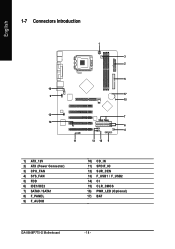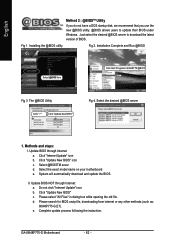Gigabyte GA-8I848P775-G Support Question
Find answers below for this question about Gigabyte GA-8I848P775-G.Need a Gigabyte GA-8I848P775-G manual? We have 1 online manual for this item!
Question posted by KputerBob on November 9th, 2014
Gigabyte Ga-8i848p775-g V1.0 Install Cd
Current Answers
Answer #1: Posted by BusterDoogen on November 9th, 2014 4:14 PM
I hope this is helpful to you!
Please respond to my effort to provide you with the best possible solution by using the "Acceptable Solution" and/or the "Helpful" buttons when the answer has proven to be helpful. Please feel free to submit further info for your question, if a solution was not provided. I appreciate the opportunity to serve you!
Related Gigabyte GA-8I848P775-G Manual Pages
Similar Questions
Hoping for some help with my first build. Kit components listed online as 400.00 gaming computer. Ma...
i have ga-8l945pl-g motherboard with pentium 4 661 cpu and 2 kingstone 2gb ram but it shows only 2.7...
Where can I get Gigabyte GA M61SME-S2 chipset driver for windows 7 ? I cant find any even on the ...
i have gigabyte q 2432 laptop,i can not boot using win 8 dvd,or using flash drive with win8.what is ...
Hello, i bought this motherbrd,but i have no idea how to install all cables in this motherbrd, i hav...