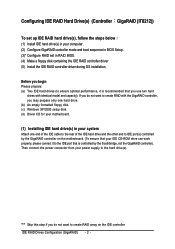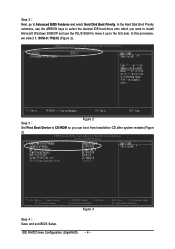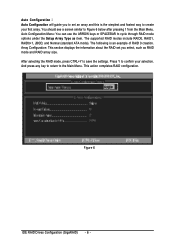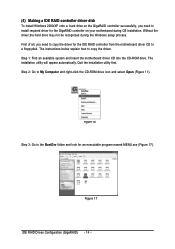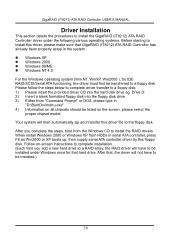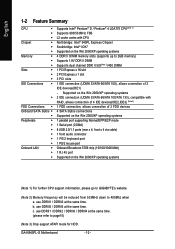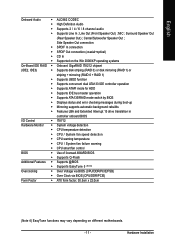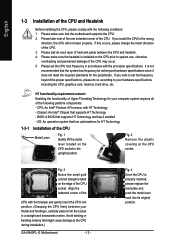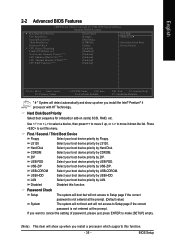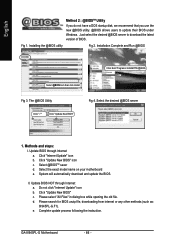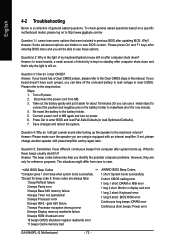Gigabyte GA-8I945PL-G Support and Manuals
Get Help and Manuals for this Gigabyte item

View All Support Options Below
Free Gigabyte GA-8I945PL-G manuals!
Problems with Gigabyte GA-8I945PL-G?
Ask a Question
Free Gigabyte GA-8I945PL-G manuals!
Problems with Gigabyte GA-8I945PL-G?
Ask a Question
Most Recent Gigabyte GA-8I945PL-G Questions
Ihave 2 Kingstone 2gb Ram But Bios And Windows Shows 2.75 Not 4
i have ga-8l945pl-g motherboard with pentium 4 661 cpu and 2 kingstone 2gb ram but it shows only 2.7...
i have ga-8l945pl-g motherboard with pentium 4 661 cpu and 2 kingstone 2gb ram but it shows only 2.7...
(Posted by safariahmadr 8 years ago)
Does It Support?
hello.i wanna ask 1 question.does this motherboard support core2duo processors if so can you please ...
hello.i wanna ask 1 question.does this motherboard support core2duo processors if so can you please ...
(Posted by velkovskidejann 9 years ago)
Popular Gigabyte GA-8I945PL-G Manual Pages
Gigabyte GA-8I945PL-G Reviews
We have not received any reviews for Gigabyte yet.