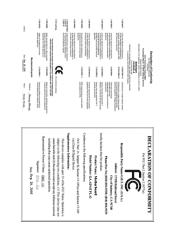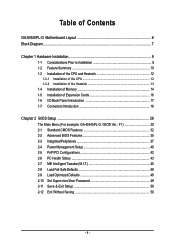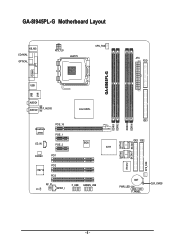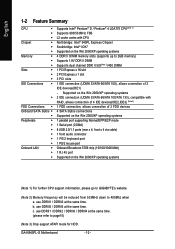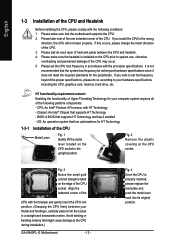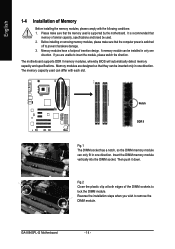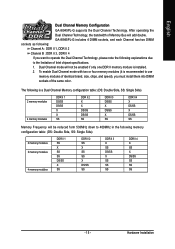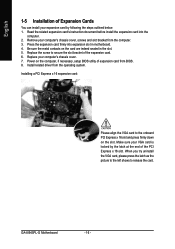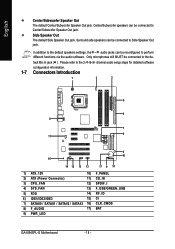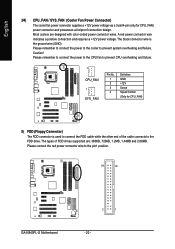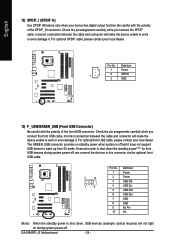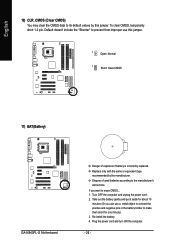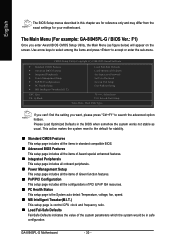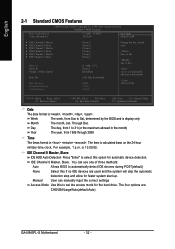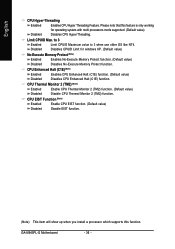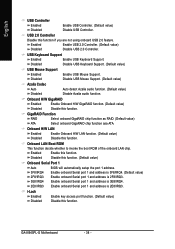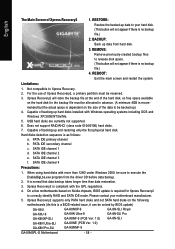Gigabyte GA-8I945PL-G Support Question
Find answers below for this question about Gigabyte GA-8I945PL-G.Need a Gigabyte GA-8I945PL-G manual? We have 3 online manuals for this item!
Question posted by velkovskidejann on June 30th, 2014
Does It Support?
hello.i wanna ask 1 question.does this motherboard support core2duo processors if so can you please tell me which.thanks
Current Answers
Related Gigabyte GA-8I945PL-G Manual Pages
Similar Questions
Ihave 2 Kingstone 2gb Ram But Bios And Windows Shows 2.75 Not 4
i have ga-8l945pl-g motherboard with pentium 4 661 cpu and 2 kingstone 2gb ram but it shows only 2.7...
i have ga-8l945pl-g motherboard with pentium 4 661 cpu and 2 kingstone 2gb ram but it shows only 2.7...
(Posted by safariahmadr 8 years ago)
Do I Install 4 Hdd (1 Tb)in Ga-880gm-usb3 (rev. 1.x)motherboard? Will It Support
(Posted by elsakatwa 11 years ago)
Ddr3 Ram Support In Ga-946gm-ds2/s2 (rev. 2.0) Motherboard
Does GA-946GM-DS2/S2 (rev. 2.0) motherboard support DDR3 RAM ?
Does GA-946GM-DS2/S2 (rev. 2.0) motherboard support DDR3 RAM ?
(Posted by shoaibbd 11 years ago)
Installing Windows Xp 32 Bit In Ga=h61m-s2p Motherboard With G630 Processor.
I procured one GA-H61M-S2p mother board with g630 processor. The HDD is IDE with SATA to IDE convert...
I procured one GA-H61M-S2p mother board with g630 processor. The HDD is IDE with SATA to IDE convert...
(Posted by anujitdatta 11 years ago)
Ga-6pxsv1 Price And Availability Info
I am having trouble locating an online vendor for the GA-6PXSV1 price? availability? online retai...
I am having trouble locating an online vendor for the GA-6PXSV1 price? availability? online retai...
(Posted by petermcilroy 11 years ago)