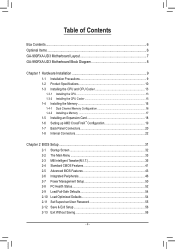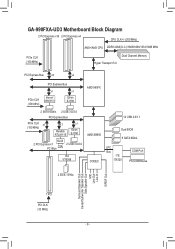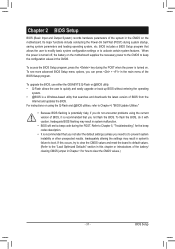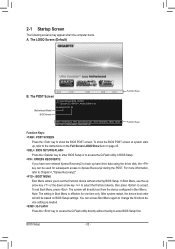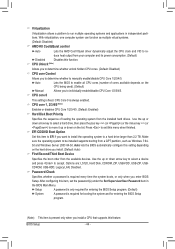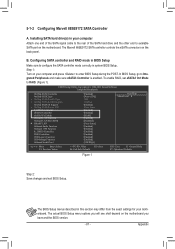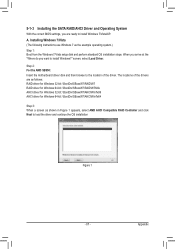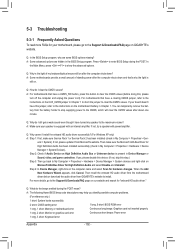Gigabyte GA-990FXA-UD3 Support Question
Find answers below for this question about Gigabyte GA-990FXA-UD3.Need a Gigabyte GA-990FXA-UD3 manual? We have 1 online manual for this item!
Question posted by sajeeee89 on March 7th, 2013
Can Not Boot Win 8
i have gigabyte q 2432 laptop,i can not boot using win 8 dvd,or using flash drive with win8.what is the problem?in the booting win8 logo appear bt not futher booting
Current Answers
Answer #1: Posted by tintinb on March 7th, 2013 8:20 PM
I suggest that you should install the Windows 8 Operating System using its original installation CD/DVD. Since you are using a portable Windows 8 on your flashdrive, this might not work on your computer.
If you have more questions, please don't hesitate to ask here at HelpOwl. Experts here are always willing to answer your questions to the best of our knowledge and expertise.
Regards,
Tintin
Related Gigabyte GA-990FXA-UD3 Manual Pages
Similar Questions
Gigabyte Ga-990fxa-ud3 Am3 Amd 990fx Will Not Take Four Sticks Of Ram?
(Posted by msamedima 9 years ago)
How To Manually Overclock Gigabyte Motherboard Ga-970a-ud3
(Posted by mk45Snowfl 9 years ago)
Boot From Flash Drive
any help is appreciated! I can't seem to get this motherboard ep45-ud3l to boot from a flash drive. ...
any help is appreciated! I can't seem to get this motherboard ep45-ud3l to boot from a flash drive. ...
(Posted by eclas 12 years ago)