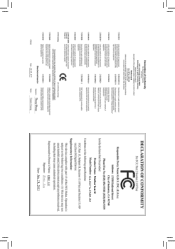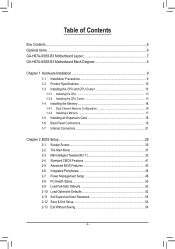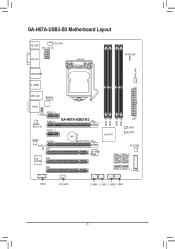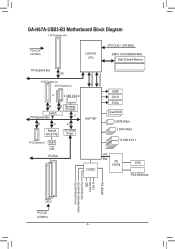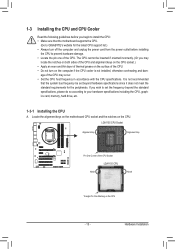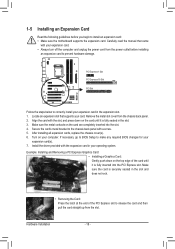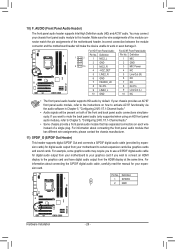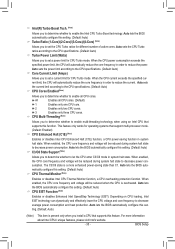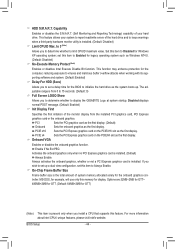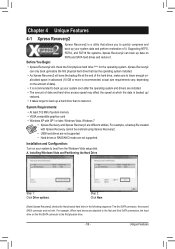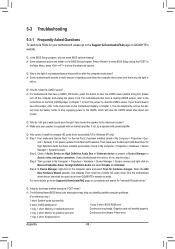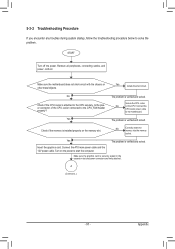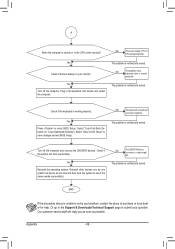Gigabyte GA-H67A-USB3-B3 Support Question
Find answers below for this question about Gigabyte GA-H67A-USB3-B3.Need a Gigabyte GA-H67A-USB3-B3 manual? We have 1 online manual for this item!
Question posted by langadube on July 4th, 2011
Recomended Graphics Cards
which HD GPU works best with the this mother board? nVIdia or ATI? and which model? whatv do you recomend? for visual effects design with Maya, Adobe after FX and a lot of hardcore gaming.. have an i7 Intel cpu 2600K
Current Answers
Related Gigabyte GA-H67A-USB3-B3 Manual Pages
Similar Questions
Ga-h77m-d3h Compatible Graphics Cards
can't the new updated photo edit software (OnOne ), it require to update the graphic card of my comp...
can't the new updated photo edit software (OnOne ), it require to update the graphic card of my comp...
(Posted by lptim 1 year ago)
What Kind Of Graphics Card Will Work On Motherboard Ga8i945gme?
I was hooked up to the motherboard GA8I945GME the GeForce 8500 GT and GSO GeForce9600, but they have...
I was hooked up to the motherboard GA8I945GME the GeForce 8500 GT and GSO GeForce9600, but they have...
(Posted by asdf45620101 6 years ago)
A Graphics Card
Please Choose G41-ich7-6a79pg0fc-00(gigabyte) Suitable Graphics Card Of Asus
Please Choose G41-ich7-6a79pg0fc-00(gigabyte) Suitable Graphics Card Of Asus
(Posted by pranav20112011 9 years ago)
Does My Motherboard Ga8i945g Pro Supports Any Ddr3 1gb Graphic Card?
My CPI is Pentium D... I got 4GB ram, im kinda confuse if DDR3 1GB graphic card will work on this mo...
My CPI is Pentium D... I got 4GB ram, im kinda confuse if DDR3 1GB graphic card will work on this mo...
(Posted by allenkejin 10 years ago)
Graphic Card
Can this motherboard (GA-P55-UD3)support this graphic card SAPPHIRE RADEON HD7970
Can this motherboard (GA-P55-UD3)support this graphic card SAPPHIRE RADEON HD7970
(Posted by manolisxatzantonakis 11 years ago)