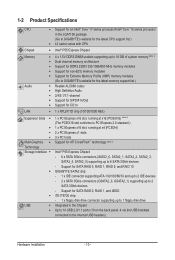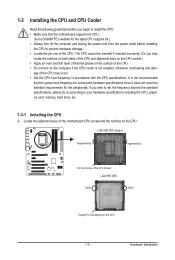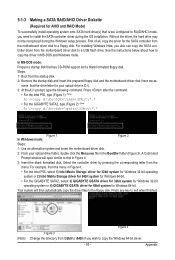Gigabyte GA-P55-UD3 Support Question
Find answers below for this question about Gigabyte GA-P55-UD3.Need a Gigabyte GA-P55-UD3 manual? We have 2 online manuals for this item!
Question posted by manolisxatzantonakis on May 2nd, 2012
Graphic Card
Can this motherboard (GA-P55-UD3)support this graphic card SAPPHIRE RADEON HD7970
Current Answers
Related Gigabyte GA-P55-UD3 Manual Pages
Similar Questions
What Kind Of Graphics Card Will Work On Motherboard Ga8i945gme?
I was hooked up to the motherboard GA8I945GME the GeForce 8500 GT and GSO GeForce9600, but they have...
I was hooked up to the motherboard GA8I945GME the GeForce 8500 GT and GSO GeForce9600, but they have...
(Posted by asdf45620101 6 years ago)
Does Gigabyte Ga-78lmt-s2p Support Dual Monitors With Graphics Card
(Posted by shrimcer 9 years ago)
My Mother Board Ga-g31m-es2l Support Wifi Card And Which Wifi Card India
(Posted by mhhi12 10 years ago)
Will Ga-945gcm-s2l Support 1tb Hard Disk?
I have GA-945GCM-S2L board using with 80 gb hdd. Now I want to upgrade my HDD to 1 tb.Will GA-945GCM...
I have GA-945GCM-S2L board using with 80 gb hdd. Now I want to upgrade my HDD to 1 tb.Will GA-945GCM...
(Posted by asabhikumar 11 years ago)
Hello I Just Wondering If Ga-g41mt-s2p Supports Raid 1
I would like to setup raid 1 on my pc and just wondering if my ga-g41mt-stp mobo supports raid 1 wit...
I would like to setup raid 1 on my pc and just wondering if my ga-g41mt-stp mobo supports raid 1 wit...
(Posted by ahrkl81 11 years ago)