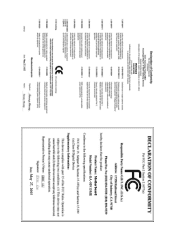Gigabyte GA-8I915ME-GL Support Question
Find answers below for this question about Gigabyte GA-8I915ME-GL.Need a Gigabyte GA-8I915ME-GL manual? We have 1 online manual for this item!
Question posted by rohitaryan02 on November 5th, 2012
How To Disable On Board Audio In Bios
i need to disable on board audio plz help me
Current Answers
There are currently no answers that have been posted for this question.
Be the first to post an answer! Remember that you can earn up to 1,100 points for every answer you submit. The better the quality of your answer, the better chance it has to be accepted.
Be the first to post an answer! Remember that you can earn up to 1,100 points for every answer you submit. The better the quality of your answer, the better chance it has to be accepted.
Related Gigabyte GA-8I915ME-GL Manual Pages
Manual - Page 4
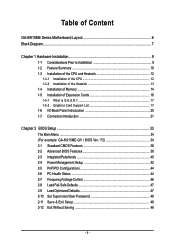
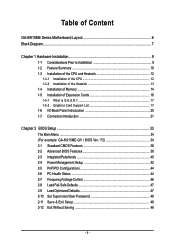
Table of Content
GA-8I915ME Series Motherboard Layout 6 Block Diagram ...7
Chapter 1 Hardware Installation 9 1-1 Considerations... Panel Introduction 20 1-7 Connectors Introduction 21
Chapter 2 BIOS Setup 33 The Main Menu ...34 (For example: GA-8I915ME-GV / BIOS Ver.: F2 34 2-1 Standard CMOS Features 36 2-2 Advanced BIOS Features 38 2-3 IntegratedPeripherals 40 2-4 Power Management Setup ...
Manual - Page 6
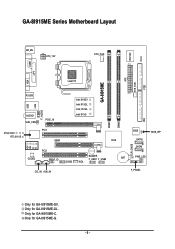
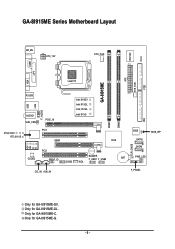
... for GA-8I915ME-GV. GA-8I915ME Series Motherboard Layout
IT8712F CI
KB_MS
ATX_12V
CPU_FAN
COM1
LPT
GA-8I915ME ATX SYS_FAN FDD
VGA
LGA775
R_USB
LAN
USB
F_AUDIO
AUDIO1 SUR_CEN
PCIE_16
Intel 915GV Intel 915GL Intel 910GL Intel 915G
DIMM1 DIMM2
IDE
RTL8100C RTL8110S
PCI1 GEAR
ICH6
-C -G
-GL
-GV
PCI2
CODEC
SPDIF_IO
BUZZER F_USB1 F_USB2
BAT
COM2
WOL
CLR_CMOS
BIOS...
Manual - Page 7
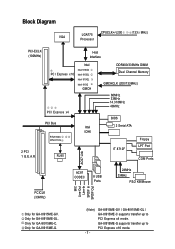
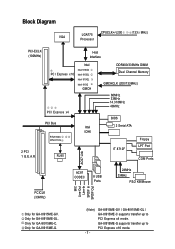
.../133MHz)
66MHz 33MHz 14.318MHz 48MHz
BIOS 2 Serial ATA
IT 8712F
Floppy LPT Port
COM Ports
AC97 Link
AC97 CODEC
8 USB Ports
24MHz 33MHz
PS/2 KB/Mouse
PCICLK (33MHz)
MIC Line-Out
Line-In SPDIF In SPDIF Out
Only for GA-8I915ME-G.
(Note) - 7 - Only for GA-8I915ME-GV. GA-8I915ME-GV / GA-8I915ME-GL / GA-8I915ME-C supports transfer up to PCI Express...
Manual - Page 10
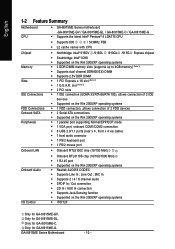
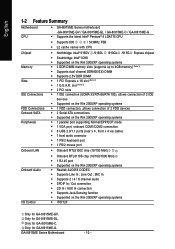
... / 4 / 6 channel audio Š SPDIF In / Out connection Š CD In / AUX In connection Š Supports Jack-Sensing function Š Supported on the Win 2000/XP operating systems Š Realtek ALC655 CODEC Š Supports Line In ; English
1-2 Feature Summary
Motherboard CPU
Š GA-8I915ME Series motherboard -GA-8I915ME-GV / GA-8I915ME-GL / GA-8I915ME-C / GA-8I915ME-G
Š Supports the...
Manual - Page 20
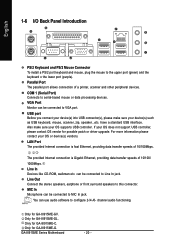
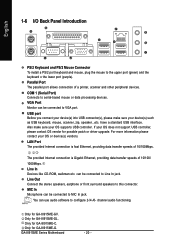
...GA-8I915ME Series Motherboard
- 20 - have a standard USB interface. LAN Port The provided Internet connection is Gigabit Ethernet, providing data transfer speeds of 10/100/
1000Mbps. can be connected to VGA port. VGA Port Monitor can be connected to this connector. Only for GA-8I915ME-GL... use audio software to Line In jack. channel audio functioning. Only for GA-8I915ME-C. English...
Manual - Page 36
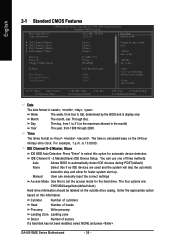
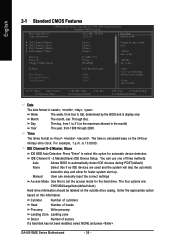
... Software Standard CMOS Features
Mon, Mar 28 2005 22:31:24
Item Help Menu Level`
` IDE Channel 0 Master ` IDE Channel 0 Slave ...Suport
[None] [None] [None] [None]
[1.44M, 3.5"] [None] [Disabled]
Change the day, month, year
Sun. Holt On
Base Memory Extended Memory ... up. to Dec. Jan.
GA-8I915ME Series Motherboard
- 36 - IDE Channel ...
Allows BIOS to Sat, determined by the BIOS and ...
Manual - Page 38
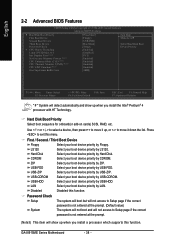
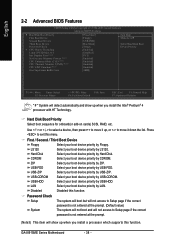
...: Exit
F1: General Help
F7: Optimized Defaults
" # " System will detect automatically and show up when you install a processor which supports this function.
First / Second / Third Boot Device
Floppy
Select your boot device priority by Floppy. to move it down the list.
ZIP
Select your boot device priority by ZIP.
GA-8I915ME Series Motherboard
- 38 -
Manual - Page 39
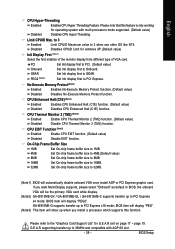
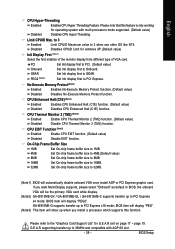
... will display "PEG2".
to 3
Enabled Disabled
Limit CPUID Maximum value to GEAR.
Set Init display first to 3 when use older OS like NT4. PEG2 (Note2)
Set Init display first to PCI Express x16 mode; BIOS item will be the primary VGA card while display.
(Note2) GA-8I915ME-GV / GA-8I915ME-GL / GA-8I915ME-C supports transfer up to PCI Express...
Manual - Page 40


...Disabled Auto Combined
Enhanced
Non-Combined
Disable this function if you can use .(Default value) Set On-Chip SATA mode to Non-Combined, SATA will auto make by the setting "On-Chip SATA Mode" and "PATA IDE Set to
PATA mode.
GA-8I915ME Series Motherboard
- 40 -
BIOS...AC97 Audio ...Disabled] [Disabled] [Auto] [Enabled] [Disabled] [3F8/IRQ4]
[2F8/IRQ3] [378/IRQ7] [SPP] 3
Item Help...
Manual - Page 41
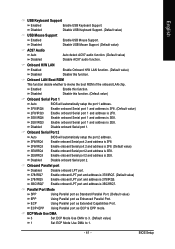
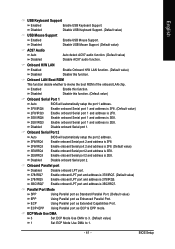
...LPT port and address is 2E8.
Enabled
Enable this function.
Disabled
Disable this function. (Default value)
Onboard Serial Port 1
Auto
BIOS will automatically setup the port 2 address.
3F8/IRQ4 Enable onboard... Port.
Disabled
Disable USB Mouse Support. (Default value)
AC97 Audio
Auto Disabled
Auto detect AC97 audio function. (Default value) Disable AC97 audio function.
Manual - Page 44
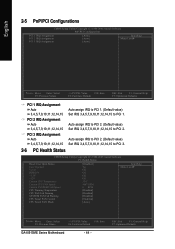
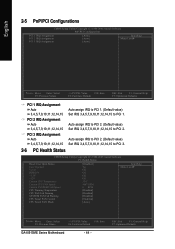
... Smart FAN Control CPU Smart FAN Mode
[Disabled] Yes OK OK OK OK
33oC 4687 RPM 0 RPM [Disabled] [Disabled] [Disabled]
[Enabled] [Auto]
Item Help Menu Level`
KLJI: Move Enter: Select F5: Previous Values
+/-/PU/PD: Value
F10: Save
F6: Fail-Save Default
GA-8I915ME Series Motherboard
- 44 - ESC: Exit
F1: General Help
F7: Optimized Defaults
English
2-5 PnP/PCI Configurations...
Manual - Page 48
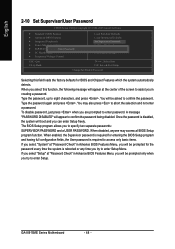
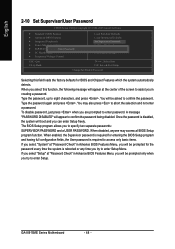
...to access only basic items. If you select "System" at "Password Check" in Advance BIOS Features Menu, you will be prompted only when you try to enter Setup. Once the... Setup freely. If you select "Setup" at "Password Check" in creating a password. GA-8I915ME Series Motherboard
- 48 - When disabled, anyone may also press to enter Setup Menu. When you to eight characters, and press...
Manual - Page 56
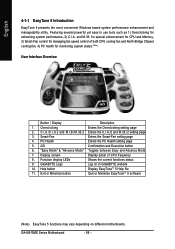
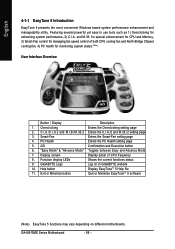
...5 functions may vary depending on to use tools such as 1) Overclocking for managing fan speed control of CPU frequency
8. GA-8I915ME Series Motherboard
- 56 - and M.I .B./2 setting page
3. for special enhancement for CPU and Memory, 3) Smart-Fan control for... Enters the C.I.A./2 and M.I .B. GO
Confirmation and Execution button
6. Help button
Display EasyTuneTM 5 Help file
11.
Manual - Page 58
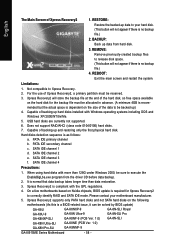
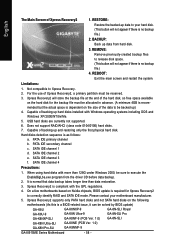
... is required for the backup file must be solved by BIOS update)
GA-K8U GA-K8U-9 GA-K8NXP-SLI GA-K8N Ultra-SLI GA-K8N Pro-SLI
GA-K8NXP-9 GA-K8N Ultra-9 GA-K8NF-9 (PCB Ver. 1.0) GA-K8NE (PCB Ver. 1.0) GA-K8NMF-9
GA-8N-SLI Royal GA-8N-SLI Pro GA-8N-SLI
GA-8I915ME Series Motherboard
- 58 - SATA IDE channel 4
Precautions:
1. Xpress Recovery2 supports only PATA...
Manual - Page 59


... any complicated instructions and operating system since it with Q-FlashTM Utility on Dual BIOS Motherboards.
The BIOS upgrading guides below first.
1. Q-Flash?allows users to update BIOS. For
example, 8KNXPU.Fba) to the latest version. Extract the BIOS file downloaded and save the BIOS file (the one with model name.Fxx. In the following sections, we...
Manual - Page 60
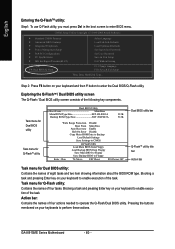
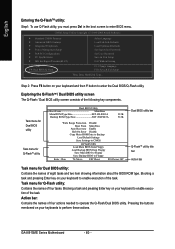
... On Error Disable Copy Main ROM Data to Backup
Load Default Settings Save Settings to CMOS
Q-Flash Utility Load Main BIOS from Floppy
Load Backup BIOS from Floppy Save Main BIOS to Floppy Save Backup BIOS to enable execution of four tasks. Action bar: Contains the names of the following key components.
GA-8I915ME Series Motherboard
- 60 -
Blocking...
Manual - Page 62
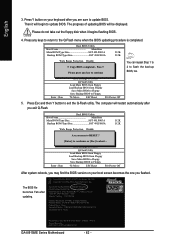
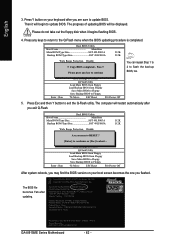
... flashed. Halt On Error Disable
CPopleyasMe apirneRssOaMnyDkaetya tto cBoanctkiunpue Load Default Settings Save Settings to CMOS
Q-Flash Utility Load Main BIOS from Floppy Load Backup BIOS from Floppy
Save Main BIOS to Floppy Save Backup BIOS to enter SETUP / Dual BIOS / Q-Flash / F9 For
Xpress Recovery 09/23/2003-i875P-6A79BG03C-00
GA-8I915ME Series Motherboard
- 62 - Please do...
Manual - Page 63
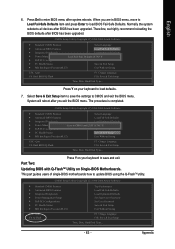
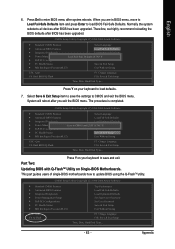
...
Save & Exit Setup
MB Intelligent Tweaker(M.I.T.)
Exit Without Saving
ESC: Quit F8: Dual BIOS/Q-Flash
F3: Change Language F10: Save & Exit Setup
Time, Date, Hard Disk Type...
The procedure is completed.
Press Y on Single-BIOS Motherboards.
Part Two: Updating BIOS with Q-FlashTM Utility on your keyboard to save the settings to load defaults.
7. Normally...
Manual - Page 76
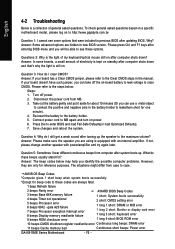
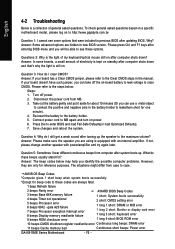
...of general asked questions based on a specific motherboard model, please log on -board battery to leak voltage to makethem short ...GA-8I915ME Series Motherboard
- 76 - Answer: Some advanced options are only for about 10 minutes (Or you will be able to enter BIOS...to the steps below may help you are always fatal.
1 beep Refresh failure
2 beeps Parity error
AWARD BIOS Beep Codes
3 beeps ...
Similar Questions
Ssd,ahci,bios For Ga-945p-s3
In my Bios there is no possibility to pass in AHCI for use of SSD. Does this motherboard support SSD...
In my Bios there is no possibility to pass in AHCI for use of SSD. Does this motherboard support SSD...
(Posted by michelbranger 9 years ago)
My Pc Mother Board Showes Chessis Open, When We Start
(Posted by Anonymous-128491 10 years ago)
Hardware Configuration
Hi i am presently using GA-8915ME mother board with DDR400(3) 512MB RAM and 40GB Hard disk, so cam i...
Hi i am presently using GA-8915ME mother board with DDR400(3) 512MB RAM and 40GB Hard disk, so cam i...
(Posted by mohan36383 12 years ago)