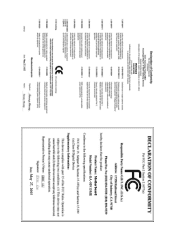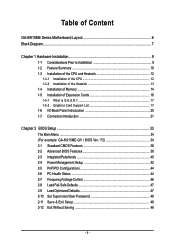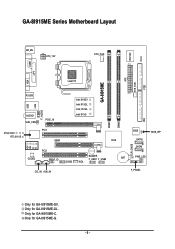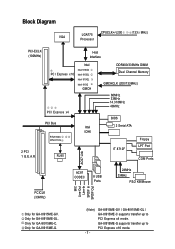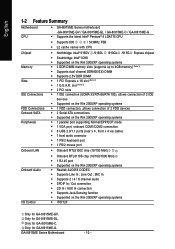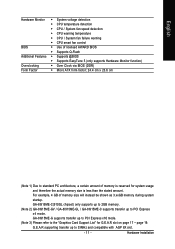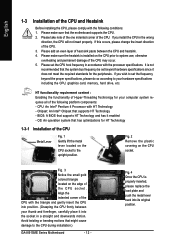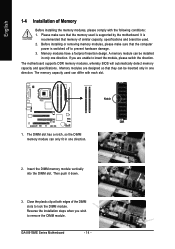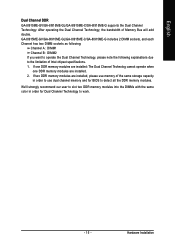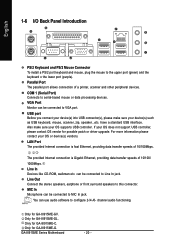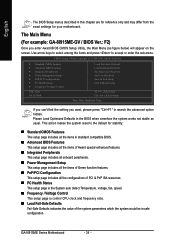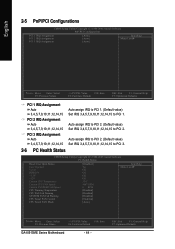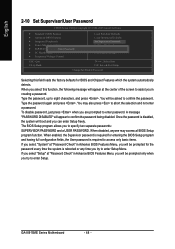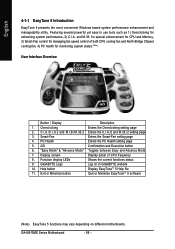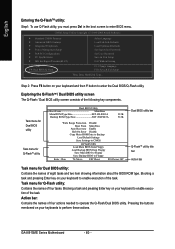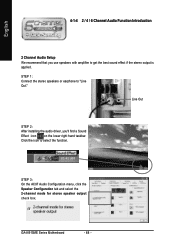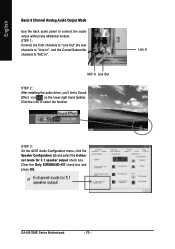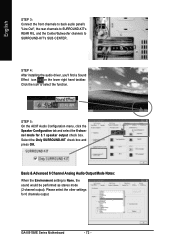Gigabyte GA-8I915ME-GL Support Question
Find answers below for this question about Gigabyte GA-8I915ME-GL.Need a Gigabyte GA-8I915ME-GL manual? We have 1 online manual for this item!
Question posted by mohan36383 on September 17th, 2011
Hardware Configuration
Hi i am presently using GA-8915ME mother board with DDR400(3) 512MB RAM and 40GB Hard disk, so cam i upgrade the 2GB RAM and 500 GB hard disk
Thanks & Regards
Current Answers
Related Gigabyte GA-8I915ME-GL Manual Pages
Similar Questions
Compatible Hardware For Gigabyte Ga-k8n51gmf-9
Please tell me about compatible ram and Hardwick brand names for gigabyte ga-k8n51gmf-9 motherboard.
Please tell me about compatible ram and Hardwick brand names for gigabyte ga-k8n51gmf-9 motherboard.
(Posted by triveni 8 years ago)
How To Manually Overclock Gigabyte Motherboard Ga-970a-ud3
(Posted by mk45Snowfl 9 years ago)
Gigabyte Ga-h61m-s1 Board Vga Problem
i have gigabyte ga-h61m-s1 board ,this board not showing display to a monitor. and i have checked al...
i have gigabyte ga-h61m-s1 board ,this board not showing display to a monitor. and i have checked al...
(Posted by sanu10 10 years ago)
Send Me The Drivers Of This Mother Board 'gigabyte Ga-8vm800m-775'
"Gigabyte GA-8VM800M-775" above mention mother board drivers dosent support to the windows xp servic...
"Gigabyte GA-8VM800M-775" above mention mother board drivers dosent support to the windows xp servic...
(Posted by randulapemin 10 years ago)