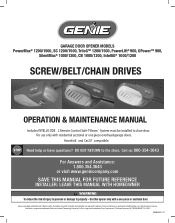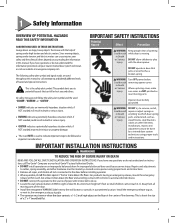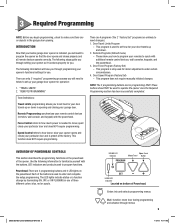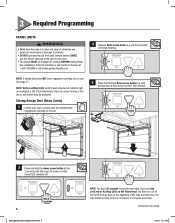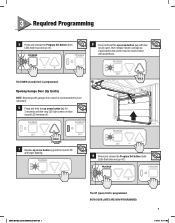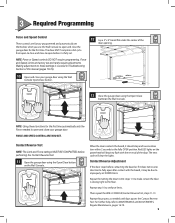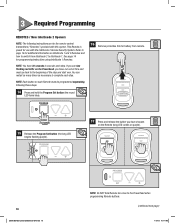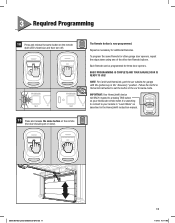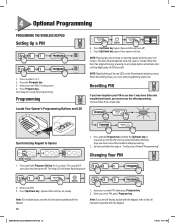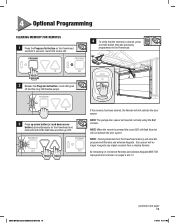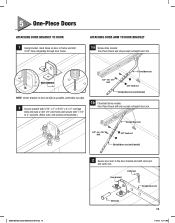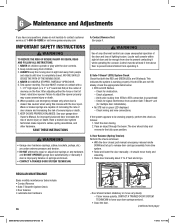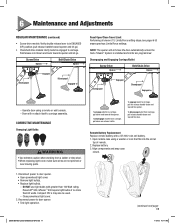Genie SilentMax 1000 Support Question
Find answers below for this question about Genie SilentMax 1000.Need a Genie SilentMax 1000 manual? We have 1 online manual for this item!
Question posted by Ddicerbo on June 28th, 2015
Battery Changed On Keypad And Now It Won't Accept The Code....help! Follow Direc
follow all directions on keypad and in manual but not getting red blinking light on unit
Current Answers
Related Genie SilentMax 1000 Manual Pages
Similar Questions
Cant Program Remotes
I just bought a house and want to set the outside keypad and new remotes. The key pad did work until...
I just bought a house and want to set the outside keypad and new remotes. The key pad did work until...
(Posted by Kreardon32 9 years ago)
How To Reset A Genie Power Lift 900 Garage Door Code
(Posted by alycrwh 9 years ago)
How To Delete And Change The Code Of A Genie Garage Door Keypad Silentmax 1000
(Posted by Mackanide 9 years ago)
Where Is The Learn Code Button Situated On The 3060l-07 Genie Garage Door Opener
Where is the learn code button situated on the 3060L-07 Genie garage door opener. Trying to intregat...
Where is the learn code button situated on the 3060L-07 Genie garage door opener. Trying to intregat...
(Posted by katiaella 10 years ago)