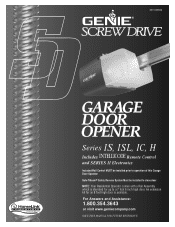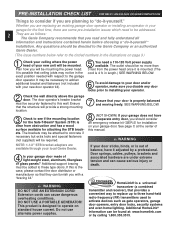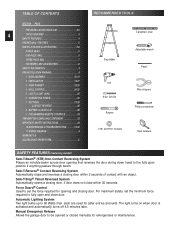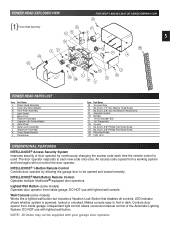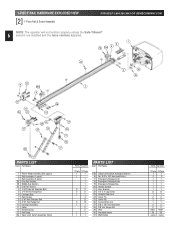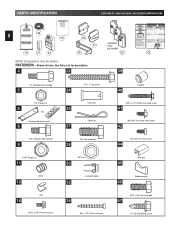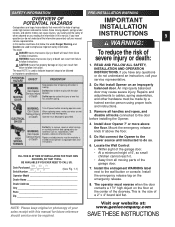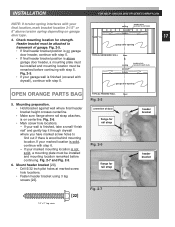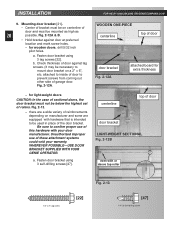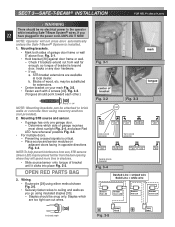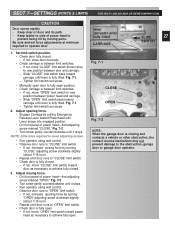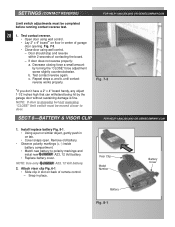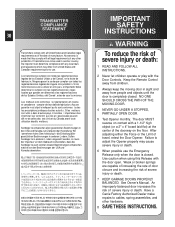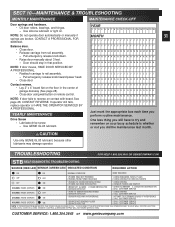Genie ScrewDrive Support Question
Find answers below for this question about Genie ScrewDrive.Need a Genie ScrewDrive manual? We have 1 online manual for this item!
Question posted by sheppdog34 on April 19th, 2015
Pre 1993 Genie Screw Drive Model Sd9005
Can safety beams be installed on this unit?On unit head there are 4 terminals. 1 and 2 are used for wall button. 3 and 4 are empty.I purchased new Genie sensors and tried following instructions. They will not function proper. Is this even possible on thee older units?
Current Answers
Answer #1: Posted by sabrie on April 20th, 2015 5:36 AM
follow the instructions given by the manual on the link below.
http://www.manualslib.com/manual/270869/Genie-Screw-Drive.html
www.techboss.co.za
Related Genie ScrewDrive Manual Pages
Similar Questions
What Remote Do I Use For Powerlift Garage Door Opener Model Wr77 Serial No.08258
(Posted by tmski87 3 years ago)
Garage Door Opener Not Working
Green light and red light are on the safety"eye" When pushing wall, remote or key pad the screw driv...
Green light and red light are on the safety"eye" When pushing wall, remote or key pad the screw driv...
(Posted by scanty5 9 years ago)
How To Replace Screw Drive Genie Opener Coupler Model Sd9500
(Posted by HARyanBra 10 years ago)
Why Would The Light Come On My Genie Garage Door Opener If I Have The Wall
operator in the lock position
operator in the lock position
(Posted by Jurda 10 years ago)
Want To Replace My Door Opener Carrige Genie Screw Drive Model Sd9500
want to replace my garage door opener. the model is genie screw drive SD9500
want to replace my garage door opener. the model is genie screw drive SD9500
(Posted by mhclanita 11 years ago)