GE W1200 Support Question
Find answers below for this question about GE W1200.Need a GE W1200 manual? We have 1 online manual for this item!
Question posted by fjamiolkowski on September 11th, 2011
I Need A Gew1200 Camera Manual [email protected] Thank You
i need a manual for a gecamera model number w 1200
Current Answers
There are currently no answers that have been posted for this question.
Be the first to post an answer! Remember that you can earn up to 1,100 points for every answer you submit. The better the quality of your answer, the better chance it has to be accepted.
Be the first to post an answer! Remember that you can earn up to 1,100 points for every answer you submit. The better the quality of your answer, the better chance it has to be accepted.
Related GE W1200 Manual Pages
User Manual (English (5.2 MB)) - Page 3


...EEC)
For customers in Europe. "CE" mark cameras are intended for sales in Europe "CE" mark ... complies with part 15 of Conformity
Model Name : G2/A735/A835/A1030/A1230/W1000/ W1200/E1045W/E1055W/E840s/E1035/E1235
Trade Name... : GE
Responsible Party : General Imaging Co. Address : 2158 W.190th Street, Torrance, CA 90504, USA
Telephone Number...
User Manual (English (5.2 MB)) - Page 4
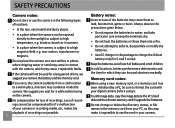
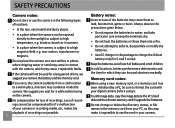
... PC, be used for a while before using it impossible to format the card with the camera, which they can be used shortens markedly. ii
Battery notes: Incorrect use of babies and small...charge the lithium battery only (for which may come in your digital camera before turing on the camera.
Do not place the camera on a wet surface or places where dripping water or sand ...
User Manual (English (5.2 MB)) - Page 5
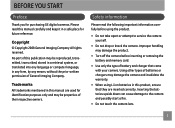
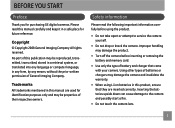
... the product.
• Turn off the camera before using Li-ion batteries in this manual carefully and keep it in this manual are inserted correctly.
Safety information
Please read this product, ensure that came with your camera. Trademarks All trademarks mentioned in a safe place for purchasing GE digital cameras.
Inserting the batteries upside down can cause...
User Manual (English (5.2 MB)) - Page 6


... of your GE digital camera. Indicates the precautions to be damaged.
• Do not expose the lens to clean the camera. Wipe the camera with instructions on how to use your camera or damage the batteries.
• Do not use or store the camera in this manual Throughout this manual are going to store the camera for long periods...
User Manual (English (5.2 MB)) - Page 7


CONTENTS
WARNING SAFETY PRECAUTIONS BEFORE YOU START 1
Preface 1 Copyright 1 Trademarks 1
Safety information 1 About this manual 2
Symbols used in this manual 2
CONTENTS 3 GETTING READY 7
Unpacking 7 Camera Views : G2 8
: A735/A835 10 : A1030/A1230/W1000/W1200...... 12 : E1045W/E1055W 14
: E840s 16 : E1035/E1235 18 Charging the battery 20 Inserting the battery 21 Inserting an ...
User Manual (English (5.2 MB)) - Page 10
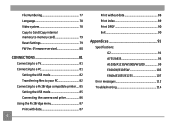
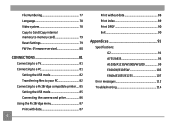
File Numbering 77 Language 78 Video system 78 Copy to Card (Copy internal memory to memory card 79 Reset Settings 79 FW ...USB mode 82 Transferring files to your PC 82 Connecting to a PictBridge compatible printer.... 85 Setting the USB mode 85 Connecting the camera and priter 86 Using the PictBridge menu 87 Print with date 87
Print without date 88 Print index 89 Print DPOF 90 Exit...
User Manual (English (5.2 MB)) - Page 11


.../A835/
A735/A835 A1030/A1230/ A1030/A1230/W1000/
W1000/W1200)
W1200only)
User Manual
Quick start guide
Wrist strap
USB cable
AV cable
Battery charger (except A735/A835/A1030/ A1230/W1000/W1200)
CD-ROM
Warranty card
GETTING READY
Unpacking
Your package should contain the camera model you purchased along with the following items. If anything is...
User Manual (English (5.2 MB)) - Page 24
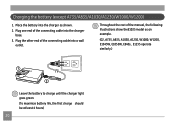
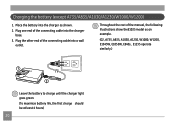
... cable into the charger as an example.
(G2, A735, A835, A1030, A1230, W1000, W1200, E1045W, E1055W, E840s, E1235 operate similarly.)
1
2
Leave the battery to charge until the ...hours)
20 Plug one end of the manual, the following illustrations show theE1035 model as shown.
2. Charging the battery (except A735/A835/A1030/A1230/W1000/W1200)
1. Throughout the rest of the connecting...
User Manual (English (5.2 MB)) - Page 29
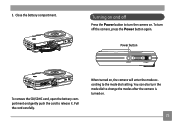
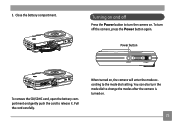
3. Turning on and off the camera, press the Power button again. To turn off
Press the Power button to turn the mode dial to release ... the SD/SDHC card, open the battery compartment and gently push the card to change the modes after the camera is turned on.
25
Pull the card carefully.
You can also turn the camera on , the camera will enter the mode according to the mode dial setting.
User Manual (English (5.2 MB)) - Page 30
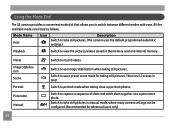
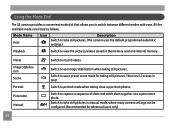
....)
Playback
Switch to use Image Stabilization when taking close-up portrait photos.
Switch to record videos. Switch to view the pictures/videos stored in manual mode, where many camera settings can be configured. (Recommended for taking still pictures. Mode Name Auto
Icon
Description
Switch to take still pictures in the memory card...
User Manual (English (5.2 MB)) - Page 31


... Setup menu. • Date / Time • Display language To access the Setup menu, do the following settings need to select Date/Time. Setting the Date and Time 1. Then press
the Right to turn the camera on. 2. Press Power to enter the setting.
27 Press the button and use Up/Down/Left/
Right...
User Manual (English (5.2 MB)) - Page 32


The Set date/time and language screen will automatically appear when the camera is turned on the first time.
28 Press the Left/Right to highlight each field and use the Up/Down to enter the setting.
2. Then ...
User Manual (English (5.2 MB)) - Page 33


...to manufacture the LCD screen so that constantly appear on the LCD screen to indicate the current camera settings and status. Then seek medical assistance.
29
These points are normal in the manufacturing process.... If any of water and induce vomiting. About the LCD screen
When you turn the camera on, various icons are shown on the LCD screen. To learn more about the displayed icons, see...
User Manual (English (5.2 MB)) - Page 34


...zoom function
Your camera is the easiest mode to zoom in Auto mode
Auto mode is equipped with two types of the LCD screen. 5. Zoom Scroll wheel
W_T
WT
Zoom indicator (See "Digital Zoom" on ...the center of zoom: optical zoom and digital zoom. Set the mode dial to digital zoom automatically. While operating in focus, the green ...
User Manual (English (5.2 MB)) - Page 37


...the setting you want. The following :
1. Make sure the WB function is in the Manual mode). Press the button to set the white balance, do the following options are available...;
Daylight
•
Cloudy
•
Fluorescent
•
Fluorescent CWF
•
Incandescent
•
Manual WB adjustment (press the menu
button to enter the Function menu.
Advanced function menu (quick ...
User Manual (English (5.2 MB)) - Page 38


...performance in darker environments, a higher ISO value is in bright conditions. (The ISO setting is only available when the camera is required. Use the Left/Right navigation buttons to select the desired ISO value from Auto, 64, 80,100, 200... Press the button to select other hand, a lower ISO value is needed when in the Manual mode). Use the Left/Right buttons to enter the Function menu. 2.
User Manual (English (5.2 MB)) - Page 41


... effects directly when taking shots. Color The color setting allows you to confirm your pictures.
(The Color setting is only available when the camera is in the Manual mode). You can try different color tones to highlight
the Color function. Use the Left/Right navigation buttons to alter the mood of your...
User Manual (English (5.2 MB)) - Page 48


...Up/Down/Left/Right to life.
Clearly show background and atmosphere. Camera automatically adjusts and corrects exposure value (EV). The scene mode palette ...Suitable for you can select from a total of green. You just need to select the right scene for the occasion and the camera will automatically adjust to match your needs.
Indoor For shooting people indoors. Scene mode (SCN)
In Scene ...
User Manual (English (5.2 MB)) - Page 80


...idle periods.
• LCD off: 30 seconds, 1 minute, 2 minutes, and Always on.
• Camera off: 3 minutes, 5 minutes, 10 minutes, and Always on.
4. Select the Power Save setting from... power-off the LCD screen and camera automatically after a period of inactivity. 1. For manual adjustment, use the Left/Right buttons to switch
between LCD power and Camera power fields.
76
3. Use the...
User Manual (English (5.2 MB)) - Page 89
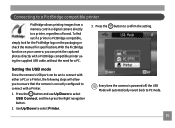
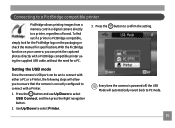
... memory card in a digital camera directly to select USB Connect, and then press the Right navigation button.
2.
Every time the camera is correctly configured to ...camera's USB port can print the captured photos directly with a PictBridge compatible printer using the supplied USB cable, without the need for specifications.With the PictBridge function on the packaging or check the manual...
Similar Questions
Do You Have A Free Ge Driver For A Camera.
need a free ge cd/dvd driver for my photos. i don't have one in my new laptop. thanks Pat
need a free ge cd/dvd driver for my photos. i don't have one in my new laptop. thanks Pat
(Posted by birman007 10 years ago)
Paper Manual Needed
We purchased a GE J1456W Smart Series digital camera for my parents for Christmas. When we opened th...
We purchased a GE J1456W Smart Series digital camera for my parents for Christmas. When we opened th...
(Posted by robins20518 12 years ago)
|how Do I Upload Pictures In My Computer.Doesn't Recognise Camera..w1200 Camer
(Posted by prodgicalson 13 years ago)
Switch Camera Back To English Intructions
have camera that I would like to put back in English mode. the cmera is a GE W1200
have camera that I would like to put back in English mode. the cmera is a GE W1200
(Posted by northgoayt 13 years ago)
Ge W1200 Camera Instructions Needed
How do I download pictures to my PC?
How do I download pictures to my PC?
(Posted by dkat8wix 13 years ago)

