GE W1200 Support Question
Find answers below for this question about GE W1200.Need a GE W1200 manual? We have 1 online manual for this item!
Question posted by dkat8wix on June 27th, 2010
Ge W1200 Camera Instructions Needed
How do I download pictures to my PC?
Current Answers
There are currently no answers that have been posted for this question.
Be the first to post an answer! Remember that you can earn up to 1,100 points for every answer you submit. The better the quality of your answer, the better chance it has to be accepted.
Be the first to post an answer! Remember that you can earn up to 1,100 points for every answer you submit. The better the quality of your answer, the better chance it has to be accepted.
Related GE W1200 Manual Pages
User Manual (English (5.2 MB)) - Page 3


...
Model Name : G2/A735/A835/A1030/A1230/W1000/ W1200/E1045W/E1055W/E840s/E1035/E1235
Trade Name : GE
Responsible Party : General Imaging Co. Please use the return... and collection systems available in your country for safety,
health, environment and customer protection. For customers in the EU countries. "CE" mark cameras...
User Manual (English (5.2 MB)) - Page 4
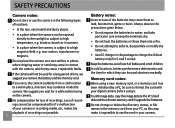
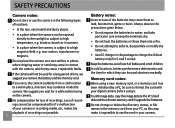
.... Memory card notes: When using it impossible to the PC's hard disk and then format memory card if upgrade the...camera in your camera. We suggest you carry the camera suddenly from your digital camera before turing on a wet surface or places where dripping water or sand may cause them into a fire.
• Do not attempt to deform, disassemble or modify the batteries.
• Use GE...
User Manual (English (5.2 MB)) - Page 5
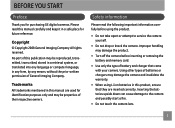
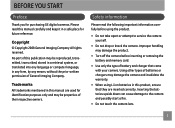
... batteries or chargers may be reproduced, transmitted, transcribed, stored in a retrieval system, or translated into any language or computer language, in a safe place for purchasing GE digital cameras. Improper handling may be properties of General Imaging Company. Copyright © Copyright 2008 General Imaging Company All rights reserved. BEFORE YOU START
Preface
Thank you...
User Manual (English (5.2 MB)) - Page 6


... to ensure that the contents of your GE digital camera. Extreme environments may be taken while operating the camera.
Wipe the camera with instructions on how to clean the camera. Indicates the useful information to be damaged.
• Do not expose the lens to direct sunlight for extended periods.
• Download all pictures and remove the batteries from the...
User Manual (English (5.2 MB)) - Page 7


... PRECAUTIONS BEFORE YOU START 1
Preface 1 Copyright 1 Trademarks 1
Safety information 1 About this manual 2
Symbols used in this manual 2
CONTENTS 3 GETTING READY 7
Unpacking 7 Camera Views : G2 8
: A735/A835 10 : A1030/A1230/W1000/W1200...... 12 : E1045W/E1055W 14
: E840s 16 : E1035/E1235 18 Charging the battery 20 Inserting the battery 21 Inserting an optional SD...
User Manual (English (5.2 MB)) - Page 10
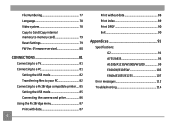
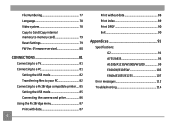
... your PC 82 Connecting to a PictBridge compatible printer.... 85 Setting the USB mode 85 Connecting the camera and priter 86 Using the PictBridge menu 87 Print with date 87
Print without date 88 Print index 89 Print DPOF 90 Exit 90
Appendices 91
Specifications: G2 91 A735/A835 95 A1030/A1230/W1000/W1200...
User Manual (English (5.2 MB)) - Page 11


GETTING READY
Unpacking
Your package should contain the camera model you purchased along with the following items. If anything is missing or appears to be ... alkaline
ion battery (except
batteries X2 (A735/A835/
A735/A835 A1030/A1230/ A1030/A1230/W1000/
W1000/W1200)
W1200only)
User Manual
Quick start guide
Wrist strap
USB cable
AV cable
Battery charger (except A735/A835/A1030/ A1230/W1000...
User Manual (English (5.2 MB)) - Page 24
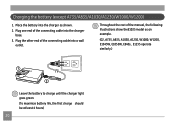
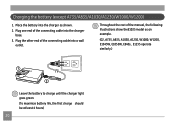
... illustrations show theE1035 model as shown.
2.
Charging the battery (except A735/A835/A1030/A1230/W1000/W1200)
1. Throughout the rest of the connecting cable into a wall outlet. Place the battery into the... charger as an example.
(G2, A735, A835, A1030, A1230, W1000, W1200, E1045W, E1055W, E840s, E1235 operate similarly.)
1
2
Leave the battery to charge until the ...
User Manual (English (5.2 MB)) - Page 26


Open the battery compartment. Close the battery compartment.
Battery capacity decreases with usage.
22 3.
Inserting the battery (A735/A835/A1030/ A1230/W1000/W1200)
1.
User Manual (English (5.2 MB)) - Page 30
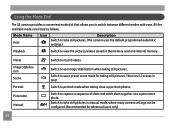
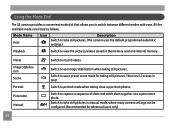
...of shots and stitch them together into a panoramic photo. Using the Mode Dial
The GE camera provides a convenient mode dial that allows you to record videos. Movie Image Stabilization ...Switch to view the pictures/videos stored in manual mode, where many camera settings can be configured. (Recommended for taking still pictures. Switch to take still pictures. (The camera uses the default ...
User Manual (English (5.2 MB)) - Page 31


....
27 Then press
the Right to select the Setup menu. Setting date/time and language
To set the language, date, and time, the following settings need to select Date/Time. Use the Up/Down to be configured in the Setup menu. • Date / Time • Display language To access the Setup...
User Manual (English (5.2 MB)) - Page 34


...When the subject is equipped with two types of zoom: optical zoom and digital zoom. Press Power to digital zoom automatically. Use the Zoom scroll wheel on your photos for best ... function
Your camera is in focus, the green colored focus
frame appears on the center of the camera to zoom in this mode, the camera automatically optimizes your subject while taking pictures. Press Shutter...
User Manual (English (5.2 MB)) - Page 38


... naturally have more noise than lower ISO pictures.
3. Use the Left/Right buttons to select other hand, a lower ISO value is needed when in the Manual mode). To set the camera sensor sensitivity to light. Use the Up/Down navigation buttons to confirm your ...darker environments, a higher ISO value is in bright conditions. (The ISO setting is only available when the camera is required.
User Manual (English (5.2 MB)) - Page 40


...
button to select a resolution.
4. Use the Up/Down navigation buttons to confirm your setting.
A higher image resolution allows you will be able to the various GE digital camera models.
3. To set the image size, do the following:
1. The bigger the number of recorded pixels becomes smaller, you to highlight
the Size function.
5. Size...
User Manual (English (5.2 MB)) - Page 48


... you can select from a total of green. Clearly show background and atmosphere. Camera automatically adjusts and corrects exposure value (EV). Scene mode (SCN)
In Scene ... to life. Leaf For shooting plants. You just need to select the right scene for the occasion and the camera will automatically adjust to match your needs. Bring lively pictures to select a scene, and press the button.
...
User Manual (English (5.2 MB)) - Page 50


...the the main function menu.
Compose your first view on pages 33 for detailed instructions.
46
2. The camera will commence automatically.
3.
Set the mode dial to the "Advanced Functions Menu" ...2. The main function menu also allows you create a panoramic picture. Follow these steps to automatically compose a panoramic picture using the individual shots that you take. Use the Left/Right...
User Manual (English (5.2 MB)) - Page 62


Press the button. Please refer to page 68 for you want to confirm.
The indicator appears if the picture has a sound file attached. Using the Delete button
The camera is equipped with a quick Delete button for instructions on the delete menu options. To delete a photo or video:
1.
You can choose to delete the attached...
User Manual (English (5.2 MB)) - Page 89
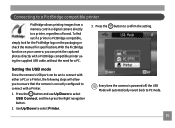
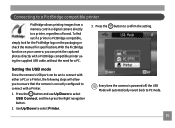
... a memory card in a digital camera directly to select USB Connect, and then press the Right navigation button.
2. Press the
button to PC mode.
85 Every time the camera is correctly configured to select ... camera's USB port can print the captured photos directly with a Printer.
1. Use Up/Down to connect with a PictBridge compatible printer using the supplied USB cable, without the need ...
User Manual (English (5.2 MB)) - Page 94


The following screen appears. Select Yes to confirm the printing, or No to cancel. Print DPOF (Digital Print Order Format) To use DPOF printing, you must make the selection of photos for printing using the DPOF settings before hand.... 70.
1. Exit
To exit the PictBridge menu, select Exit. The "Remove USB cable" message will be displayed.
Select Print DPOF from the camera and printer.
2.
User Manual (English (5.2 MB)) - Page 103


... [35mm film equivalent] F number Lens Lens Construction Optical Zoom Focusing Range Anti-Handshake Digital Zoom
10.1 /12.1 Megapixels 10.54 Megapixels [1/1.7" (CCD)] 12.40 Megapixels [1/1.... ~ ∞ Electronic Image Stabilization 4.5X digital zoom (Combined Zoom: 13.5X)
99
Appendices
Specifications : A1030/A1230/W1000/W1200
"Design and specifications are subject to change without notice."
Similar Questions
How Do I Transfer My Pictures From My Ge E1410sw Camera, Into My Pc?
(Posted by picsue 10 years ago)
My Ge C1033 Camera Is Reading 'write Protect' Error Message,what Can I Do To Fix
My Ge c1033 camera is reading "write protect" error message,what can i do to fix it
My Ge c1033 camera is reading "write protect" error message,what can i do to fix it
(Posted by tawanwhite 11 years ago)
My Ge W1200 Digital Camera Wont Charge. I Have Aa Batteries Not The Battery Pack
i tried the usb cord it won't work, it still says battery exhausted. i changed the batteries but it ...
i tried the usb cord it won't work, it still says battery exhausted. i changed the batteries but it ...
(Posted by daddysgirldukie 12 years ago)
How Do I Reset The Language On My Ge W1200-digital Camera?
This is a new camera and when I was programing it, I accidentally set it in a foreign language.
This is a new camera and when I was programing it, I accidentally set it in a foreign language.
(Posted by johncockrum96 14 years ago)

