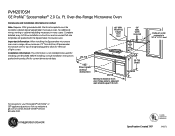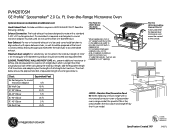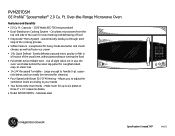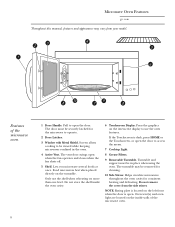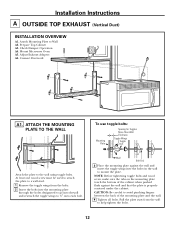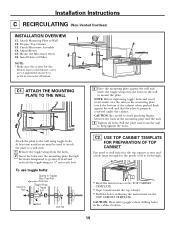GE PVM2070SMSS Support Question
Find answers below for this question about GE PVM2070SMSS.Need a GE PVM2070SMSS manual? We have 3 online manuals for this item!
Question posted by fcgutekunst on November 27th, 2019
Touchscreen Works Only Sometimes
Touch Screen Only Works Sometimes
Current Answers
Answer #1: Posted by waelsaidani1 on November 29th, 2019 7:46 AM
You need to replace the touchscreen, here is a video guide: https://www.youtube.com/watch?v=qxKYaCg7QsE
Related GE PVM2070SMSS Manual Pages
Similar Questions
How To Replace The Touchpad On Ge Profile Spacemaker 2.0 Microwave Oven
(Posted by horaSid 9 years ago)
Problems With Ge Jes0738dpww Microwave Oven?
Is there a known defect in or recallforthis item manufactured in Summer 2011?The "Start/Pause" and "...
Is there a known defect in or recallforthis item manufactured in Summer 2011?The "Start/Pause" and "...
(Posted by friendomine 12 years ago)
Ge Microwave Oven Model Jvm64001-no Front Panel Power But Lights & Fan Work
Microwave oven front control panel LED display doesn't power up but the fan and lights switch functi...
Microwave oven front control panel LED display doesn't power up but the fan and lights switch functi...
(Posted by MrK 12 years ago)
Touch Pad Quit Working
Our GE LCD touch screen is locked up. The vent, light and boost work, but touchpad does not respond ...
Our GE LCD touch screen is locked up. The vent, light and boost work, but touchpad does not respond ...
(Posted by ksketti 12 years ago)