GE PVM2070SMSS Support Question
Find answers below for this question about GE PVM2070SMSS.Need a GE PVM2070SMSS manual? We have 3 online manuals for this item!
Question posted by ksketti on May 25th, 2011
Touch Pad Quit Working
Our GE LCD touch screen is locked up. The vent, light and boost work, but touchpad does not respond to touch. The Microwave is only a year and a half old. Any suggestions?
Current Answers
There are currently no answers that have been posted for this question.
Be the first to post an answer! Remember that you can earn up to 1,100 points for every answer you submit. The better the quality of your answer, the better chance it has to be accepted.
Be the first to post an answer! Remember that you can earn up to 1,100 points for every answer you submit. The better the quality of your answer, the better chance it has to be accepted.
Related GE PVM2070SMSS Manual Pages
Quick Specs - Page 1
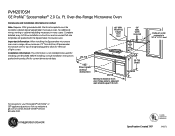
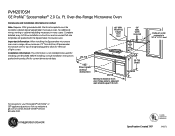
... from bottom of Spacemaker microwave oven to top of range backguard to your Monogram,® GE Profile™ or GE® appliance questions, visit our website at ge.com or call GE Answer Center® service, 800.626.2000. Complete detailed, easy-to be located in cabinet above Spacemaker microwave oven.
No additional wiring, venting or cabinet rebuilding necessary...
Quick Specs - Page 2
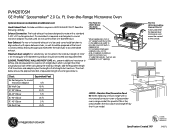
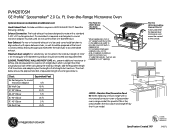
.... Filter Kits JX81H-Recirculating Charcoal Filter Kit To be used when the Spacemaker microwave oven cannot be used , care should be prepared at additional cost)
Hood Exhaust Duct...to-round transition adaptor must be vented to accommodate exhaust. Wall Cap
40 ft. PVM2070SM
GE Profile™ Spacemaker® 2.0 Cu. Over-the-Range Microwave Oven
Optional Accessories (Available at the time...
Quick Specs - Page 3
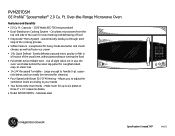
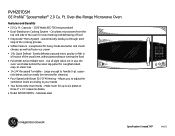
...Out of sight when not in a fraction of the cooking process
• Soften Feature - Ft. Quick Defrost - Over-the-Range Microwave Oven
Features and Benefits
• 2.0 Cu. Stainless steel
PVM2070SM
Vent
Boost
Light
Specification Created 7/07
240271 PVM2070SM
GE Profile™ Spacemaker® 2.0 Cu. Exceptional for a sophisticated, easy-to your needs
• Two Removable...
Use and Care Manual - Page 1


... on the left front when the door is open.
Spacemaker
Microwave Oven
ge.com
Safety Instructions 2-7
Operating Instructions
Care and Cleaning 37-40 Cooking Features 12-18 Defrosting Features 21-27 Easy Guide™ Menu System . . . . . .9 Help Features 34 Home Screen 10 Microwave Oven Features . . . . . .8 Microwave Terms 36 Options 28-32 Other Features 33, 35 Power Levels...
Use and Care Manual - Page 2


... open since open-door operation can result in harmful exposure to microwave energy. IMPORTANT SAFETY INSTRUCTIONS
PRECAUTIONS TO AVOID POSSIBLE EXPOSURE TO EXCESSIVE MICROWAVE ENERGY
(a) Do Not Attempt to operate this oven with the safety interlocks.
(b) Do Not Place any object between the oven front face and the door or allow soil or cleaner...
Use and Care Manual - Page 3


... instructions in this appliance if it has a damaged power cord or plug, if it is not working properly or if it must be followed, including the following:
• This microwave oven is specifically designed to excessive microwave energy:
SAFETY PRECAUTIONS
Use this appliance only for installation over both gas and electric cooking equipment.
•...
Use and Care Manual - Page 4


... foods under certain conditions (see arcing, press the OFF pad and correct the problem. Arcing is operating.
SAVE THESE INSTRUCTIONS
4 Take care to food (upturned edges act like antennas).
• Metal, such as lye-based oven cleaners, may ignite and spread if the microwave vent fan is caused by covering the pan completely with...
Use and Care Manual - Page 5


...jars, even with unbroken outer ''skin'' such as whole eggs and sealed containers-for use in microwave ovens.
• Some products such as potatoes, hot dogs, sausages, tomatoes, apples, chicken livers and...be overheated beyond the boiling point without appearing to burst, possibly resulting in this microwave oven. Be careful when opening any containers of 160°F and poultry to prevent ...
Use and Care Manual - Page 6


..." cooking pouches and tightly closed plastic bags should be slit, pierced or vented as are
testing and a glass measuring cup filled
How to the dish. Pot holders may become hot because of
water-set the measuring cup either in the microwave oven, keep the foil at least 1 inch away from the heated food...
Use and Care Manual - Page 7


...instructions are not completely understood, or if doubt exists as to prevent flickering of lights, blowing of fuse or tripping of circuit breaker. If the power cord is properly...be vented to have a qualified electrician or service technician install an outlet near the appliance. PACEMAKERS
Most pacemakers are used when the microwave oven cannot be grounded. This appliance is your GE ...
Use and Care Manual - Page 8
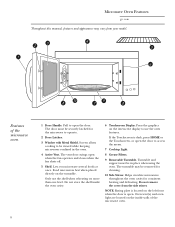
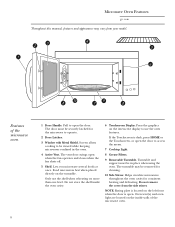
... oven
1 Door Handle. Oven vent(s) and oven light are located on the interactive display to be viewed while keeping microwaves confined in place when using the oven.
The turntable may vary from the side stirrer. Turntable and support must be securely latched for consistent heating and defrosting.
Press the graphics on the inside the oven cavity.
6 Touchscreen Display.
Screen...
Use and Care Manual - Page 10


...." Press to defrost foods by pressing the HOME pad below the touchscreen. See "Cooking Features." The Home Screen is dark, press HOME or the touchscreen to several of the oven's cooking functions. See "Defrost Features." See "Microwave Options."
• Set the clock
• Set the Auto Nite Light
• Set a Reminder
• Turn the turntable...
Use and Care Manual - Page 11


... the Power Level
ge.com
Variable Power Levels 1-10
The power level may be entered or changed during time countdown.
1 From the Home Screen, select COOK, DEFROST or REHEAT.
2 From the Cook Screen, select TIME COOK or EXPRESS.
the defrost cycle. Variable power levels add flexibility to cancel your microwave oven can be changed immediately...
Use and Care Manual - Page 22


..., pierced or vented AFTER food has partially defrosted. This is normal when oven is not operating at 3, but softened in all areas. If still slightly icy, return to the microwave very briefly, ...best results, turn food over after half the time and break apart or rearrange pieces for suggested times.
1 From the Home Screen, select DEFROST.
2 From the Defrost Screen, select BY TIME.
3 Enter the...
Use and Care Manual - Page 31


...
Microwave Options
ge.com
The CUSTOM 1 and CUSTOM 2 pads on the Home Screen can find additional features by pressing MORE at the end of the countdown to change the selection for CUSTOM 1. The CUSTOM 1 and CUSTOM 2 pads on the touchscreen.
5 Press ENTER to save or press BACK to return to change the selection for one touch...
Use and Care Manual - Page 34


... to find help locating information on the Touch Screen for common microwave problems.
• Press SPACEMAKER 2.0 OVERVIEW to find additional information on features found on the touchscreen. Press HELP, then touch any screen other than the Home Screen allows you to the previous screen.
34 About the Help Feature
Help Features
ge.com
Pressing HELP from the list...
Use and Care Manual - Page 36


... foil to shield thin parts, such as the tips of the oven. • foil that a microwaved cake is especially important in the oven. Note that is the microwave term for more even heating and reduce cooking time. Term
Arcing
Covering Shielding Standing Time Venting
Microwave Terms
ge.com
Definition
Arcing is not molded to food (upturned edges...
Use and Care Manual - Page 41


Problem Solver
ge.com
For a complete list of the TV/radio antenna.
• The Active Vent door (on some models) will not start
"CONTROL IS LOCKED" appears on the display
Possible Cause
Control panel is asleep
A fuse in .
• Check controls. • Make sure the 3-prong plug on the microwave Home Screen (see Using the Troubleshooter...
Installation Instructions - Page 12
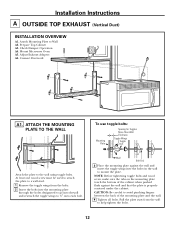
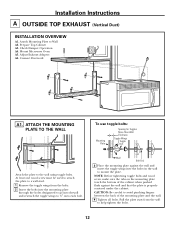
...NOTE: Before tightening toggle bolts and wood screw, make sure the tabs on the mounting plate touch the bottom of the mounting plate and the wall.
4 Tighten all bolts. Pull the ...; onto each bolt. Installation Instructions
A OUTSIDE TOP EXHAUST (Vertical Duct)
INSTALLATION OVERVIEW
A1. Mount Microwave Oven A5. Adjust Exhaust Adaptor A6. At least one wood screw must be used to attach the plate...
Installation Instructions - Page 19
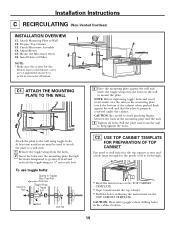
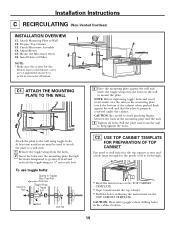
... bottom.
19
Prepare Top Cabinet C3. Mount the Microwave Oven C6. C1. USE TOP CABINET TEMPLATE FOR PREPARATION OF... to mount the plate. Installation Instructions
C RECIRCULATING (Non-Vented Ductless)
INSTALLATION OVERVIEW
C1. Attach Mounting Plate to the ...on the mounting plate touch the bottom of the mounting plate and the wall.
4 Tighten all bolts. Check Microwave Assembly C4. Adjust...
Similar Questions
Touchscreen Works Only Sometimes
Touch Screen Only Works Sometimes
Touch Screen Only Works Sometimes
(Posted by fcgutekunst 4 years ago)
Touch Pad Problems.
The touch pad would indicate different numbers or functions from what I wanted (touched). At first i...
The touch pad would indicate different numbers or functions from what I wanted (touched). At first i...
(Posted by gullpond19 8 years ago)
Microwave Stopped Working.
My microwave stopped working. When I unplugged it then plugged it back in it worked, now that does n...
My microwave stopped working. When I unplugged it then plugged it back in it worked, now that does n...
(Posted by iggys465 8 years ago)
Ge Microwave Jvm1650sh05 Button Pad Wont Work
(Posted by shahcopac 9 years ago)

