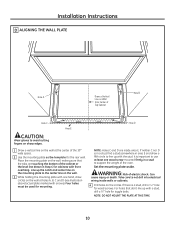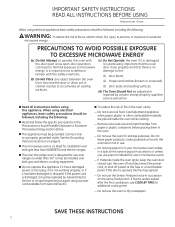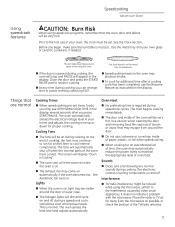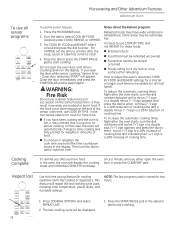GE CSA1201RSS Support Question
Find answers below for this question about GE CSA1201RSS.Need a GE CSA1201RSS manual? We have 3 online manuals for this item!
Question posted by gullpond19 on August 17th, 2015
Touch Pad Problems.
The touch pad would indicate different numbers or functions from what I wanted (touched). At first it looked like the sensors behind the touch points had slid down, so that if I touched a number I got the number or function just above it. Now I get nothing. I had the pad replaced prior to this, because of similar problems. Was told steam from cooking was the problem, even though exhaust is always on.I'm able to fix it myself if it is an inexpensive fix.Rich
Current Answers
Answer #1: Posted by Odin on August 17th, 2015 8:58 AM
Sorry for your problems. See http://www.repairclinic.com/RepairHelp/How-To-Fix-A-Microwave/70-3--Q1NBMTIwMVJTUw==/GE-Microwave-buttons-don-t-work.
Hope this is useful. Please don't forget to click the Accept This Answer button if you do accept it. My aim is to provide reliable helpful answers, not just a lot of them. See https://www.helpowl.com/profile/Odin.
Related GE CSA1201RSS Manual Pages
Similar Questions
Disposal Of Ge Jes738wh - Countertop Microwave Oven
Hi,I live in Los Angeles and would like to know the correct way to dispose a GE JES738WH - Counterto...
Hi,I live in Los Angeles and would like to know the correct way to dispose a GE JES738WH - Counterto...
(Posted by tkaiz 7 years ago)
Advantium Csa1201rss - Ge States It Has Correctede Design Of This Models Door Tp
Dorr handle design to prevent chronic breaks. Can anyone confirm this? Has anyone tried to replace t...
Dorr handle design to prevent chronic breaks. Can anyone confirm this? Has anyone tried to replace t...
(Posted by chriswhitman44 9 years ago)
How Do I Install The Jx81j Charcoal Filter In My Ge Jvm1752spss Microwave Oven?
I have a GE JVM1752SPSS microwave oven and can't seem to find a simplified explanation on how to ins...
I have a GE JVM1752SPSS microwave oven and can't seem to find a simplified explanation on how to ins...
(Posted by regonzalez007 10 years ago)
Problems With Ge Jes0738dpww Microwave Oven?
Is there a known defect in or recallforthis item manufactured in Summer 2011?The "Start/Pause" and "...
Is there a known defect in or recallforthis item manufactured in Summer 2011?The "Start/Pause" and "...
(Posted by friendomine 12 years ago)
Ge Microwave Oven Model Jvm64001-no Front Panel Power But Lights & Fan Work
Microwave oven front control panel LED display doesn't power up but the fan and lights switch functi...
Microwave oven front control panel LED display doesn't power up but the fan and lights switch functi...
(Posted by MrK 12 years ago)